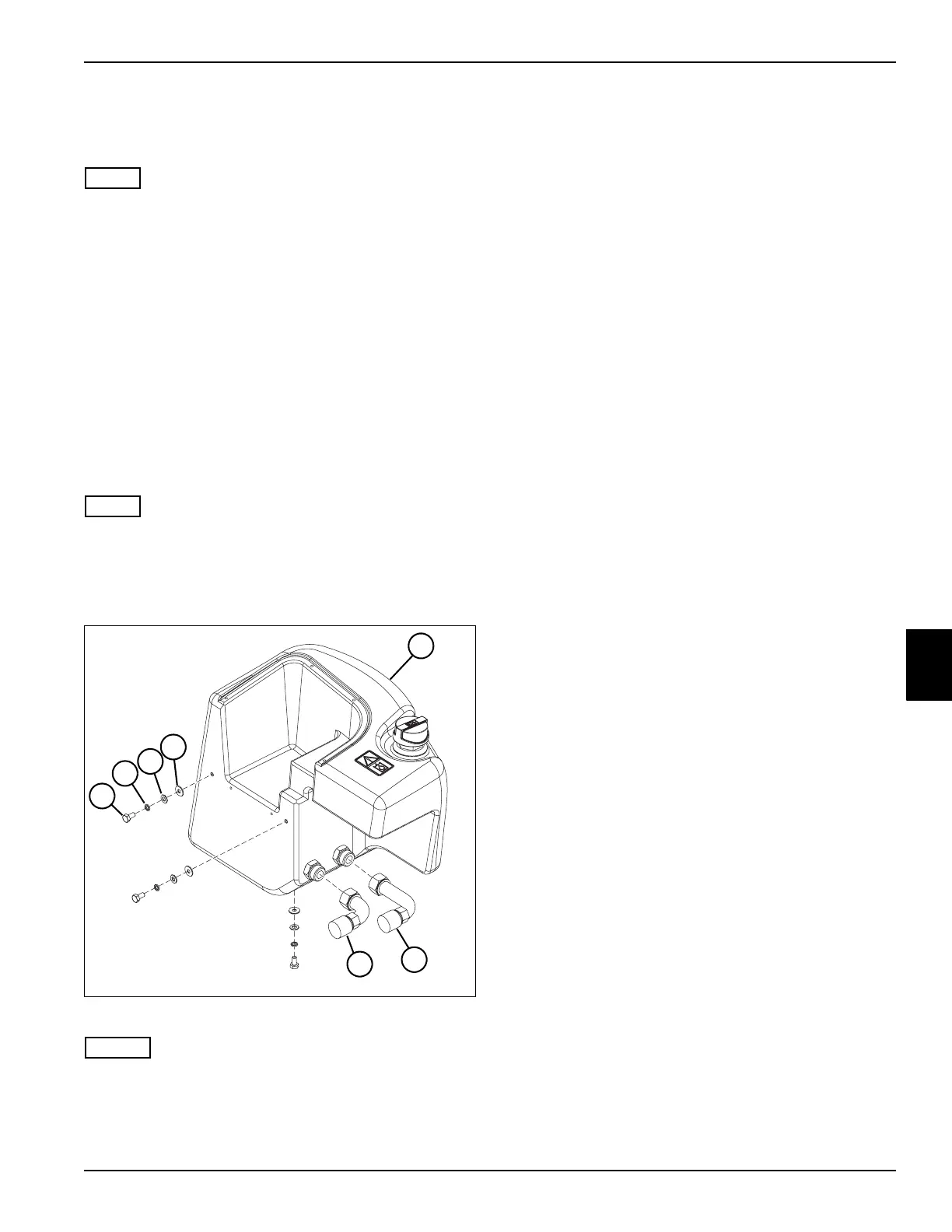HYDRAULICS
4181384 First Edition 6-57
6
Hydraulic Oil Cooler
Removal and Installation
NOTE
The hydraulic oil cooler is combined with the radiator and
uses the engine cooling fan to cool the hydraulic oil.
Removal and installation of the radiator/hydraulic oil
cooler is described in Chapter 3—Engine. (See
“Radiator/Hydraulic Oil Cooler” on page 3-13.)
Hydraulic Oil Tank
Removal and Installation
See Figure 6-54.
1. Park the mower safely. (See “Park Mower Safely” on
page 1-7.)
2. Remove instrument panel. (See “Instrument Panel”
on page 4-76.)
NOTE
Place a suitable container of 6.6 U.S. gal (25 liters)
capacity beneath hydraulic oil tank drain plug.
3. Remove drain plug from bottom of hydraulic oil tank
to drain tank.
Figure 6-54
NOTES
• Label all hydraulic hoses before disconnecting to
ensure correct installation.
• Close all openings with caps or plugs to prevent
contamination.
4. Disconnect two hydraulic hoses (6 and 7) from
hydraulic oil tank (5).
5. Support the hydraulic oil tank (5).
6. Remove three screws (1), lock washers (2), and six
flat washers (3 and 4), and remove hydraulic oil tank
(5) from mower.
Installation Notes
• Install hydraulic oil tank by reversing the order of
removal.
• Ensure new O-rings are in place before installing
hoses on fittings.
• Replace hydraulic filter.
• Refill hydraulic tank. (Refer to “Safety, Operation, and
Maintenance Manual” for oil specifications.)
• Start engine. Check hydraulic oil tank for leaks and
repair as necessary.
TN1239
7
5
1
2
3
4
6
