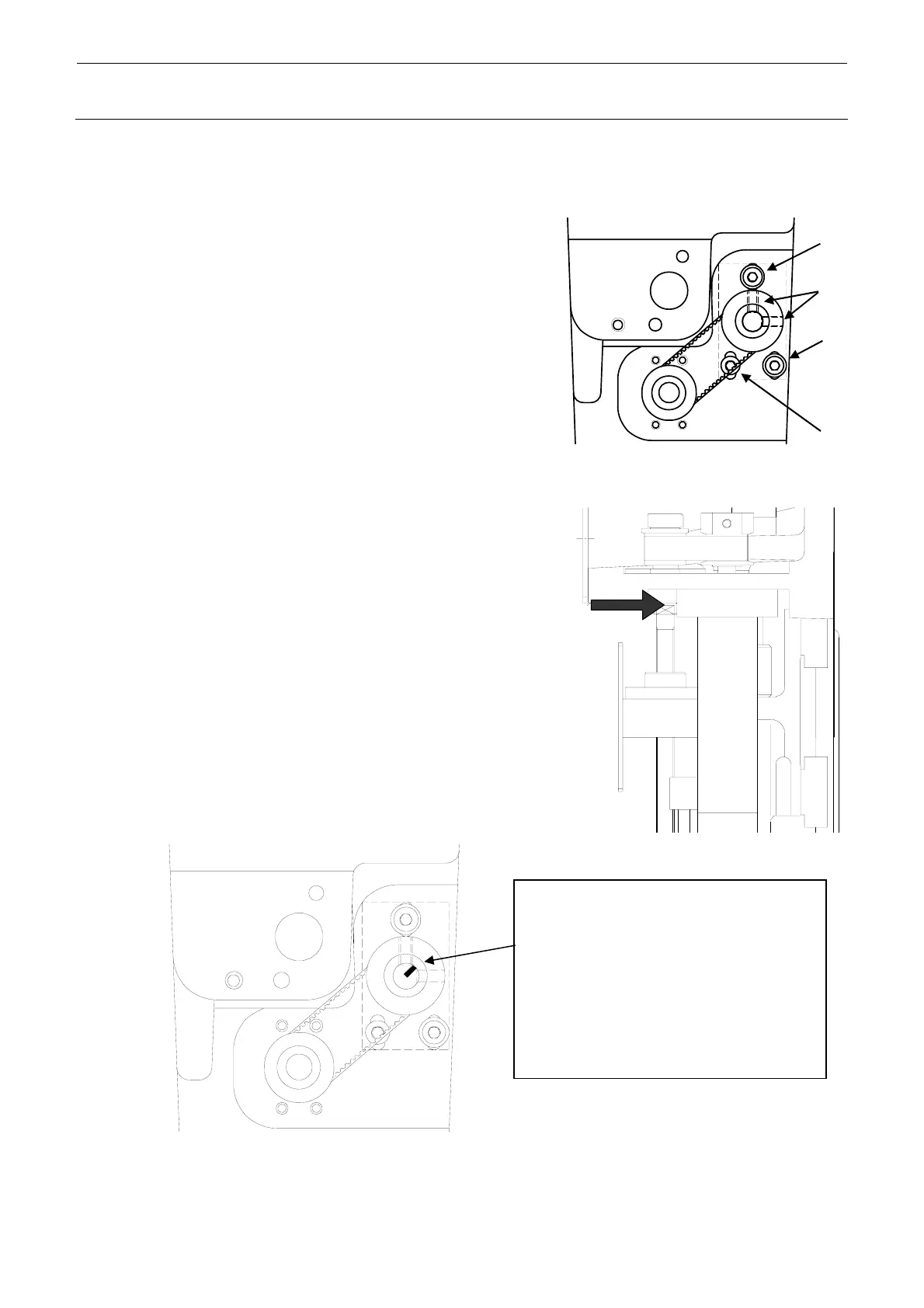Rev. 2.0
Maintenance Guide
2-8
2-2-3. Replacing the Z-Motor (IC Head)
After the Z-motor has been replaced, it is absolutely necessary to re-input the MS parameters
related to the Z-axis home position adjustment, Z-axis height, and laser. (For details of input
items, see section 2-8.)
Figure 2-2-3-1
1
3
2
2
1) Disconnect the motor cables from the servo
amplifier board.
2) Loosen the setscrew c of the Z-motor pulley.
3) Remove the motor mounting screws d and e (3
pcs.). Detach the Z motor by pulling out the pulley.
4) Reassemble the components in the reverse order
of disassembly.
5) Follow the steps below to adjust the belt tension.
<Belt tension adjustment procedure>
c With the flange part of the Z-motor kept pushed
with a force of 21.6N (2.2kgf) using the bar tension
in the direction indicated by an arrow, secure the
flange part using the mounting screws.
push
Tension meter set value (design value)
Weight: 0.9g/m Width: 8.0mm Span: 32mm
Proper tension 10.5±1N
∗ Apply Loctite 242 to the Z-motor mounting screws
(3 pcs.) and tighten them with a tightening torque
of 2.3 N⋅m.
∗ When tightening the setscrew of the Z-motor
pulley, make sure to align the orientation of the flat
part of the Z-motor shaft and the setscrew of the
pulley. Tighten the setscrew with a torque of 0.5
N⋅m.
When the Z-motor pulley is secured at a
position where the marking on the shaft
is located at 2-o’clock position as shown
in the figure on the left or the shaft D cut
surface is located at a position as
shown in the figure with the Z-axis
raised to its uppermost position, this
becomes the conditions for item d. (on
the next page.)
d After the Z-axis motor has been assembled, obtain the PWB top surface height of the MS
parameter.
