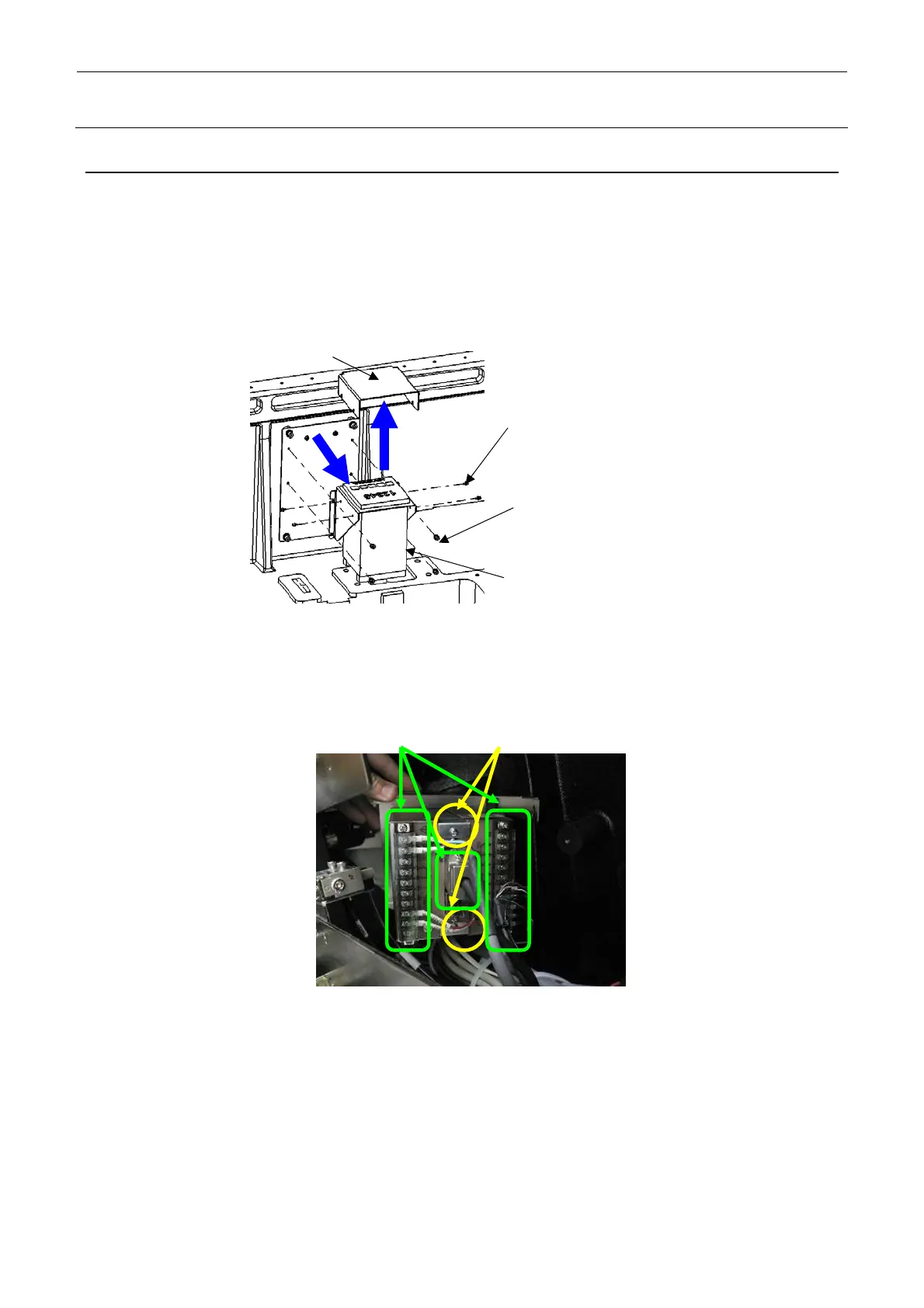Rev. 2.0
Maintenance Guide
13-41
13-3. Load Cell (Optional)
13-3-1. Replacing the Load Cell
<M and L board specifications>
1) To replace the load cell 1, remove the load cell cover 2 and screws (SL3030692TN M3 × 6)
(4 pcs.). After that, remove the screws 4 (SL6040892TN M3 × 10) (4 pcs.) that secure the
bracket.
2) Disconnect all the cables 6. Remove the screws 7 (2 pcs.) from the rear of the load cell 1
and pull out the load cell amplifier from the bracket.
3) Reassemble the parts and components in the reverse order of disassembly.
1
3
2
4
6
7
