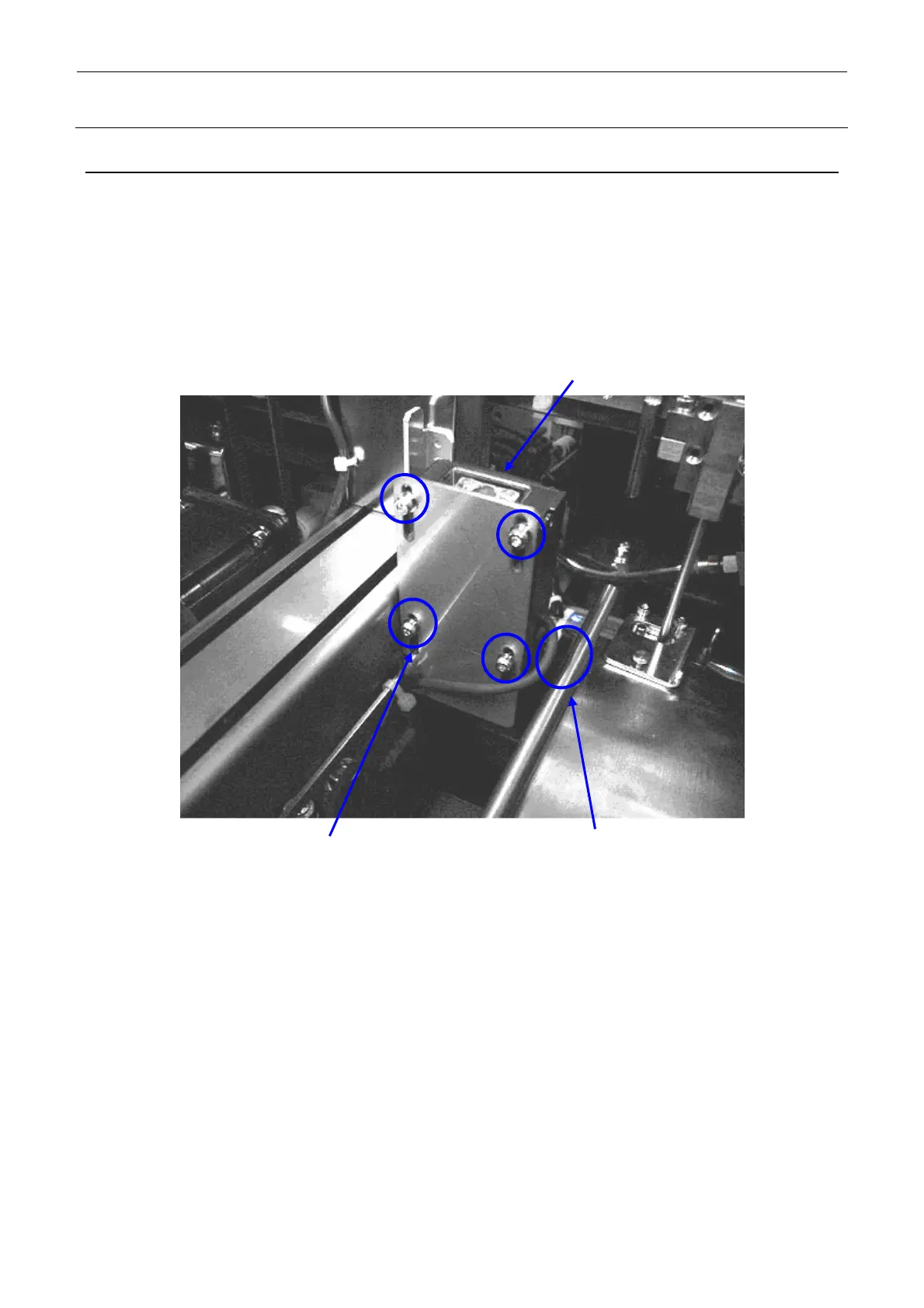Rev. 2.0
Maintenance Guide
21-2
21-2. Replacing the Multi-code Reader (Transport)
1) Remove the fixing screws (SL6030892TN) to detach the Multi-code Reader .
2) Reassemble the components in the reverse order of disassembly. (Pay special attention so
that cable is not in contact with the side beam.)
∗ When mounting the Multi-code Reader , adjust its height.
For details, see QA Table_Multi-code Reader .
Figure 21-2-1 Replacement of Multi-code Reader (Transport)
Fixing screw
Multi-code Reader
∗ Carefully check that the cable of the
Multi-code Reader is not in contact with
the side beam during reassembly.
