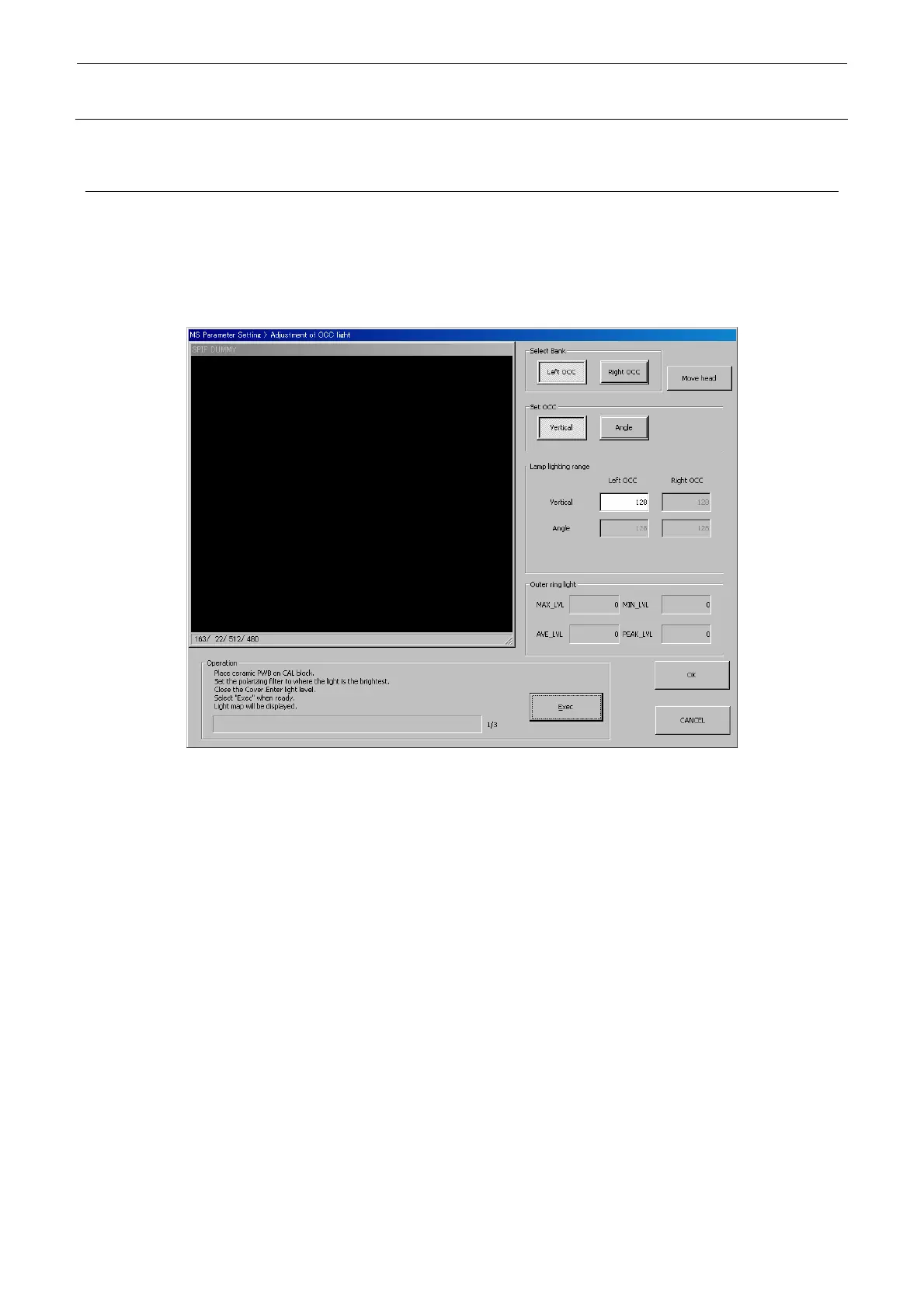Rev. 2.0
Maintenance Guide
17-2
17-2. Adjusting the Light Quantity of the Offset Placement after Solder
Screen-Printing Light
<Procedure>
1) Manually check to make sure that both the s Offset Placement After Solder
Screen-Printing light and the OCC light go on.
2) Implement the "OCC light quantity adjustment" of the MS parameter.
c When using an optional soldering light, adjust the reference current value so that the
LGET output result of (soldering light) AVE_LVL is 210±2.
d Substitute the obtained reference current value into the following formula and save the
calculated value to the reference current value.
Calculation formula: Reference current value × 2 = Value to be saved
∗ The jig to be used for adjustment of the soldering light is the same jig which is used for
adjustment of the standard angle light and vertical light.
