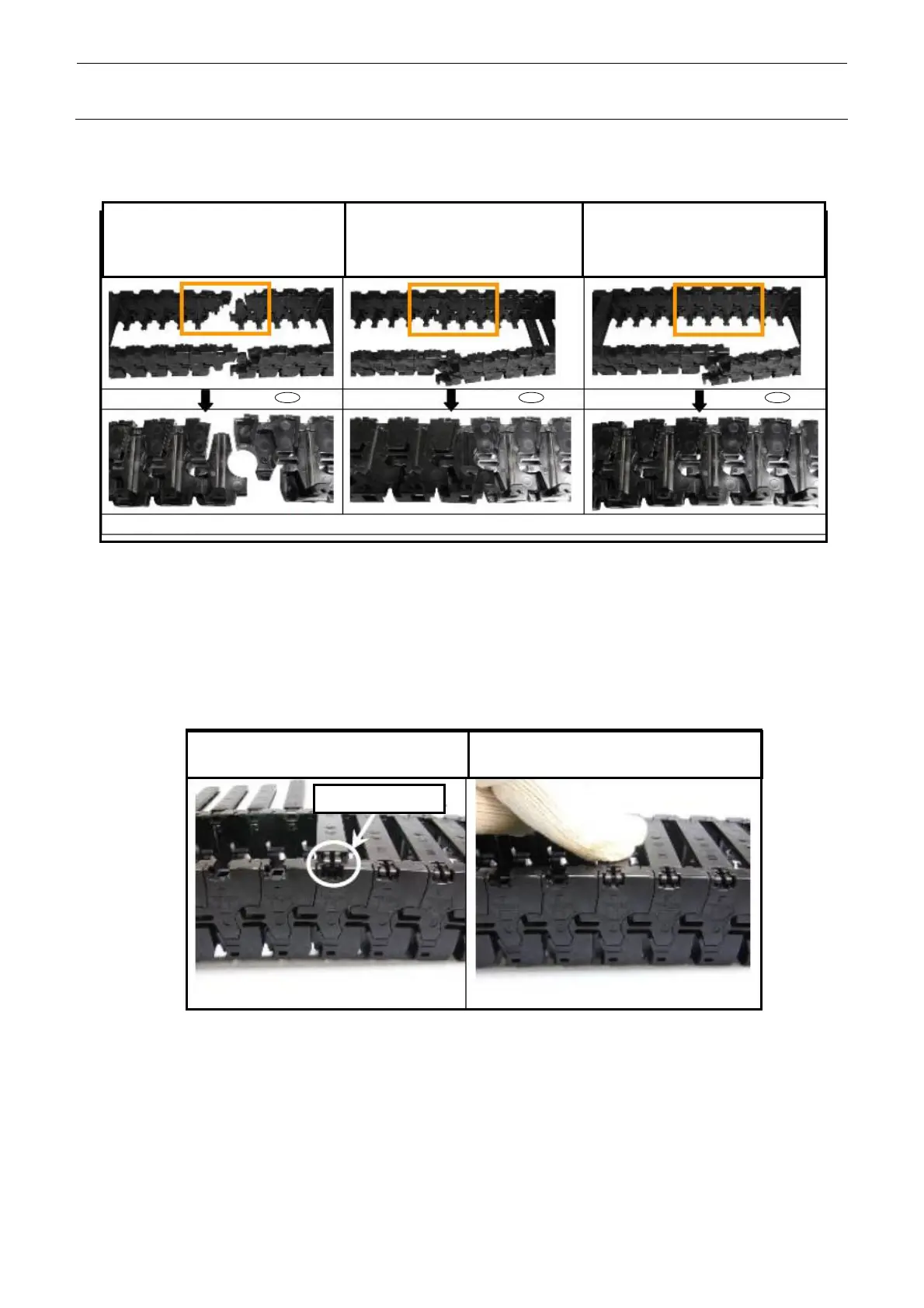Rev. 2.0
Maintenance Guide
1-56
1-7-9. Connecting the Cableveyor
Replace the link and follow the steps below to connect the links.
1) Detach the arms and lock stays
for five links or more on both
sides and arrange their
2) Fit the convex part on the top of
the link into the concave part of
the adjacent link.
3) Fit the bottom of the link.
portion Enlarged photo of portion Enlarged photo of portion Enlarged photo of
4) In the same manner, connect the links on the opposite side, and then mount the arm and lock stay.
1-7-10. Mounting the Arm and Lock Stay
Follow the steps below to mount the arm and lock stay on the link.
Mounting the arm
1) Adjust the arm lock claw to the dent
on the link.
2) Push in the arm lock claw to the dent.
Arm lock cla
Note 1) Push in the arm lock claw by hand. If the lock claw is pushed in a different way, this may cause the claw to
break.
Note 2) Check that the arm is mounted on the link securely. If the arm is not mounted securely, it may drop during
operation.
