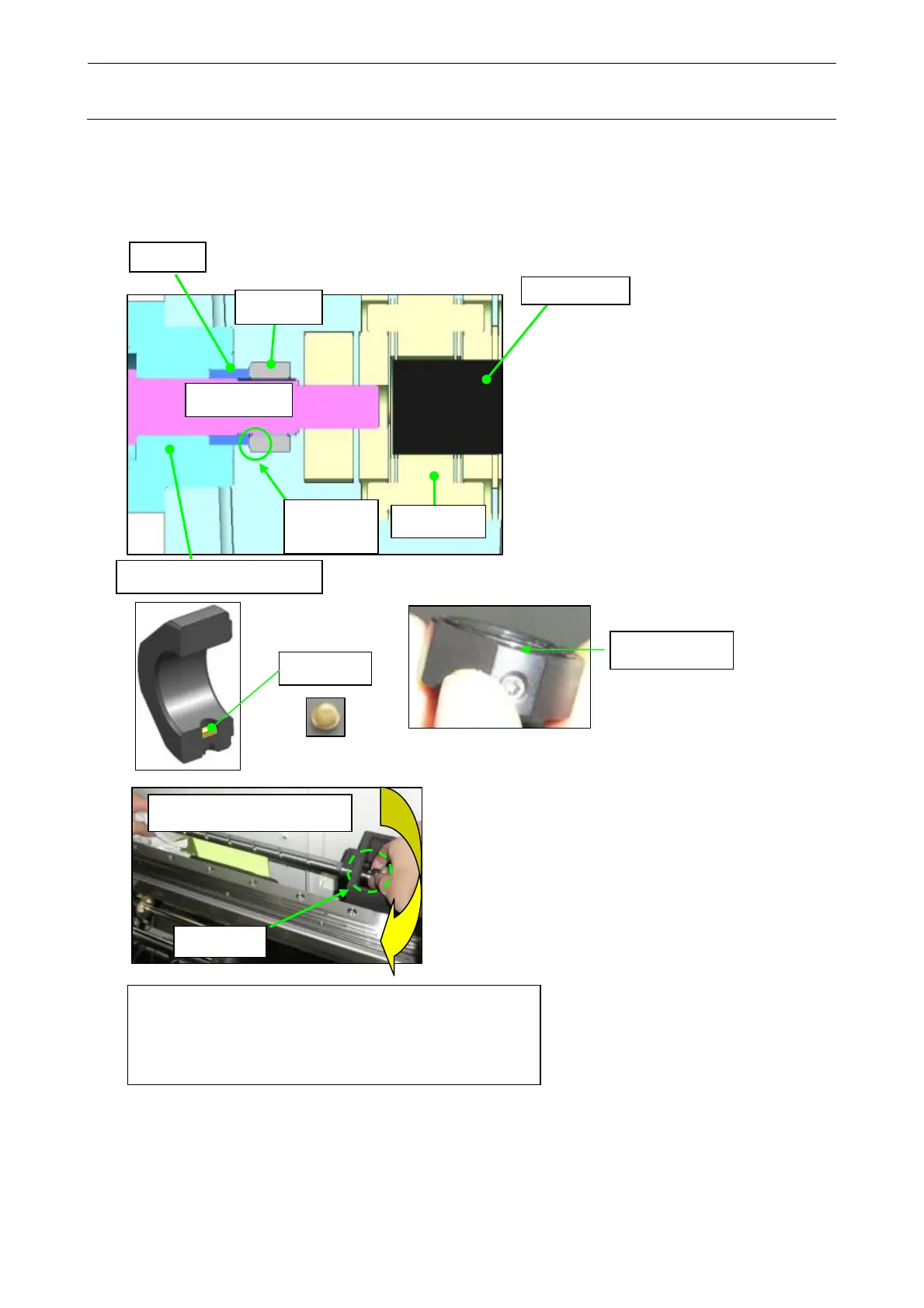Rev. 2.0
Maintenance Guide
1-84
(2) Fit the spacer and lock nut into the ball screw on the front (same procedures as described in
steps 1-9-2 (6) and 1-9-2 (7)).
∗ Be careful not to drop the set piece.
Put the stepped part of the lock nut in contact with the spacer.
S
acer
Mount the spacer and lock nut on the Y ball screw.
To mount the lock nut on the Y ball screw, turn the lock
nut to mount it to the top end of the Y ball screw, and
then insert the Y ball screw into the coupling.
Stepped
part
Y ball screw
Lock nut
YMOTOR
Coupling
FIXED_SUPPORT_UNIT
Lock nut
Lock nut turning direction
Stepped part
Set piece
