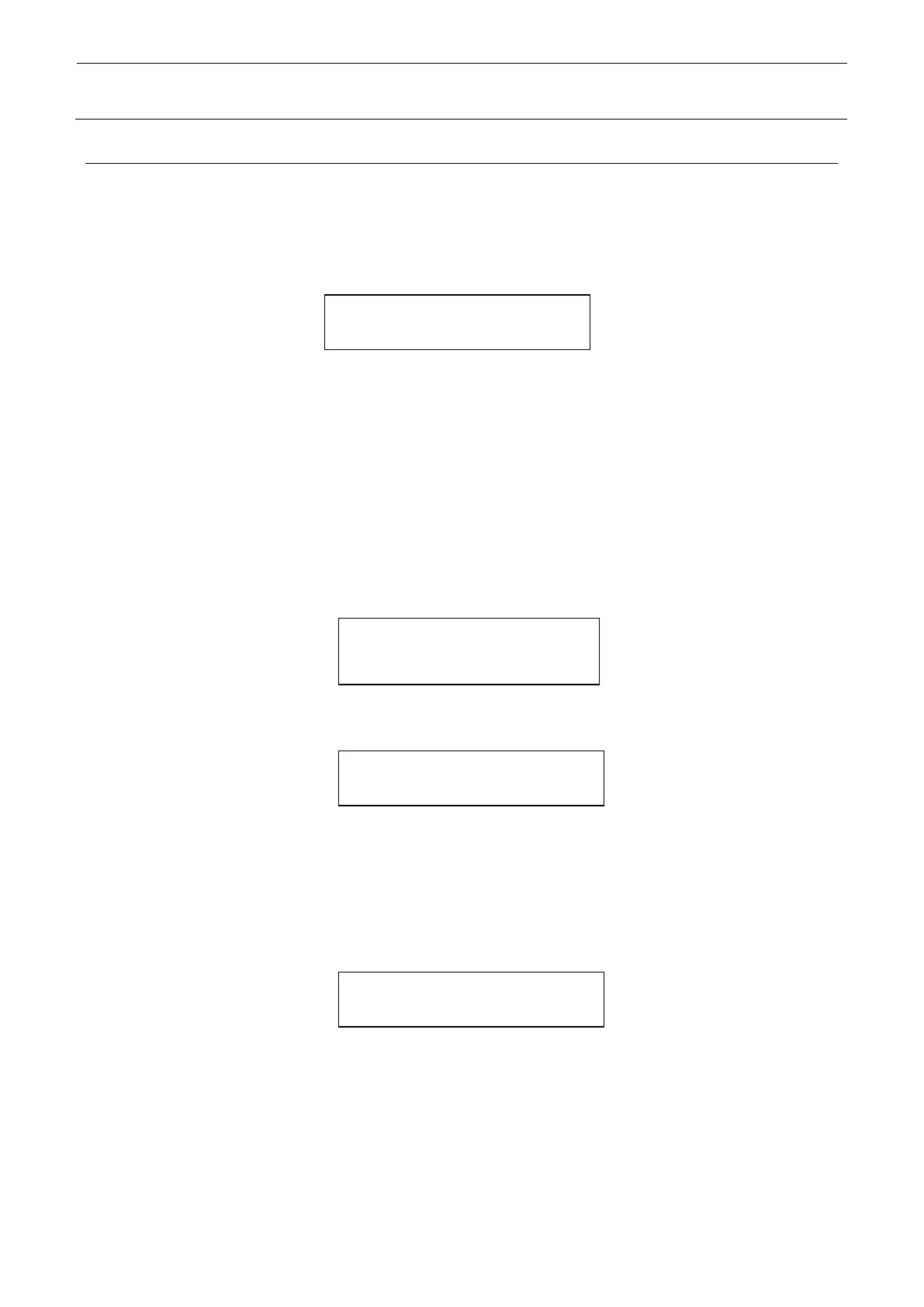9-2
9-1. Starting and finishing test mode
To start the test mode, power on the machine while holding down the ONLINE and ENTER keys.
This activates the test mode of the machine. Powering off the machine finishes the test mode.
The download program revision appears first.
Fig. 9-1-1 Download program revision display
R20: Revision V01: Version L01C: Level
DLL: Download program 8: Model number
To start the test mode, keep the ONLINE and ENTER keys held down even while this display is
shown.
In the test mode, all the LEDs illuminate and the LCD displays “” for several seconds. After
showing ROM Revision, the display changes to the menu selection screen.
Fig. 9-1-2 Initial screen in the test mode
Fig. 9-1-3 ROM revision display
R01: Revision V01: Version L10: Level STD: Specifications
5: Model number
Fig. 9-1-4 Menu selection screen in the test mode
R01-V01-L10 STD 5
1. Initialize
R20-V01-L01C DLL 8
