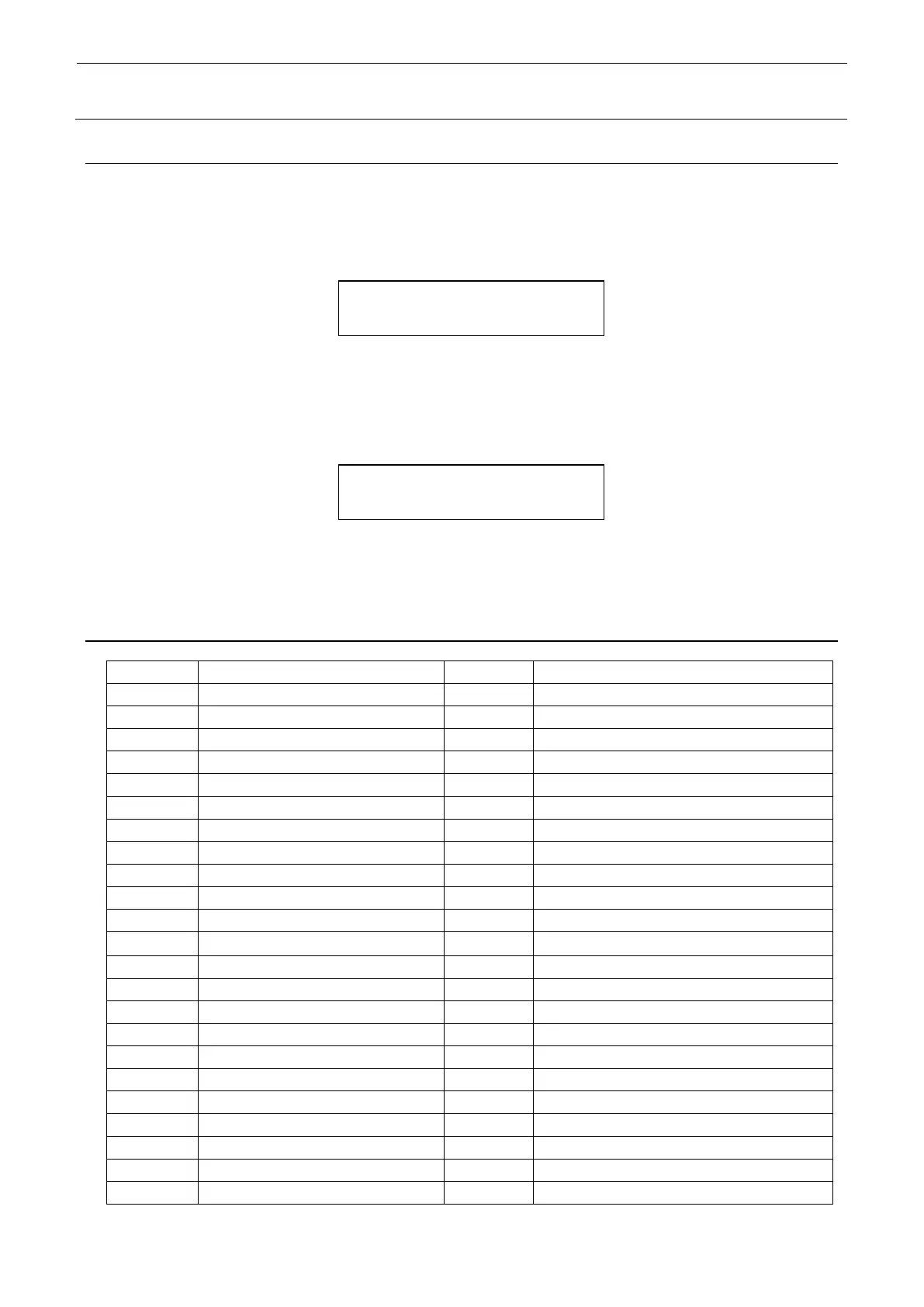9-3
9-2. Initialization
This searches the origin of each axis.
Starting initialization
Select “1. Initialize” in the menu.
Fig. 9-2-1 Confirmation of the initialization operation
Confirmation of initialization
Press the ENTER button to start the initialization.
Press the CANCEL button to cancel the initialization and return to the menu screen.
Fig. 9-2-2 Display in the initialization mode
When the initialization finishes, the display returns to the menu selection screen.
9-3. Sensor check
Inspection transfer stop sensor
Tray pulling-out detection (
+
Automatic width adjustment origin sensor
Stacker M tray incorrect insertion
Sure?
Initialize...
