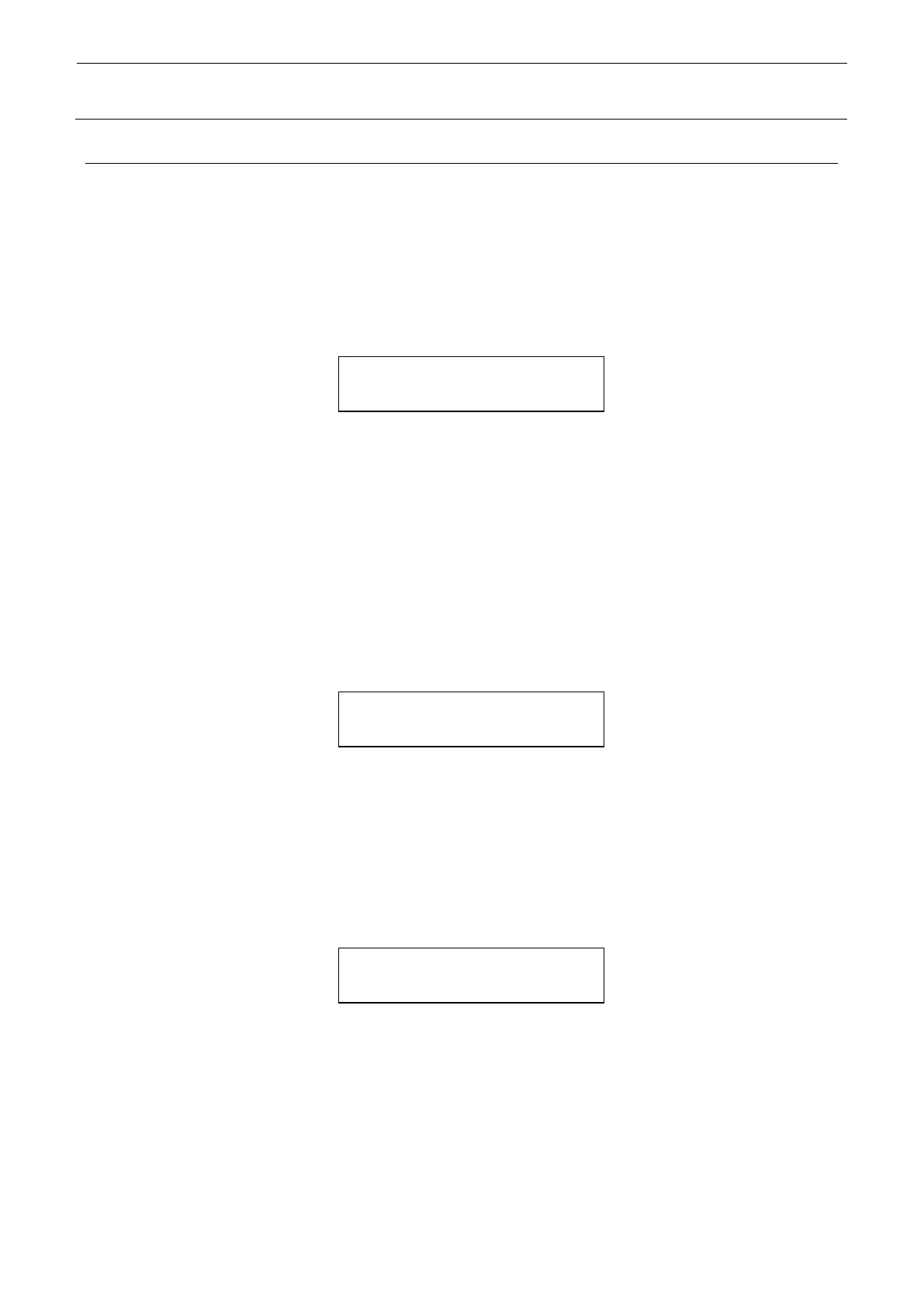9-8
9-9. Shutter
The shutter is driven independently. You can select continuous or single operation mode.
The time required for driving the shutter is also displayed.
Starting shutter operation
Select “8. Shutter” in the menu.
Use → and ← buttons to move the cursor ∗ and select the operation speed. Press the
ENTER button.
Fig. 9-9-1 Selection of shutter speed
∗ Slow2 is effective only when the optional “slow 2 mode” is set.
If Slow2 is selected with “slow 2 mode” not being set, “Normal” shutter operation will be
conducted.
Selecting shutter operation
Use → and ← buttons to move the cursor ∗ and select continuous operation or single
operation.
Press the CANCEL button to return to Fig. 9-9-1 “Selection of shutter speed”.
Press the ENTER button to start the up and down motion of the shutter. The display shows
Fig. 9-9-3 “Shutter operation in progress”.
Fig. 9-9-2 Selection of shutter operation
Shutter operation in progress
When the single operation mode is selected, the time required for driving the shutter is
displayed after the operation and the system returns to Fig. 9-9-2 “Selection of shutter
operation”.
In the continuous operation mode, press the CANCEL button to return to Fig. 9-9-2
“Selection of shutter operation”.
Fig. 9-9-3 Shutter operation in progress
∗Normal Slow2
∗Cont One 111mS
Moving・・・・・・・
