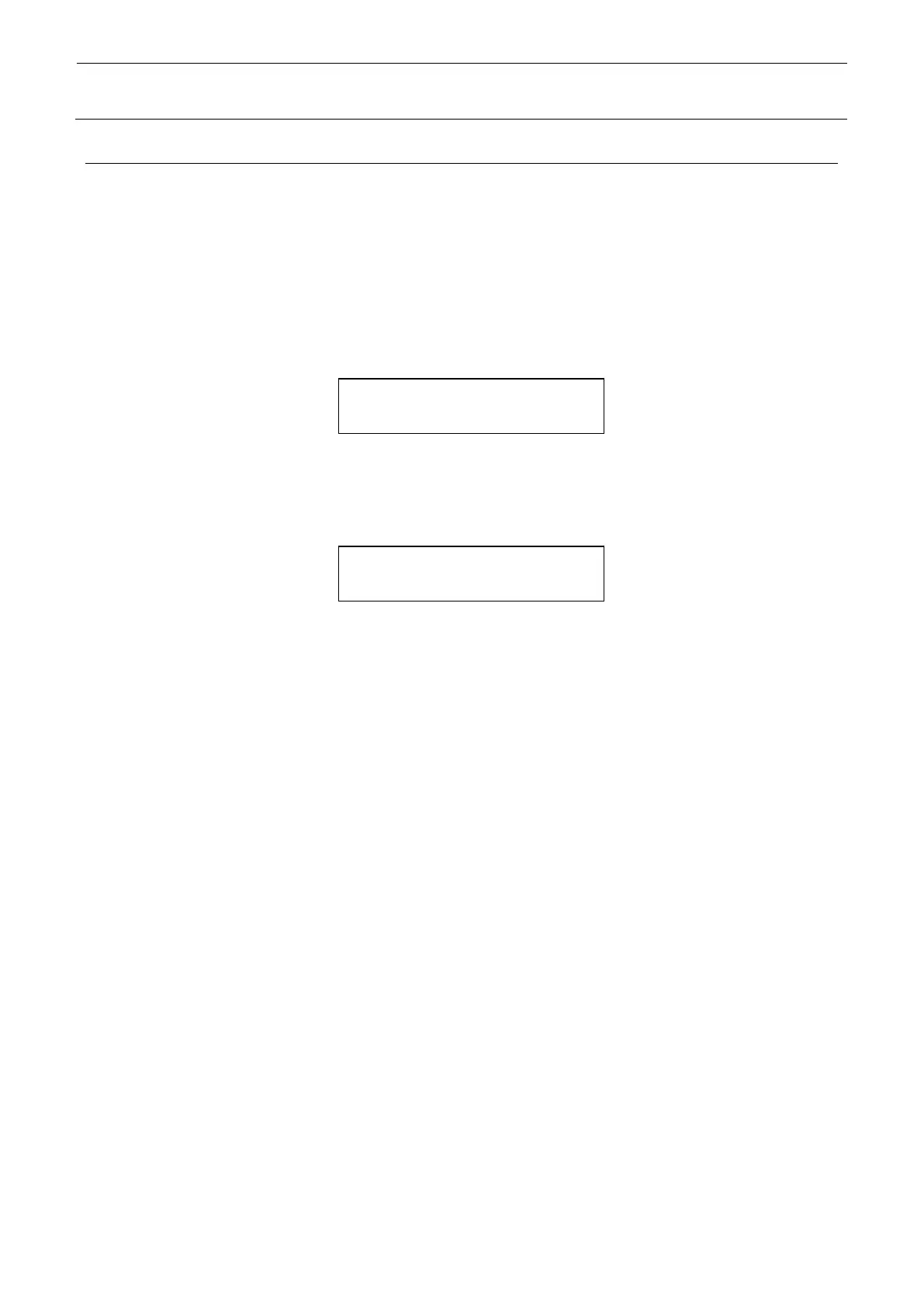9-17
9-19. Shuttle unit
The shuttle unit, which is a driving unit to transfer components to the suction position of the
equipment, is driven independently.
You can select continuous or single operation mode.
Starting shuttle unit
Select “18. Shuttle” in the menu.
Use → and ← buttons to move the cursor ∗ and select continuous or single operation mode.
Press the ENTER button.
Fig. 9-19-1 Selection of operation
Starting operation
Press the ENTER button to start the operation.
Fig. 9-19-2 Operation in progress
Finishing operation
In the single operation mode, the display returns to the operation selection screen when
the operation is completed.
In the continuous operation mode, press the CANCEL button to return to the operation
selection screen .
Press the CANCEL button on the operation selection screen , and the system returns to
the menu screen with the shuttle position being kept.
∗Cont One
Moving・・・
