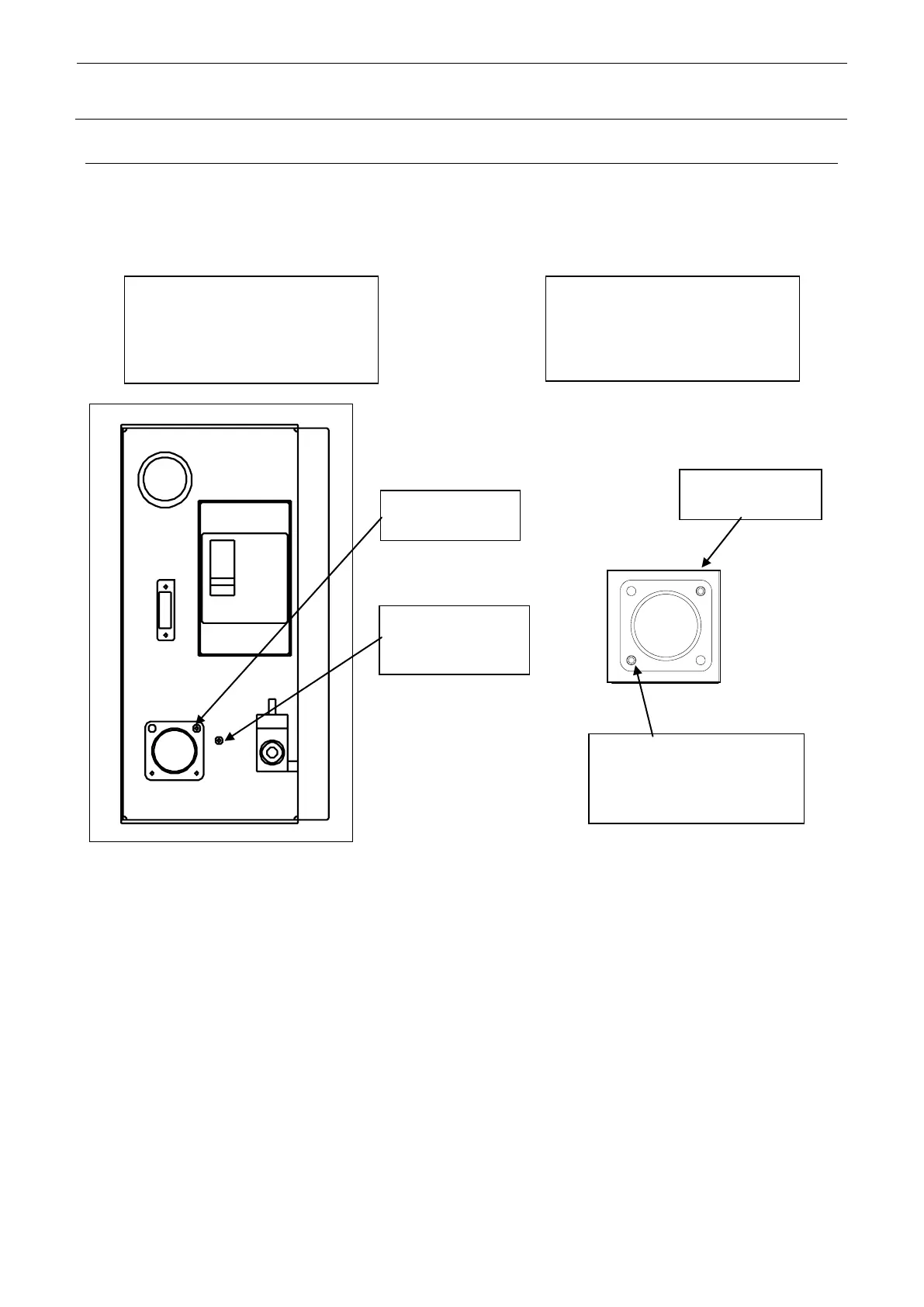1-7
1-7. Connecting the FG cable (EN specifications only)
For the machine with the EN specifications, connect the FG cable attached to the power cable to
the position shown in the Fig.
Power cable
insertion port
Secure the FG cable to the M4
tap near the power cable
insertion port with the screw
securing position
Remove the screw (1 location)
from the power cable insertion
port and tighten it together with
Power cable
insertion port
FG cable securing position
M3 tap
Tighten the screw together
