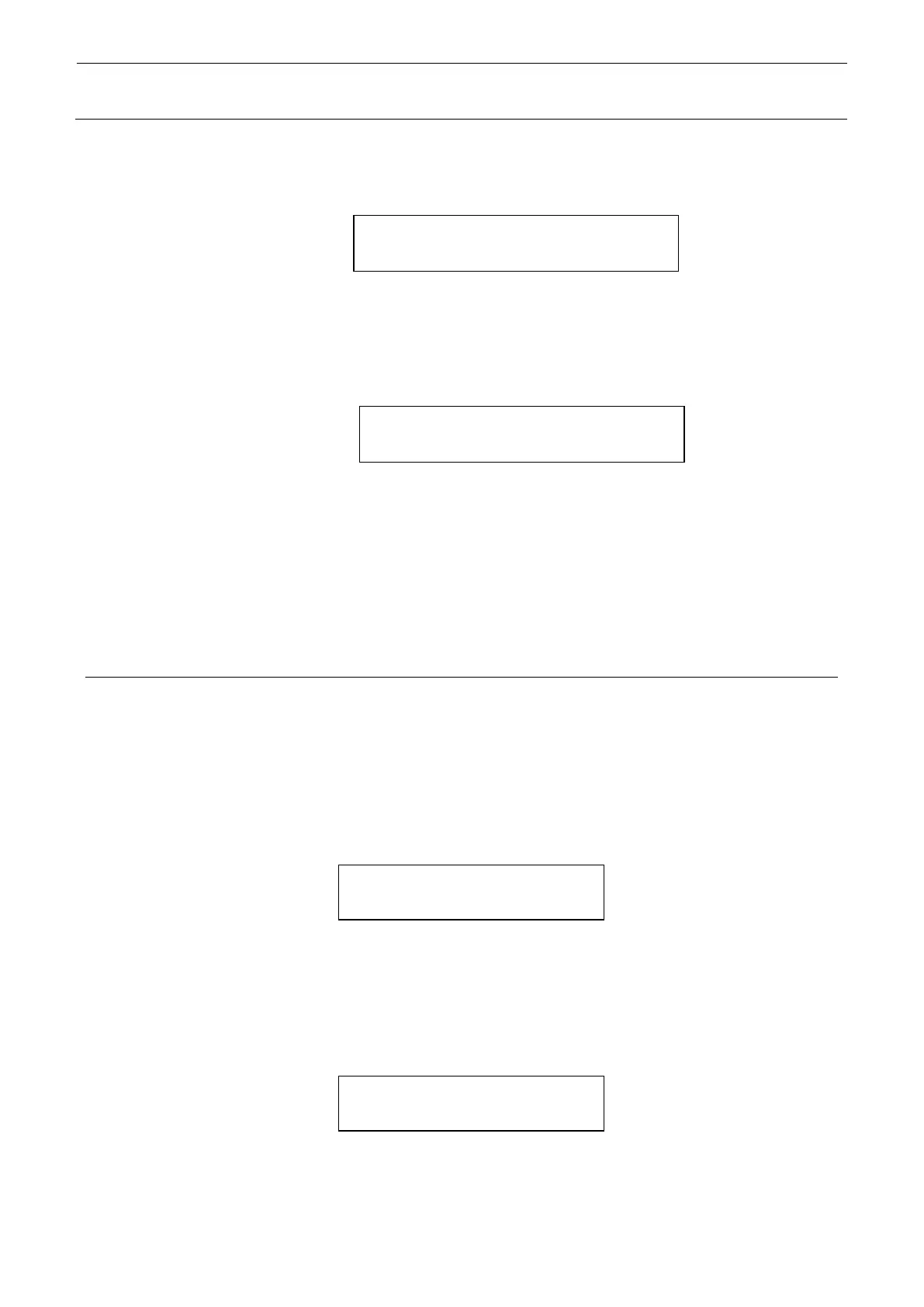9-4
Starting sensor check
Select “2. Sensor Check” in the menu.
Fig. 9-3-1 Sensor check display
Press → button to change the display.
Fig. 9-3-2 Sensor check display
Press ← button to return to the sensor check display of Fig. 9-3-1.
Finishing sensor check
Press the CANCEL button in the state to return to the menu screen.
9-4. Head valve
The condition of the vacuum sensor is displayed by making the head suction valve to each of the
following states: Vacuum, Vacuum destroy, and Stop.
Starting the head suction valve operation
Select “3. Head Vacuum” in the menu.
Use → and ← buttons to move the cursor ∗ and select the suction head No. Press the
ENTER button.
Fig. 9-4-1 Selecting suction head
Starting operation
Use → and ← buttons to move the cursor ∗ and select Vacuum (VCM), Vacuum destroy
(DES), or Stop (STP). Then the operation starts and the condition of the vacuum sensor is
displayed.
Fig. 9-4-2 Selecting valve operation
“OFF” shows the condition of the vacuum sensor. (It is in vacuum when the display shows
“ON”.)
0 1 1 0 0 1 0 0 0 0 0 0 0 0 0 0 0 1 0 1
1 0 1 0 0 0 0 0 0 0 0 ->
∗No.1 No.2
∗VCM DES STP
