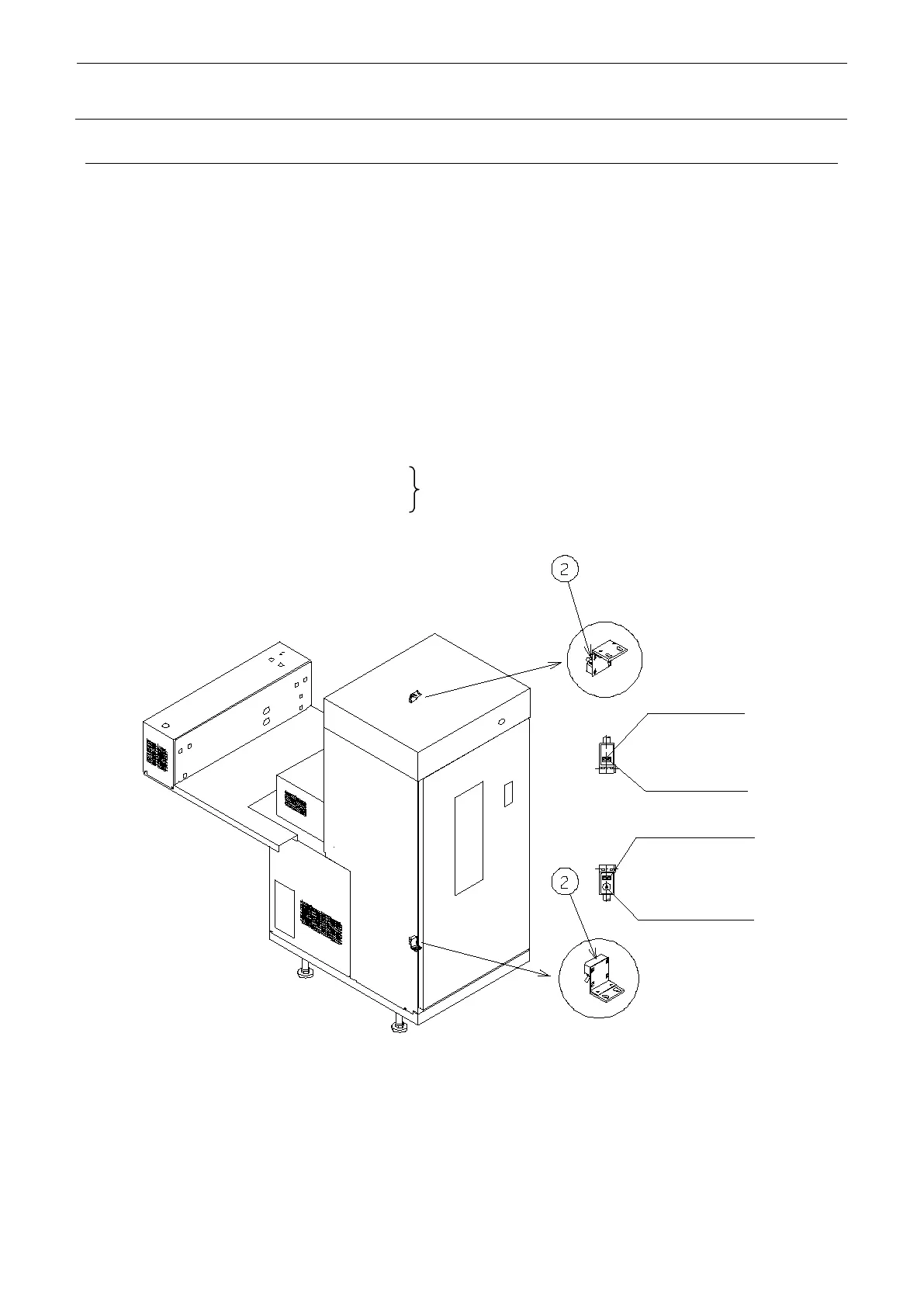4-24. Replacement and adjustment of wrong tray insertion sensor
Move to the position that allows sensor replacement using “10. Z JOG” of test mode, and replace
the sensor.
When the replacement is finished, confirm that stability indication lamp (green) and output
indication lamp (orange) of light acceptance side sensor keep lighting.
Also confirm that the output indicator lamp (orange) keeps lighting even if the tray base is moved
in the range of backlash.
If the output indicator lamp (orange) goes out when moved, try adjustment of optical axis, and use
the luminous energy adjustment knob.
Then confirm that output indicator lamp (orange) goes out when the sensor is blocked from the
light.
Sensor on the light emission side
Sensor on the light acceptance side
STK M MIS set sensor ASM (part No.: 40045113)
lamp (orange)
lamp (green)
lamp (orange)
Luminous energy
adjustment knob
4-24
