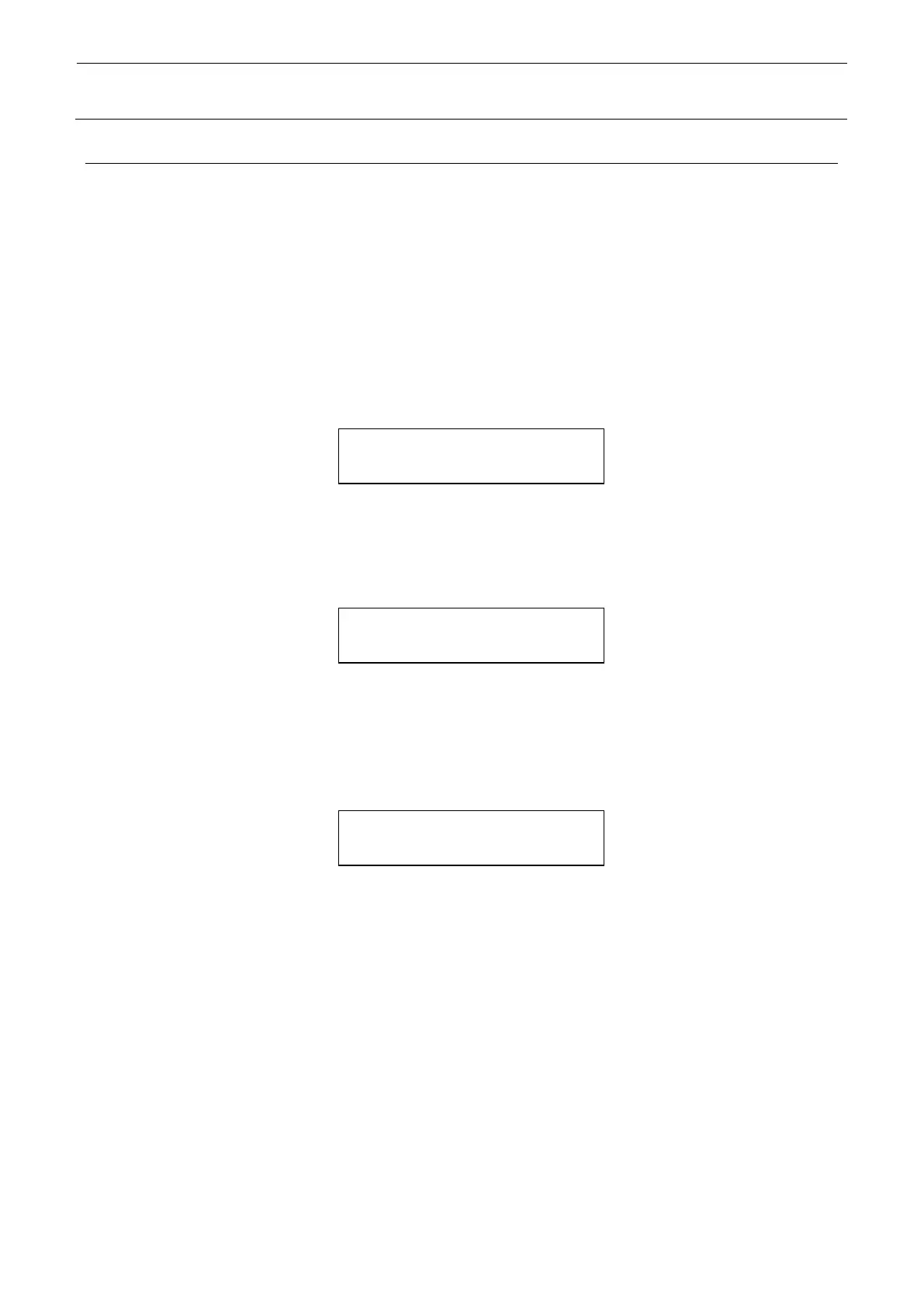9-13
9-15. Complex movement
The machine operates independently just as in the production process.
The component data used here is the one selected in the Input Component Count.
You can also select Cmpnt (component existing) or No Cmpnt (no component). When you
select Cmpnt, component collection operation can be conducted.
Starting the complex movement.
Select “14. Complex Movement” in the menu.
Selecting component or no component
Use → and ← buttons to move the cursor ∗ and select Cmpnt (component existing) or No
Cmpnt (no component). Press the ENTER button.
Fig. 9-15-1 Selection of component or no component
Selecting operation
Use → and ← buttons to move the cursor ∗ and select continuous or single operation mode.
Press the ENTER button.
Fig. 9-15-2 Selection of operation
Starting operation
Press the ENTER button to pull out components.
When you select Cmpnt, the system also conducts the component collection operation.
However if you selected BGA component, the collection operation is not conducted.
Fig. 9-15-3 Complex movement in progress
Finishing operation
In the single operation mode, the display returns to the operation selection screen when
the operation is completed.
In the continuous operation mode, press the CANCEL button to return to the operation
selection screen .
Another pressing the CANCEL button changes the display to the state and then to .
The tray is stored when the system returns to the menu screen.
∗Cmpnt No Cmpnt
∗Cont One
Moving・・・
