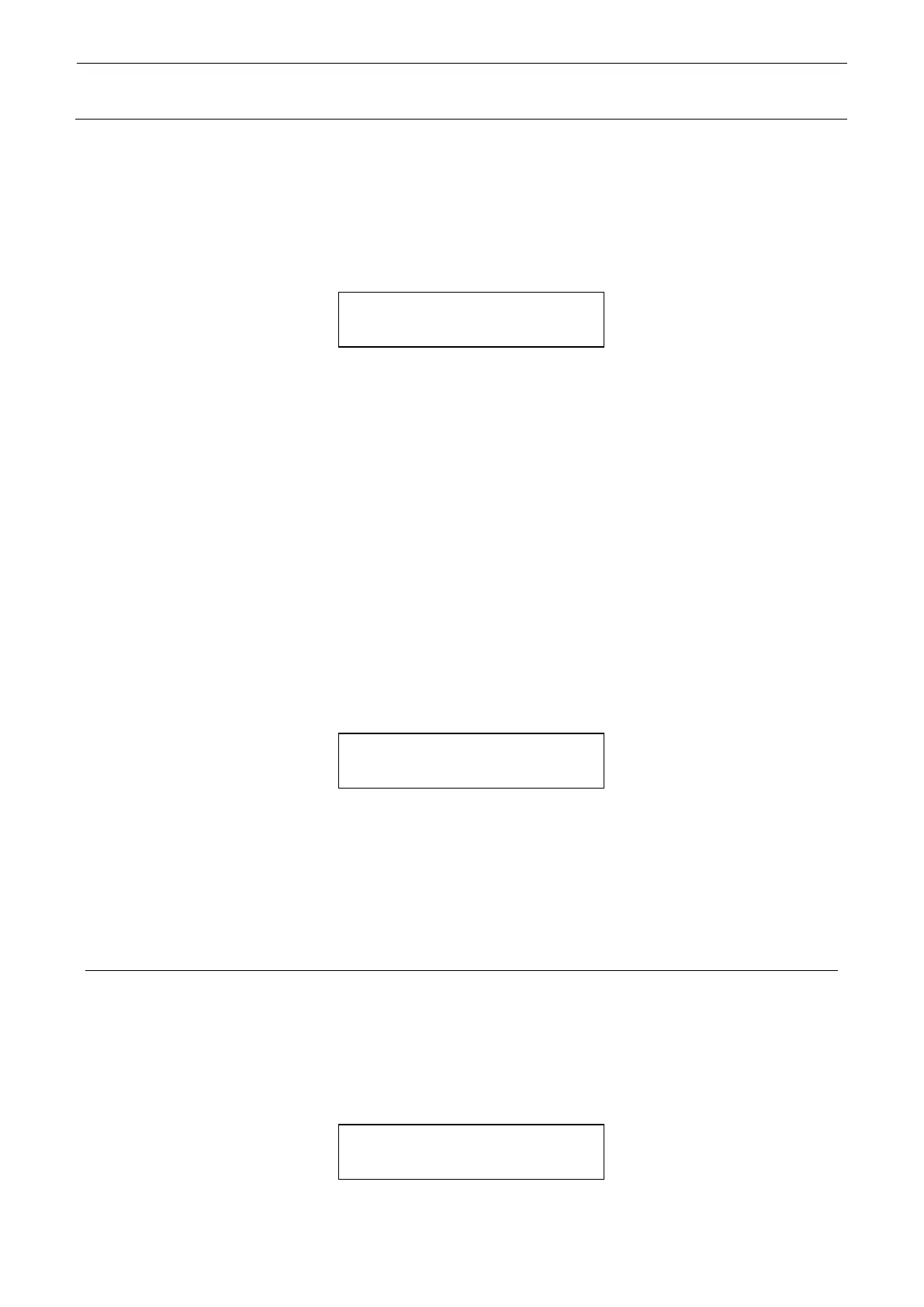9-11
Selecting teaching floor
Use ↑ and ↓ buttons to display the floor to teach. Press the ENTER button and the
teaching method is displayed.
Use → and ← buttons to move the cursor ∗ and select Pad, or Spot. Press the ENTER
button.
Pad is a teaching method lowering the suction pad onto a component.
Spot is a teaching method using a laser light.
Fig. 9-13-2 Selection of teaching method
Teaching of suction position
When you select the teaching method and press the ENTER button, you can pull out the tray
base on the selected floor. The suction head stops at the component suction position at
the first corner of the tray.
This time, the display shows the head position.
Use ↑, ↓, →, and ← buttons to move the suction position in the X and Y directions.
Determine the component suction position and press the ENTER button.
When Pad is selected, use the HEAD button to lower the head and check the suction
position.
When Spot is selected, check the suction position that the spot indicates.
In the 3-point input mode, the position changes to the component suction position at the next
corner. Repeat the above operation here.
In the 1-point input mode, determine the suction position and press the ENTER button to
store the tray base that you pulled out. Then the system returns to the screen of teaching
floor selection.
Fig. 9-13-3 Display of teaching
Finishing teaching
Press the CANCEL button to return to the menu selection screen.
If you press the CANCEL button during the teaching process, the tray base that you pulled
out is stored in and the system returns to the screen of teaching floor selection.
9-14. Inputting component count
Here you select tray for testing and input the component, head type and shuttle type.
Starting the input of component count
Select “13. Input Cmpt Count” in the menu.
Use → and ← buttons to move the cursor ∗ and select the component type. Press the
ENTER button.
Fig. 9-14-1 Selection of component type
∗Pad Spot
RUN ∗17 49.5
X=10.0 Y=15.0
