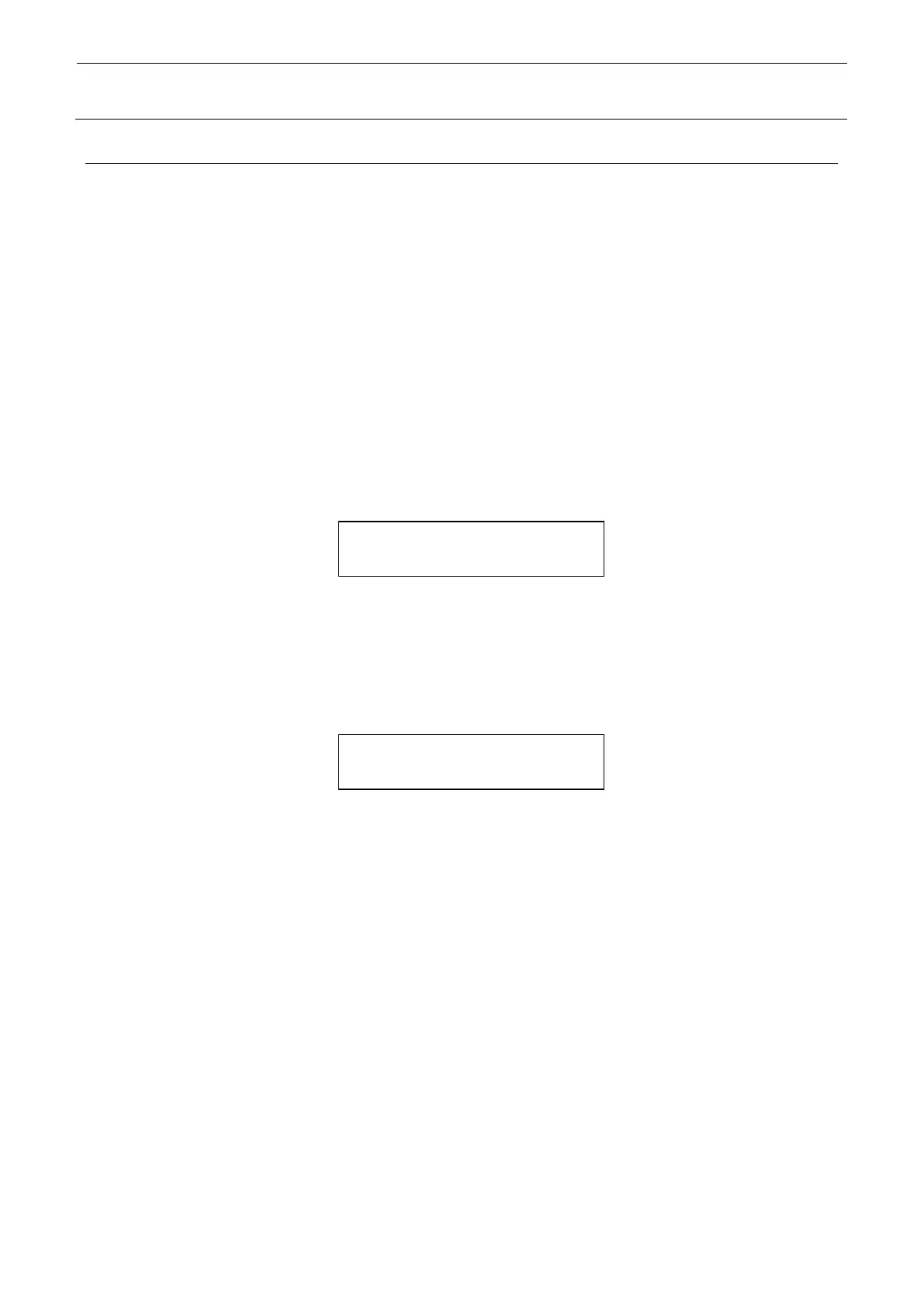9-22
9-22. Conveyor (automatic width adjustment: optional)
The automatic adjustment motor of the PWB transfer conveyor is driven.
This is enabled only with the optional automatic width adjustment function.
Inputting the range of conveyor motion
Press ↑, ↓, →, and ← buttons to enter the motion range as shown below:
↓ button: Decrements the range in unit of 0.01mm.
↑ button: Increments the range in unit of 0.01mm.
← button: Decrements the range in unit of 0.10mm.
→ button: Increments the range in unit of 0.10mm.
The input range is as follows: 30.0 to 360.0mm for M and L sizes, 30.0 to 460.0mm for E
size, 30.0 to 560.0mm for XL size.
Pressing the ENTER button fixes the width and proceeds to the conveyor operation
selection.
Fig. 9-22-1 Display of input of conveyor motion
Stating motion
Use → and ← buttons to move the cursor ∗ and select the continuous or single operation
mode.
Press the ENTER button to start the operation.
Fig. 9-22-2 Selection of conveyor operation
Finishing operation
When you finish the operation in the single operation mode, the system returns to the
operation selection step .
When you press the CANCEL button in the continuous operation mode, the system returns
to the operation selection step .
Press the CANCEL button in the operation selection step to return to the menu selection
screen.
3000 → 36000 /100mm
∗Cont One
