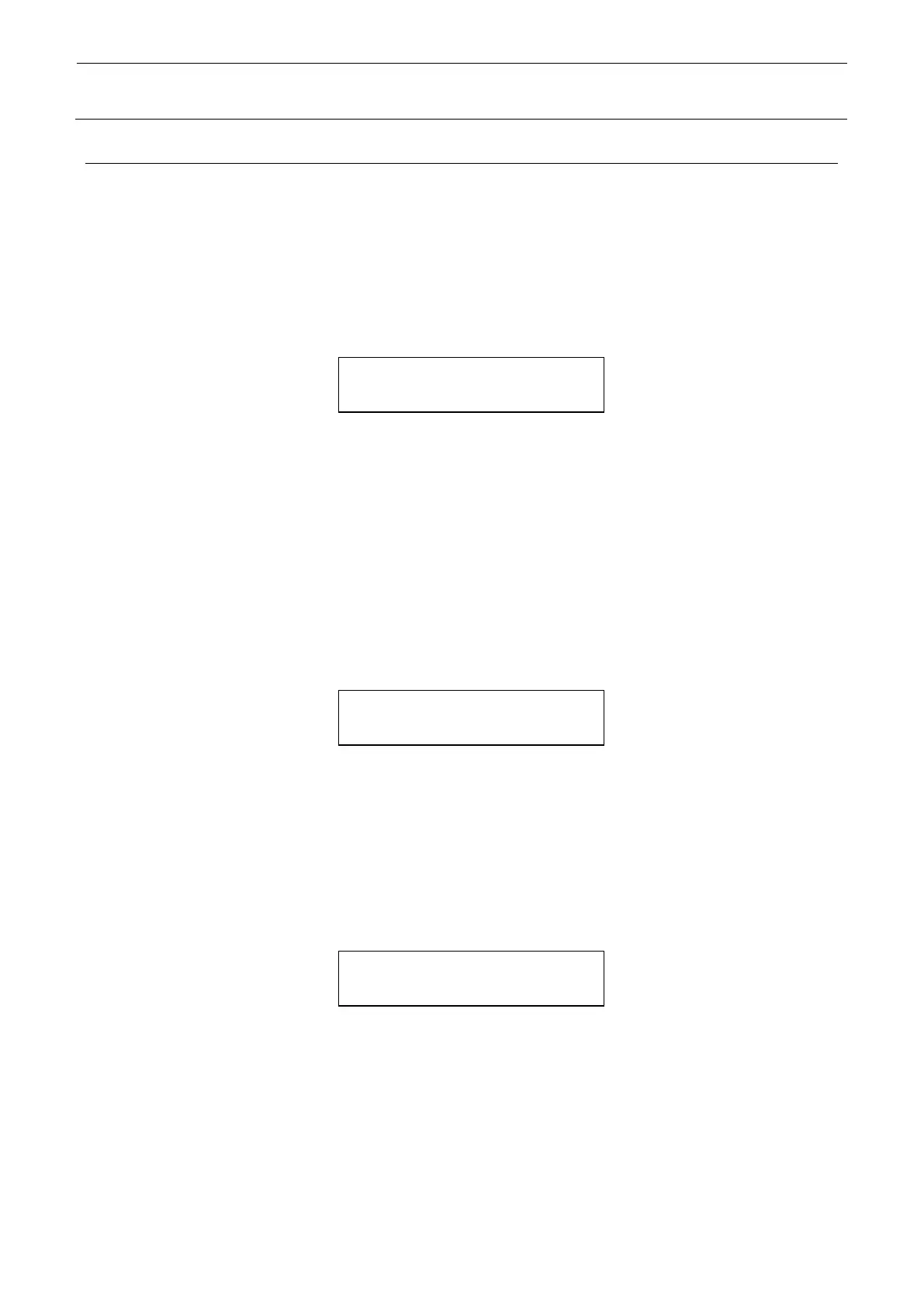9-7
9-8. Y holder
The Y holder is driven independently. You can select continuous or single operation mode.
The time required for driving the Y holder is also displayed.
Starting Y holder operation
Select “7. Y Holder” in the menu.
Use → and ← buttons to move the cursor ∗ and select the operation speed. Press the
ENTER button.
Fig. 9-8-1 Selection of Y holder speed
∗ Slow2 is effective only when the optional “slow 2 mode” is set.
If Slow2 is selected with “slow 2 mode” not being set, “Normal” Y holder operation will be
conducted.
Selecting Y holder operation
Use → and ← buttons to move the cursor ∗ and select continuous operation or single
operation.
Press the CANCEL button to return to Fig. 9-8-1 “Selection of Y holder speed”.
Press the ENTER button to start the up and down motion of the Y holder. The display
shows Fig. 9-8-3 “Y holder operation in progress”.
Fig. 9-8-2 Selection of Y holder operation
Y holder operation in progress
When the single operation mode is selected, the time required for driving the Y holder is
displayed after the operation and the system returns to Fig. 9-8-2 “Selection of Y holder
operation”.
In the continuous operation mode, press the CANCEL button to return to Fig. 9-8-2
“Selection of Y holder operation”.
Fig. 9-8-3 Y holder operation in progress
∗Normal Slow2
∗Cont One 111mS
Moving・・・・・・・
