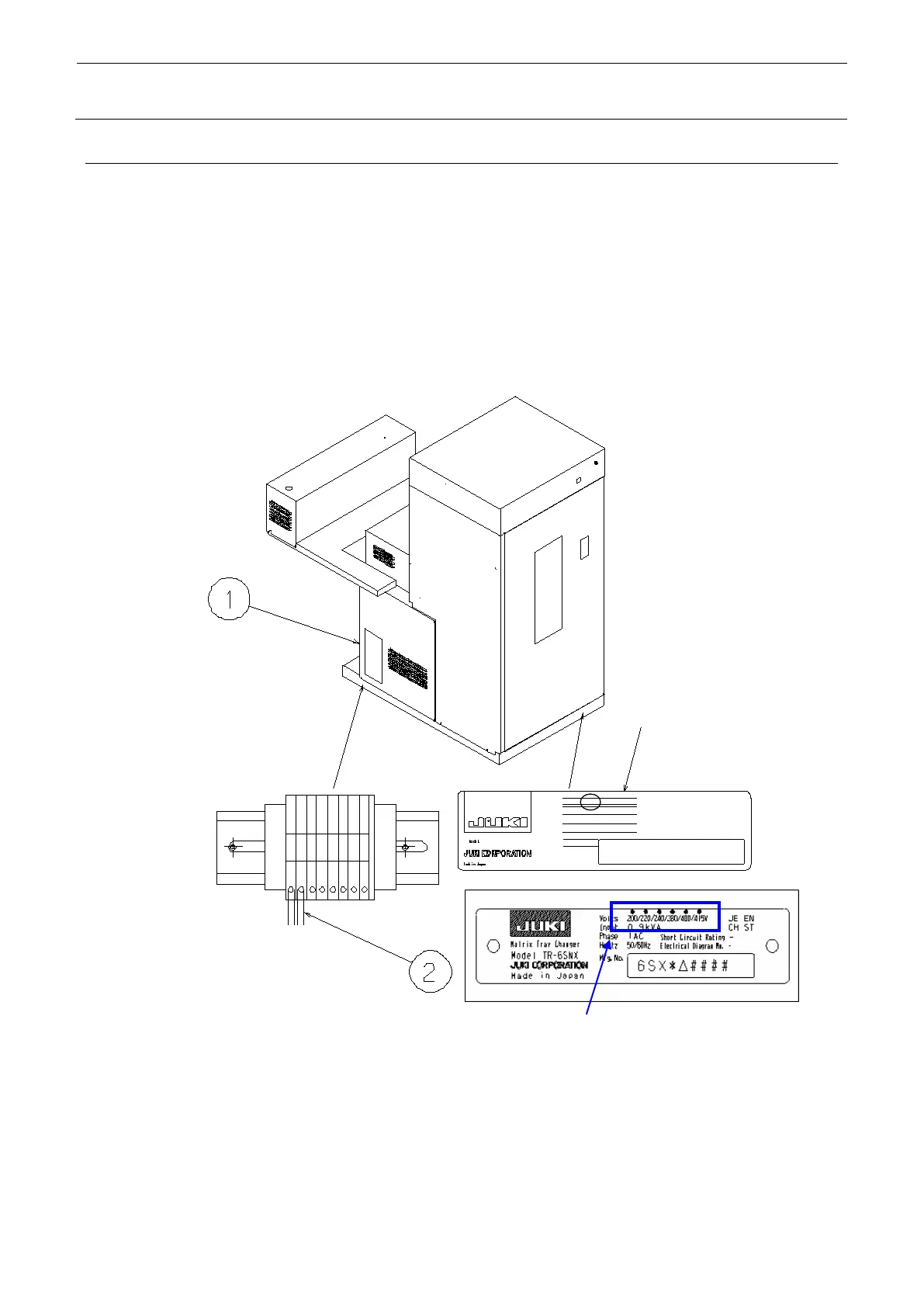1-2
1-2. Confirmation of voltage specification
Confirm that your voltage meets the spec.
Check the rating nameplate attached to the lower right portion on the back of the equipment.
The value, on which a circle is put (for the label nameplate) or marking is put (for the aluminum
nameplate) in the “Volts” field, shows the set voltage specifications.
If your supplied voltage does not meet this condition, the voltage has to be changed.
Detach the E cover F , and a terminal block for changing the voltage will be exposed.
The voltage specification can be altered by changing the cable assembly of .
Volts 200 220 240 380 400 415
value of 200
means that 200V
is selected in the
specification.
According to the voltage specifications,
marking is put with a punch.
