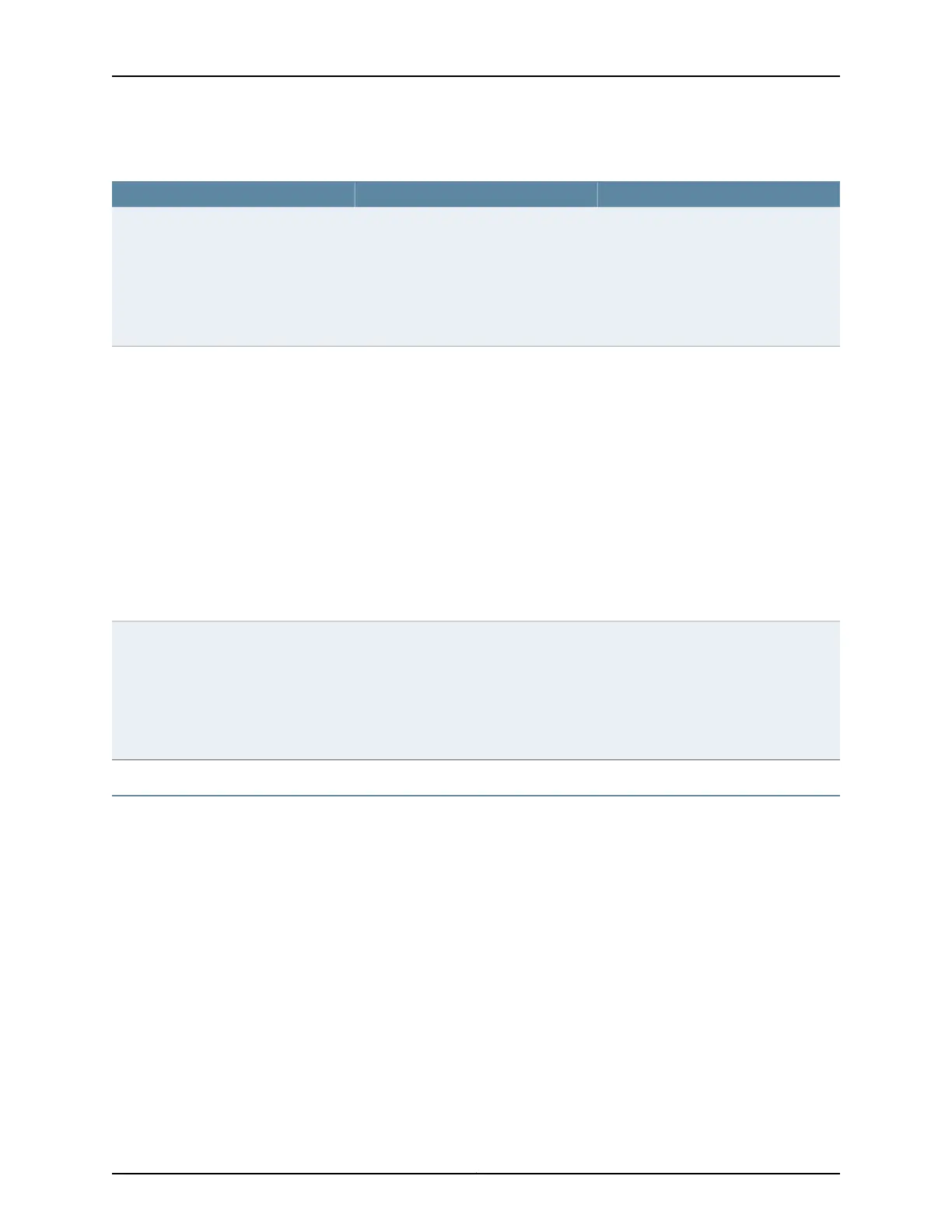Table 1: Bundle Types and Supported Interfaces (continued)
Interface Types SupportedGenerally Used ForBundle Type
•
CTP150
•
T1/E1 interface
•
CTP2000
•
Serial interface with T1/E1 daughter
card
•
T1/E1 interface
Connecting single T1 or E1 interfaces to
an IP network
SAToP (structure-agnostic TDM over IP)
•
CTP2000
•
T1/E1 interface with unused DS0s
•
FXS interface
•
FXO interface
•
4W-E&M interface
•
CTP150
•
T1/E1 interface with unused DS0s
•
Serial interface
An unused DS0 is a DS0 not assigned to
another bundle. When a CESoPSN
bundle is attached to a port, by default
all unused DS0s are assigned to the
bundle.
Grouping multiple DS0s to one IP circuitCESoPSN (circuit emulation services
over a packet-switched network)
•
CTP2000
•
T1/E1 interface
•
4W-E&M interface
•
Voice compression module
•
FXS interface
•
FXO interface
Grouping multiple analog circuits
(channels) into one IP circuit
VComp (voice compression)
Interface Naming Conventions for the CTP Series
In the CTP software, interfaces are specified in the format:
type-slot/port
where
type—Type of interface. A two-character abbreviation.
slot—Slot number on the CTP device.
port—Port number on the CTP device.
If the interface module has a daughter card installed, the interface format is as follows:
type-slot/port w/daughter-card
Copyright © 2018, Juniper Networks, Inc.4
Using Bundles to Create Logical Configurations for Physical Interfaces, CTP Release 7.3, CTPView Release 7.3