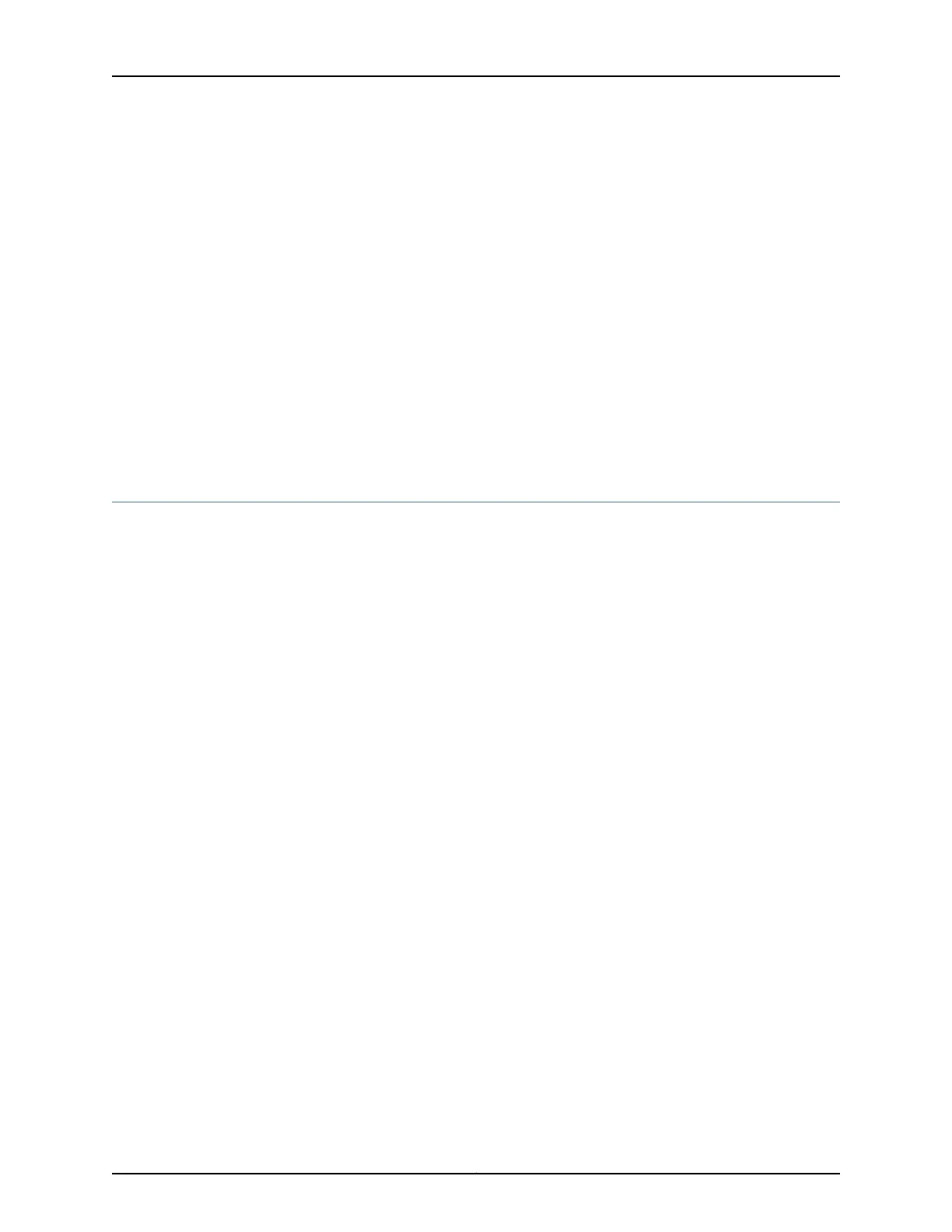device. When a bundle is activated, the CTP device sends OAM packets to the remote
circuit until the required number of packets is received. The circuit then changes its state
to in-sync, and begins sending data packets.
Circuits continue to send OAM packets to the remote device at a configured rate. If the
number of OAM packets that the CTP devices misses reaches a configured number, the
state of the circuit changes from in synchronization to no synchronization.
You can also specify how many consecutive packets the IP network must drop before
the CTP device restarts the circuit. After the circuit restarts, the CTP device must receive
a specified number of in-sequence packets before it transitions the circuit from in-sync
to running.
Related
Documentation
Configuring Circuit Startup Parameters for CTP Bundles (CTPView) on page 29•
• Configuring Circuit Startup Parameters for CTP Bundles (CTP Menu) on page 30
Transparent Encoding Overview
•
Transparent Encoding Applications and Support Overview on page 12
•
How Basic Transparent Encoding Works on page 13
•
Using Phase-Correction FIFO Buffer with Transparent Encoding on page 14
•
Using Send Timing (ST) Clocking for Higher Speed Circuits with Transparent
Encoding on page 16
Transparent Encoding Applications and Support Overview
Transparent mode is for unique applications that require the data and clock signals to
be sampled at one end of a circuit and replicated at the far end. For example, applications
in which:
•
Data rates are low (32 Kbps or less) and rates can vary over time. The sampling jitter
prevents use of higher data rates.
•
Data rates are low and fixed and/or low network latency is required.
•
Clocks must disappear (transitions stop) periodically during circuit operation.
The transparent encoding scheme is supported only when you have worked with the
Juniper Networks Technical Assistance Center (JTAC) to verify that your application
requires this encoding scheme. You may need to use special adapters on the cable to
properly map the data and clock signals to the connector pins that the application uses.
We recommend that you do not use transparent encoding in WAN environments because
of its large consumption of bandwidth.
See Also How Basic Transparent Encoding Works on page 13•
• Using Phase-Correction FIFO Buffer with Transparent Encoding on page 14
Copyright © 2018, Juniper Networks, Inc.12
Using Bundles to Create Logical Configurations for Physical Interfaces, CTP Release 7.3, CTPView Release 7.3