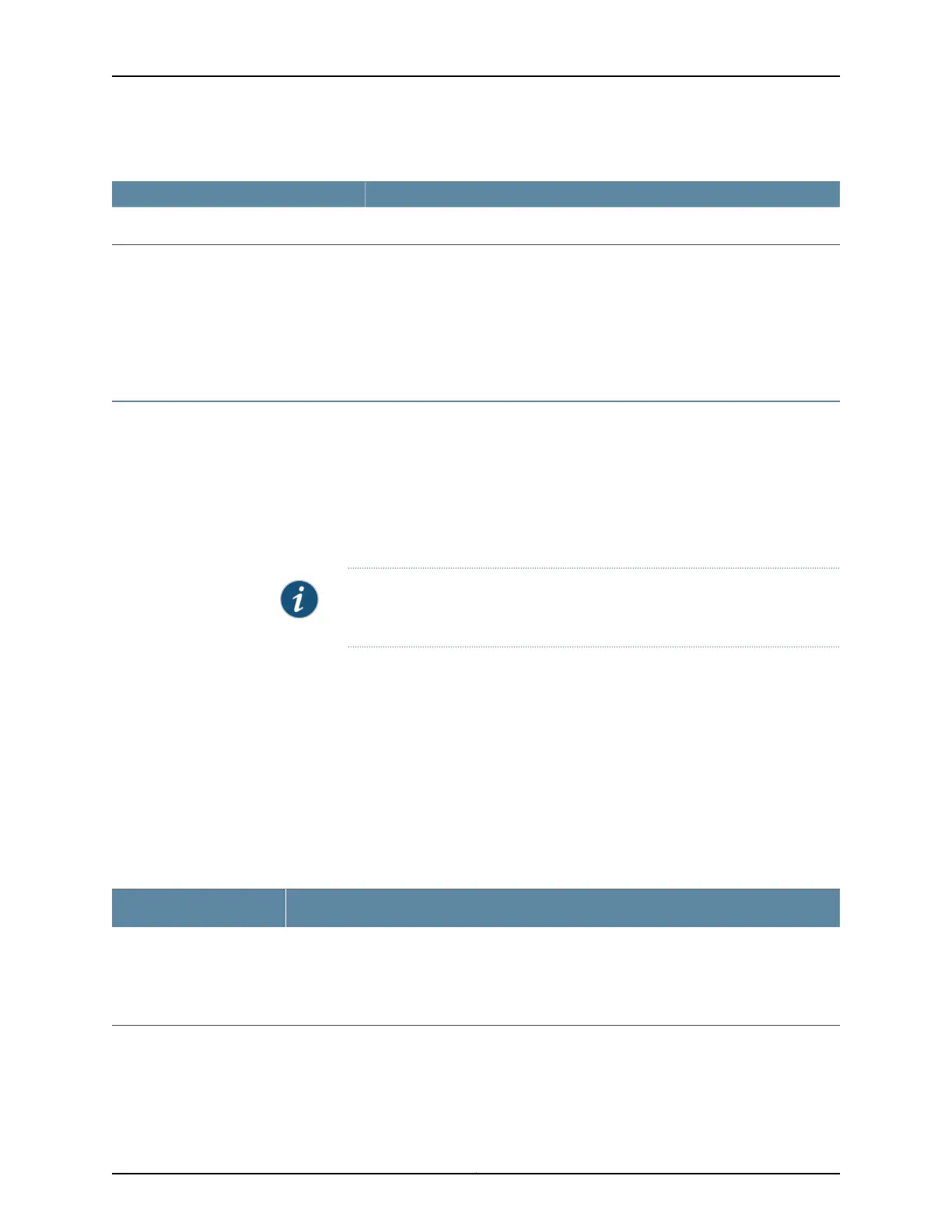Table 44: CTP Bundle Source Port Mirroring Settings in CTPView (continued)
Your ActionField
Enter the remote circuit ID in the range 0-249.Remote CID [ 0 -249 ]
6. Click Click to Submit Bundle AND Port Changes.
Related
Documentation
Configuring Port Mirroring for CTP Bundles (CTP Menu) on page 100•
Configuring Port Mirroring for CTP Bundles (CTP Menu)
Port mirroring enables you to mirror traffic to a third port. The packet generated from the
source is sent to an assigned destination and to another port whether it is on the local
node or remote node.
Bundles using port mirroring must have the direct drive disabled. When a bundle
configuration that has a port mirroring component is submitted, the CTPView software
enforces the direct drive rule when the node is configured to the new settings.
NOTE: To view and configure port mirroring parameters, you must login as
an administrator.
You can configure source and destination port mirroring for a CTP device from CTPView.
To configure source and destination port mirroring for CTP bundles from the CTP Menu:
1. From the Main Menu, select 1) Bundle Operations > 1) CTP.
2. Select a bundle from the list.
3. Select 2) Config> 11) Advanced Options> 10) Unidirectional circuit and configure
the parameters as described in Table 45 on page 100.
Table 45: Unidirectional and Bidirectional Circuit Options
DescriptionField
Select one:
•
Bidirectional circuit—Select to configure both source ad destination port mirroring.
•
Unidirectional circuit source—Select to configure only source port mirroring.
•
Unidirectional circuit destination—Select to configure only destination port mirroring.
Unidirectional Circuit
4. Select 12) Port mirror Config.
Copyright © 2018, Juniper Networks, Inc.100
Using Bundles to Create Logical Configurations for Physical Interfaces, CTP Release 7.3, CTPView Release 7.3