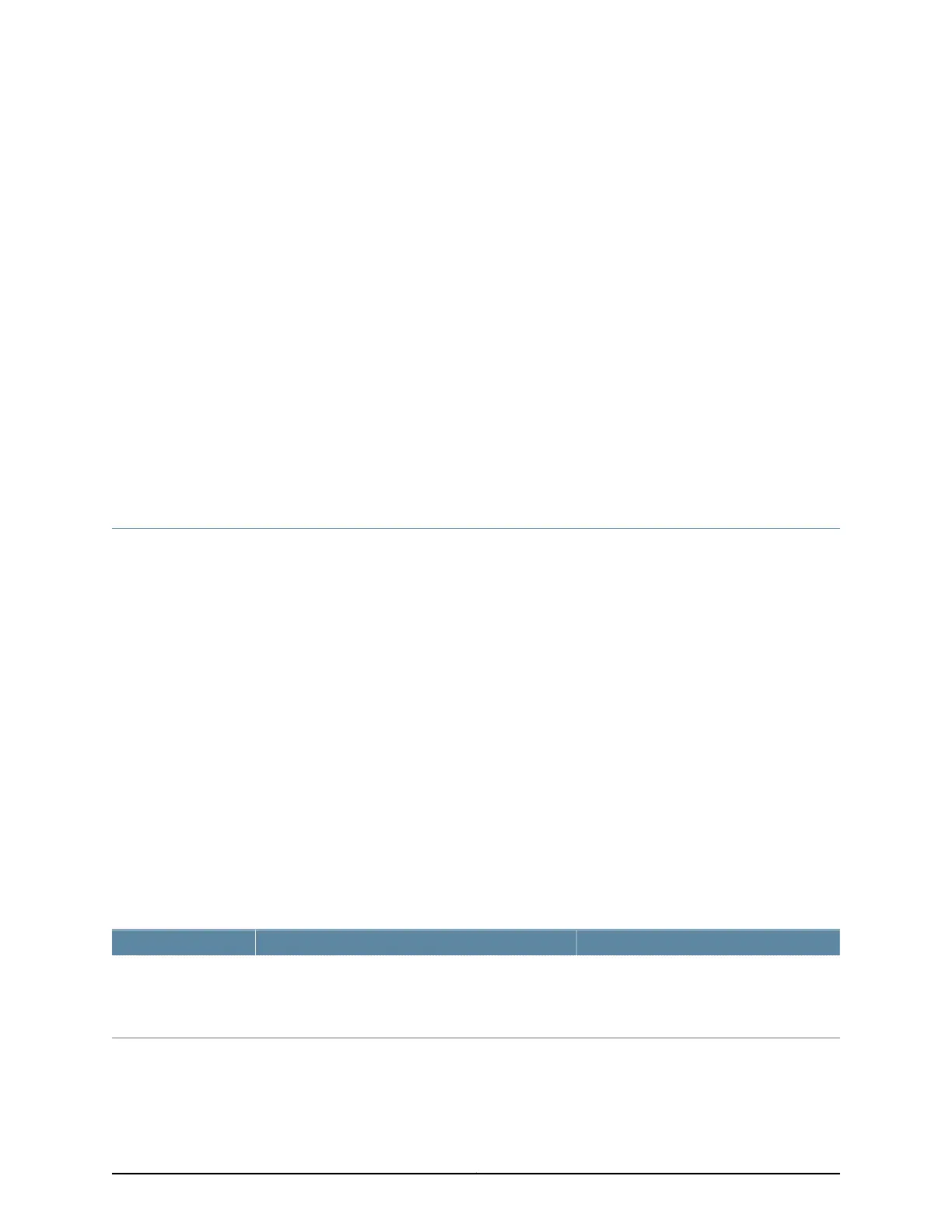CHAPTER 9
Reducing the Number of SNMP Traps
Generated for Late and Missing Packets
•
Reducing the Number of SNMP Traps Generated for Late and Missing Packets (CTP
Menu) on page 171
Reducing the Number of SNMP Traps Generated for Late and Missing Packets (CTP
Menu)
This feature is supported on SAToP and CTP bundles.
To reduce the number of SNMP traps generated for late and missing packets with the
CTP Menu:
1. From the CTP Main Menu, select 1) Bundle Operations.
2. Select 1) CTP or 2) SAToP.
3. Select a bundle from the list.
4. Select 12) Missing Pkts generate snmp trap and configure the parameter as described
in Table 68 on page 171.
5. Select 13) Late Pkts generate snmp trap and configure the parameter as described
in Table 68 on page 171.
Table 68: SNMP Trap Parameter Settings in the CTP Menu
Your ActionFunctionField
Enter a number from 0 through 255.
A setting of 0 means that no SNMP trap is
generated for missing packets.
Number of missing packets that must be within one
second of generating a trap before the trap is actually
generated.
Missing Pkts generate
snmp trap
171Copyright © 2018, Juniper Networks, Inc.