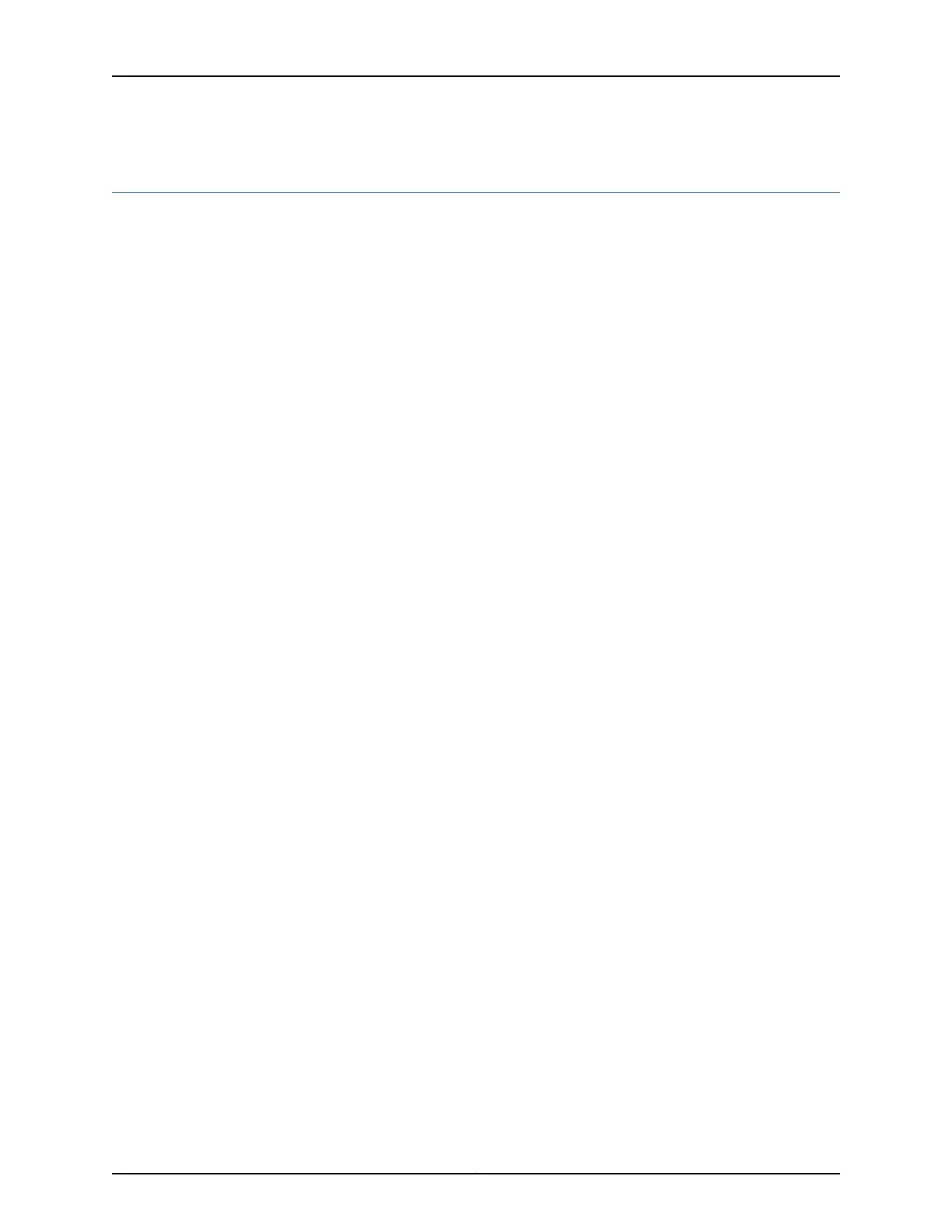Configuring NetRef for Adaptive Bundle Operation
For NetRef adaptive bundle operation, the adaptive calculations are used to manage the
node clock instead of the port clock as is done for a standard adaptive bundle. When the
port is activated, the CTP device verifies whether:
•
The port configured for adaptive clocking.
•
NetRef is configured for adaptive port operation.
•
The bundle number matches the bundle number that is configured in NetRef.
If the above requirements are met, a flag is set to indicate that the adaptive calculation
for the port should manage the node clock instead of the port clock. The adjustment
range in the adaptive calculation is limited to 0–4095 and is not set by the adaptive
parameter max ppb offset. The port adaptive calculation continues to manage the node
clock until the bundle is disabled.
To configure network node reference for adaptive bundle operation:
1. From the Main Menu, select 2) Node Synchronization
2. Select 6) NetRef.
3. From the NetRef Menu, select 1) NetRef.
Enable NetRef (0=Off, 1=Master, 2=Slave, 3=Adaptive Bundle)? (0-3)[2]:
4. Enter 3 to select Adaptive Bundle.
5. Select 2) Adaptive Bundle and specify the bundle number.
When you configure a node for NetRef adaptive bundle operation, you must specify
the bundle number in the NetRef menu.
For adaptive bundle operation, the bundle must be configured for adaptive clocking and
must be activated after you configure NetRef. NetRef adaptive bundle operation starts
only after the bundle that is configured is activated. NetRef is disabled when you disable
the bundle. To use the bundle without the NetRef feature, you must first disable the
bundle, turn off NetRef adaptive bundle operation, and then re-enable the bundle.
Related
Documentation
Network Node Reference Overview on page 118•
• Configuring NetRef for Primary or Backup Operation on page 121
Copyright © 2018, Juniper Networks, Inc.120
Using Bundles to Create Logical Configurations for Physical Interfaces, CTP Release 7.3, CTPView Release 7.3