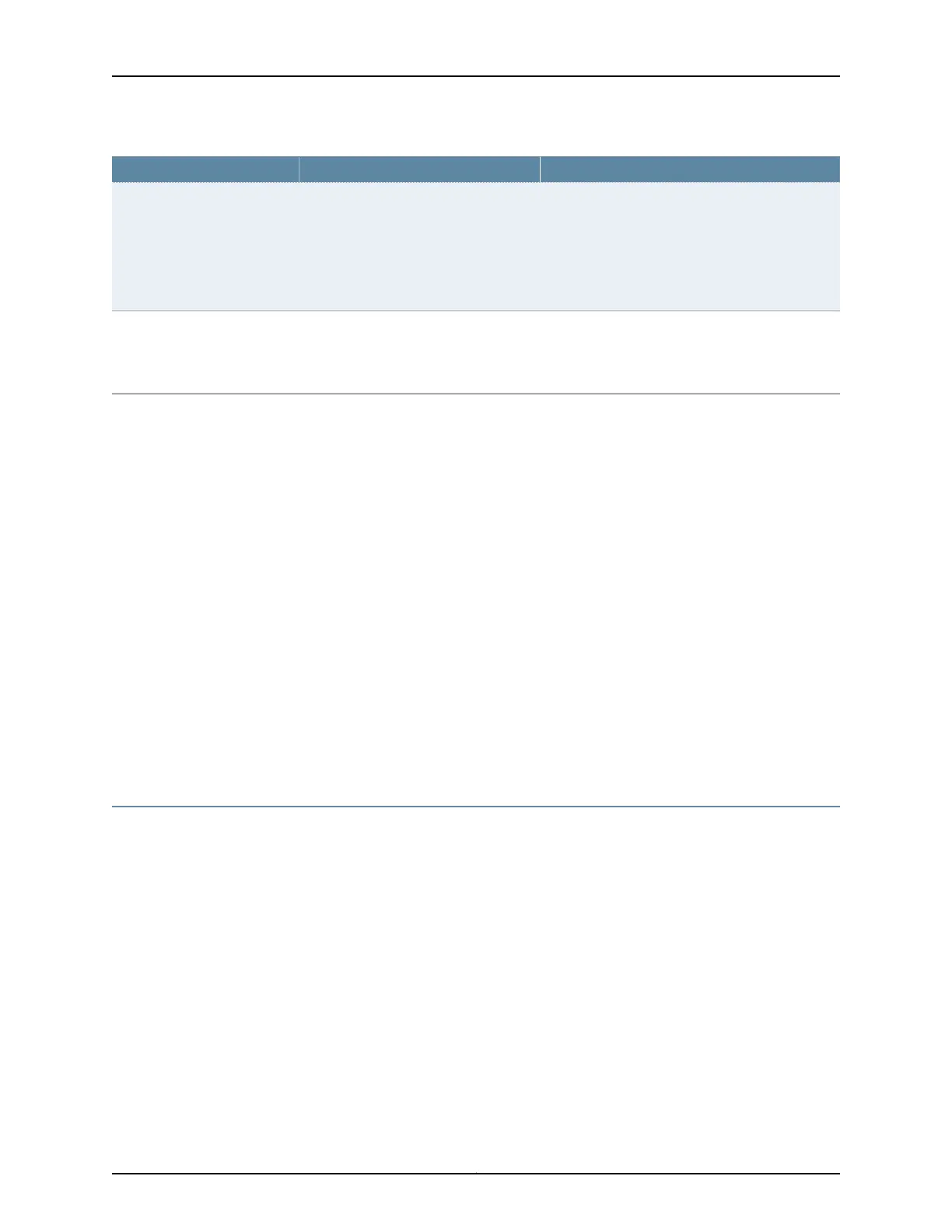Your ActionFunctionField
Specify y or n.
If you specify y, autonegotiation is enabled and the
speed is set to 1000 Mbps.
If you specify n, the system prompts you to set the
speed to 100 Mbps.
Specifies whether autonegotiation is
enabled. The default speed for
autonegotiation is 1000 Mbps.
Configure eth0 (e1000) for
autonegotiation
Specify y or n. If you specify y, the system sets the
speed to 100 Mbps.
If you specify n, the speed is set to 10 Mbps.
Specifies the speed. This field is not
displayed if autonegotiation is enabled.
Configure eth0 for 100 Mbps
3. Specify the Ethernet device you want to configure, and follow the onscreen instructions.
If the autonegotiation setting of the CTP Ethernet media and the far-end switch or router
do not match, it is possible for the CTP Ethernet ports to be in a half-duplex state, although
the duplex setting is not configurable and always assumed to be full-duplex on the CTP
device. Starting with CTPOS and CTPView Release 7.2, the half-duplex state at CTP
network interface card (NIC) ports are acquired, regardless of the duplex setting
configured on the far-end node. After the autonegotiation process is completed, if the
CTP NIC cannot acquire full-duplex mode, then the interfaces are considered to be down
and a log message is recorded in both the /var/log/messages directory and the syslog
file stating that the interface is down due to a non-full duplex condition. You are prompted
to verify the cable connection, speed, and duplex settings because the NIC link might be
down.
Related
Documentation
Ethernet Media Configuration Overview on page 32•
• Displaying Ethernet Media Information (CTP Menu) on page 33
Configuring the Direction of the Circuit (CTPView)
This topic describes how to configure the direction of the circuit.
Before you begin:
•
Log in to the CTPView software at least at the Net_Admin level.
•
Connect the CTPView server to the CTP device for which you want to configure bundles.
To configure the direction of circuits created with the CTP bundle using CTPView:
1. In the side pane, select Bundle > Configuration.
2. Run your mouse over the Display and Select an Existing Bundle bar.
35Copyright © 2018, Juniper Networks, Inc.
Chapter 2: Configuring CTP Bundles