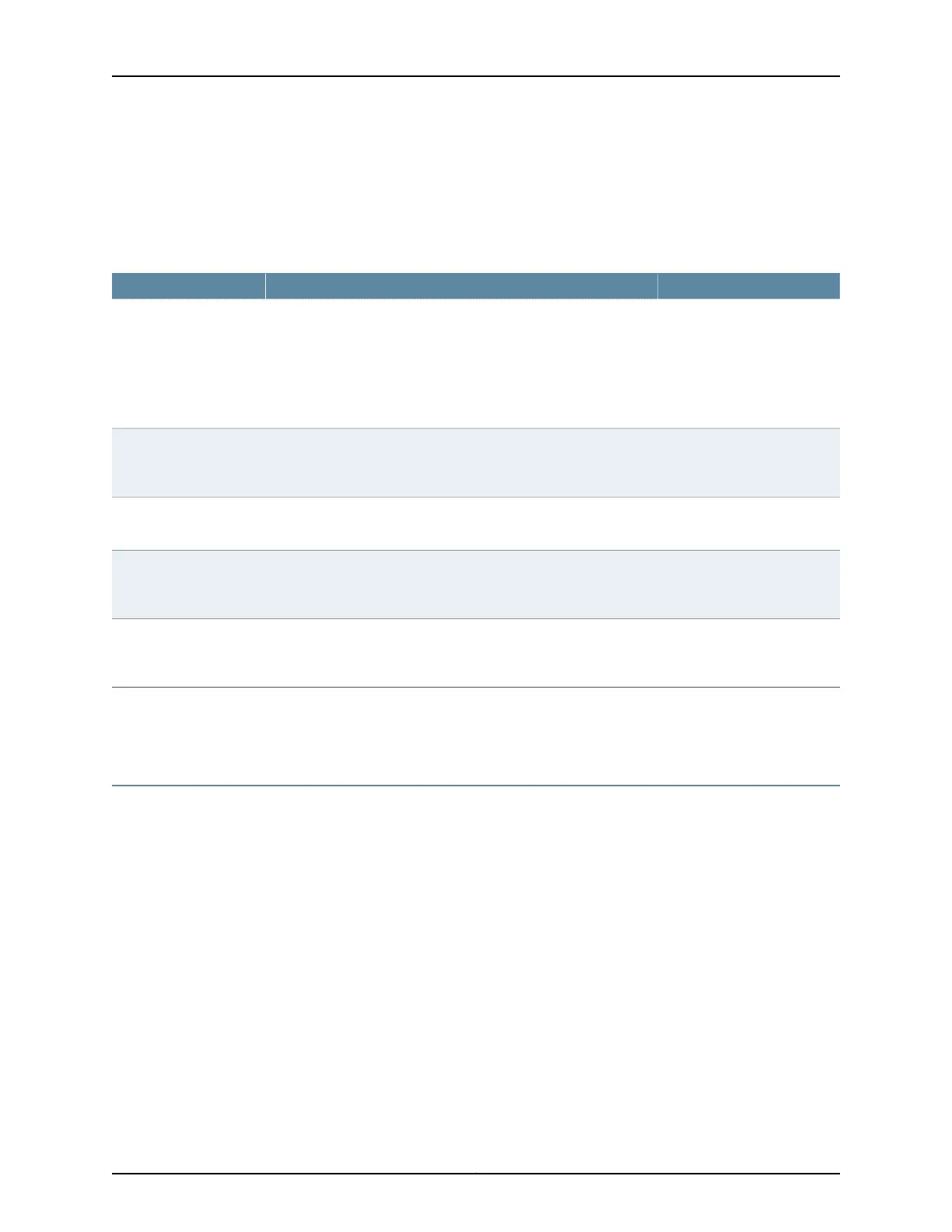5. Select 10) Advanced Options.
6. Configure options 4, 5, 6, 7, and 8 as described in Table 9 on page 31.
Table 9: CTP Bundle Advanced Options Parameter Settings for Circuit Startup in the CTP Menu
Your ActionFunctionField
Enter a number from 1 through
64.
Specifies how many consecutive circuit packets the IP network must
drop before the CTP device restarts the circuit.
We recommend that you set the parameter to a larger value when
the IP network uses packet-encrypting devices. These devices cause
momentary interruption in packet flows when encryption keys are
updated.
Consecutive pkts loss to
starve
Enter a number from 1 through
64.
Specifies the number of in-sequence packets the CTP device must
receive after a starvation before the circuit transitions from in-sync
to running.
In sequence pkts after
starve
Enter a number from 1 through
255.
Specifies the number of OAM packets per second that the circuit
sends to the remote CTP device.
OAM Chan Rate
(pkt/sec)
Enter a number from 1 through
255.
Specifies the number of OAM packets that the circuit must receive
before the state moves from no synchronization to in
synchronization.
OAM pkts for Sync
Enter a number from 1 through
255.
Specifies the number of received OAM packets that the CTP device
misses before the state of the circuit moves from in synchronization
to no synchronization.
OAM pkts for Sync Loss
Related
Documentation
Circuit Startup Process Overview on page 11•
Configuring the CTP Bundle Data Packet Protocol and OAM Port (CTP Menu)
To configure the CTP Bundle Data Packet Protocol using the CTP Menu:
1. From the Main Menu, select 5) Node Operations.
2. Select 3) Configure network settings.
3. Select 6) CTP Bndl Data pkt protocol. The following warning message is displayed.
***
*** You are about to modify a system parameter that will require
*** a system reboot when complete.
***
*** If you decide to continue, the system will automatically
*** reboot upon leaving these menus.
***
*** Note: If these parameters are changed incorrectly,
*** system may not be reachable via the network
31Copyright © 2018, Juniper Networks, Inc.
Chapter 2: Configuring CTP Bundles