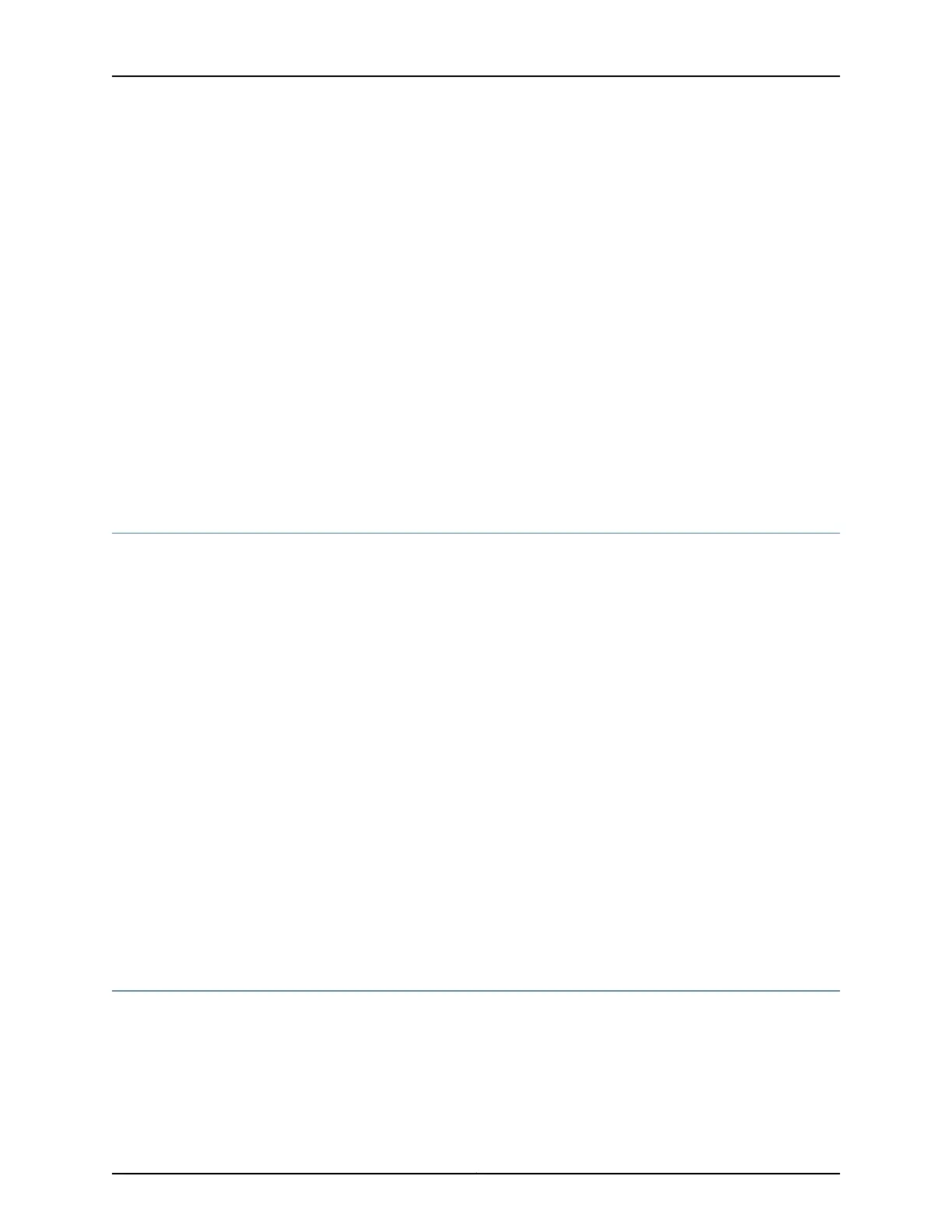3. Under New Bndl Number, select a bundle number.
4. Under the type of bundle you want to add, select a source port and click the button
for the type of bundle.
Before you create a VComp bundle, you must ensure that the CTP system has a
VComp card installed. The CTP system displays a warning message if no VComp card
is installed. If you create a VComp bundle on a CTP system that does not have a
VComp card installed and try to activate it, the CTP system displays the following
warning message:
There is not enough system DSP resource for the bundle.
The bundle remains disabled until you install a VComp card and activate the bundle
again. If you remove the VComp card from a CTP system that has an active VComp
bundle, the Run state of the VComp bundle changes to MisCfg.
5. Enter the parameters and click Click to Submit Bundle AND Port Changes.
Adding a Bundle (CTP Menu)
To add a bundle using the CTP Menu:
1. From the CTP Main Menu, select 1) Bundle Operations.
2. Select the type of bundle that you want to configure.
Before you create a VComp bundle, you must ensure that the CTP system has a
VComp card installed. The CTP system displays a warning message if no VComp card
is installed. If you create a VComp bundle on a CTP system that does not have a
VComp card installed and try to activate it, the CTP system displays the following
warning message:
There is not enough system DSP resource for the bundle.
The bundle remains disabled until you install a VComp card and activate the bundle
again. If you remove the VComp card from a CTP system that has an active VComp
bundle, the Run state of the VComp bundle changes to MisCfg.
3. Enter add to add a new bundle.
4. Select the port you want to attach the bundle to.
Configuring IP Parameters for CTP Bundles (CTPView)
The CTP software uses the IP parameters to create IP packets.
Before you begin:
•
Log in to the CTPView software at least at the Net_Admin level.
25Copyright © 2018, Juniper Networks, Inc.
Chapter 2: Configuring CTP Bundles