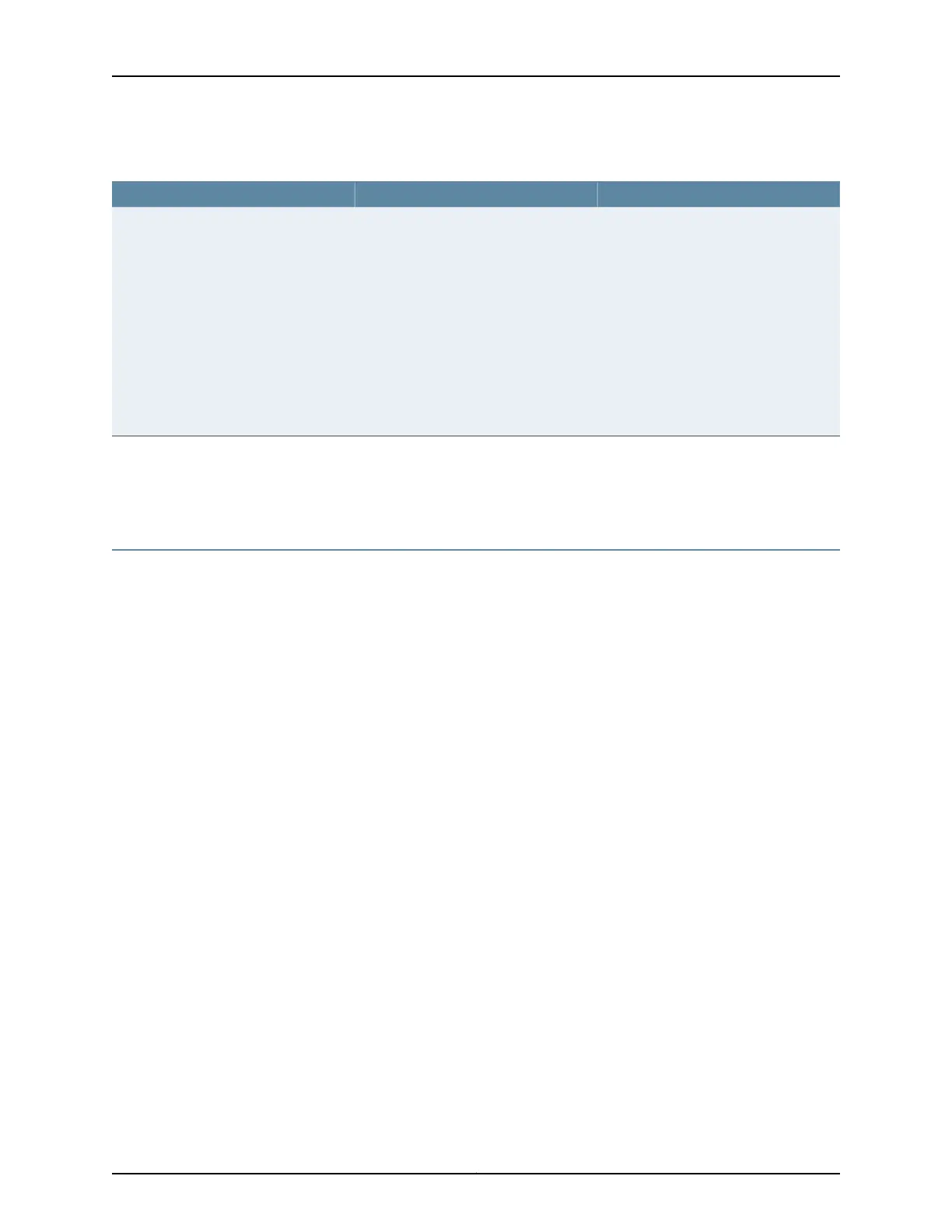Table 37: CTP Bundle 4WTO Port Parameter Settings in CTPView (continued)
Your ActionFunctionField
Select one:
•
Custom—Custom clocking
configuration is used.
•
Voice/IRIG-B Master End—This end of
the circuit generates a clock signal and
sends it to the remote end.
•
Voice/IRIG-B Slave End—This end of
the circuit receives the clock signal
from the remote end. The clock slave
uses its period to determine when to
sample data and how to transmit data
across the link.
Specifies the type of clocking for the port.
To prevent voice channels from
generating occasional noise bursts
caused by unsynchronized nodes, we
recommend that you configure one end
of the voice port (not both) for adaptive
clocking or lock both ends to clock
references.
Clock Cfg
Related
Documentation
Configuring Multiservice 4WTO Mode Port Parameters for CTP Bundles (CTPView)
on page 77
•
Configuring 4WTO Port Parameters for CTP Bundles (CTP Menu)
For CTP bundles, you can configure a 4WTO daughter card installed on a serial interface
module.
You do not need to configure port speed and clocking for the analog 4WTO interface.
Selecting this interface causes the port speed and clocking to be automatically configured.
You can set up 4WTO daughter cards to interoperate with Multiservice Interface modules.
Interoperability of Multiservice Interface modules with 4WTO daughter cards requires
the following:
•
Firmware revision 4 or later on the 4WTO daughter card.
•
CTPView releases 3.4R4 or later or releases 4.x or later.
•
CTPOS release 6.0 or later.
•
Channel 1 cannot be the enabled channel.
Before you begin:
•
Disable the bundle before you modify the bundle options.
To configure port parameters for 4WTO daughter cards for CTP bundles using the CTP
Menu:
1. From the CTP Main Menu, select 1) Bundle Operations.
2. Select 1) CTP.
89Copyright © 2018, Juniper Networks, Inc.
Chapter 2: Configuring CTP Bundles