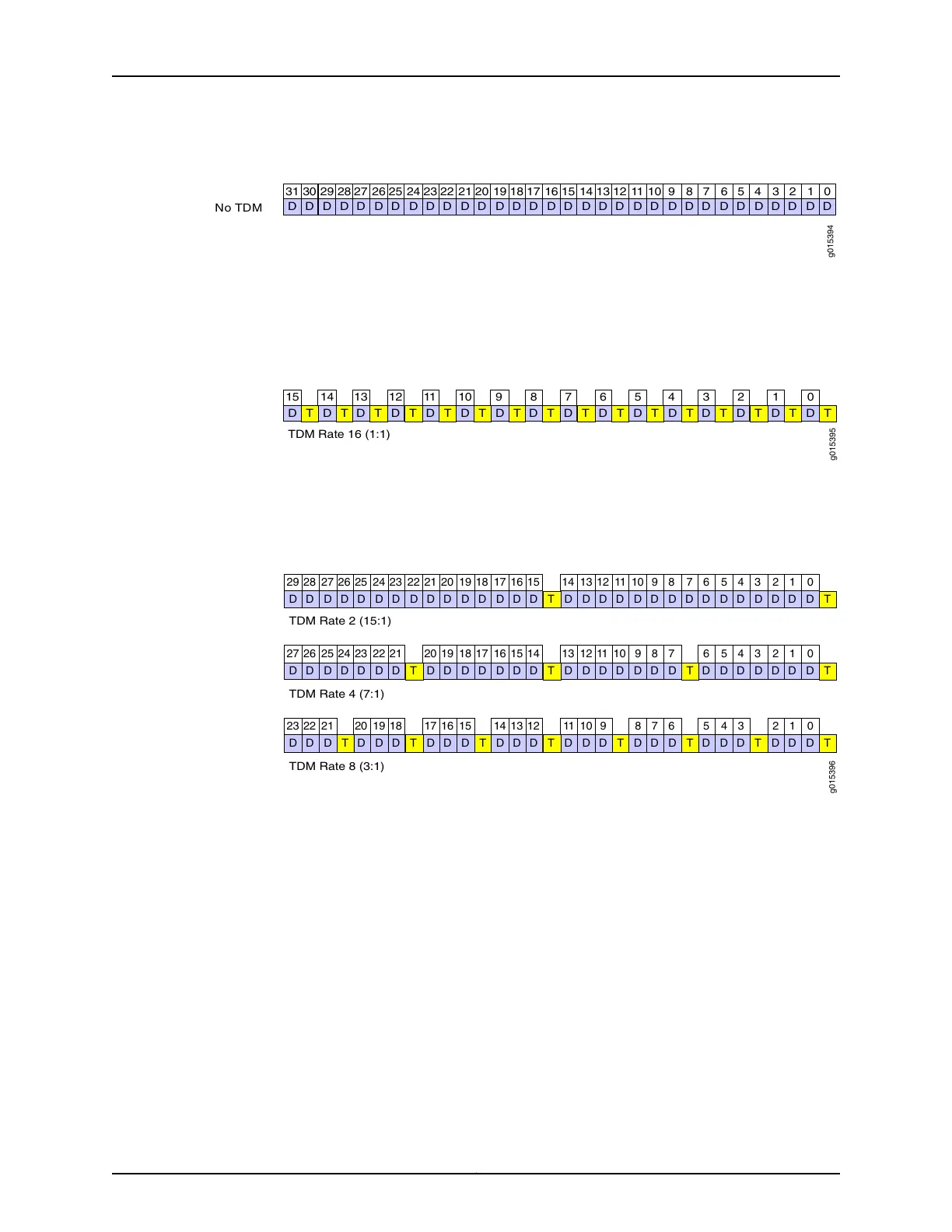Figure 8: Serial Port Bit Allocation Without TDM
g015394
012345678911 1013 1215 1417 1619 1821 2023 2225 2427 2629 2830
D D D D D D D D D D D D D D D D D D D D D D D D D D D D D DD
31
D
No TDM
When you enable TDM, a specific number of the 32 data bits are allocated for another
function. That is, another function is interleaved with the serial data. For example, in
Figure 9 on page 18 half of the bits (16 bits in 32) are allocated to serial port data (as
indicated by D), and half of the bits are allocated to TDM (as indicated by T).
Figure 9: Serial Port Bit Allocation With 16 Bits Allocated to TDM
g015395
D D D D D D D D D D D D D D D D
TDM Rate 16 (1:1)
012345678911 1013 1215 14
TTTTTTTTTTTTTTTT
The number of bits out of 32 that are allocated to TDM is called the TDM rate.
Figure 9 on page 18 showed a TDM rate of 16. Figure 10 on page 18 shows the bit allocation
for TDM rates of 2, 4, and 8.
Figure 10: Bit Allocation for TDM Rates of 2, 4, and 8
g015396
D D D D D D D D D D D D D D D D D D D D D D D D D D D D D D
D D D D D D D D D D D D D D D D D D D D D D D D D D D D
D D D D D D D D D D D D D D D D D D D D D D D D
012345678911 1013 1215 1417 1619 1821 2023 2225 2427 2629 28
012345678911 1013 1215 1417 1619 1821 2023 2225 2427 26
012345678911 1013 1215 1417 1619 1821 2023 22
TTTTTTTT
TTTT
TT
TDM Rate 2 (15:1)
TDM Rate 4 (7:1)
TDM Rate 8 (3:1)
How the CTP Implementation of TDM/TDC Works
To use this feature, you configure two bundles on each CTP device:
•
A high-speed bundle that carries all traffic by interleaving multiple data sources into
a single stream.
•
A low-speed bundle that routes clock and data signals.
The high-speed bundle oversamples the incoming clock (TT) and data (SD) from the
low-speed bundle. At the remote end of the network, the embedded circuit data is
recovered and exits the node on the low-speed bundle as RT and RD outputs. The direct
interleaving of two bundles’ data allows TDC to be maintained between the two bundles
with an accuracy of one bit time at the bundle’s data rate.
Copyright © 2018, Juniper Networks, Inc.18
Using Bundles to Create Logical Configurations for Physical Interfaces, CTP Release 7.3, CTPView Release 7.3