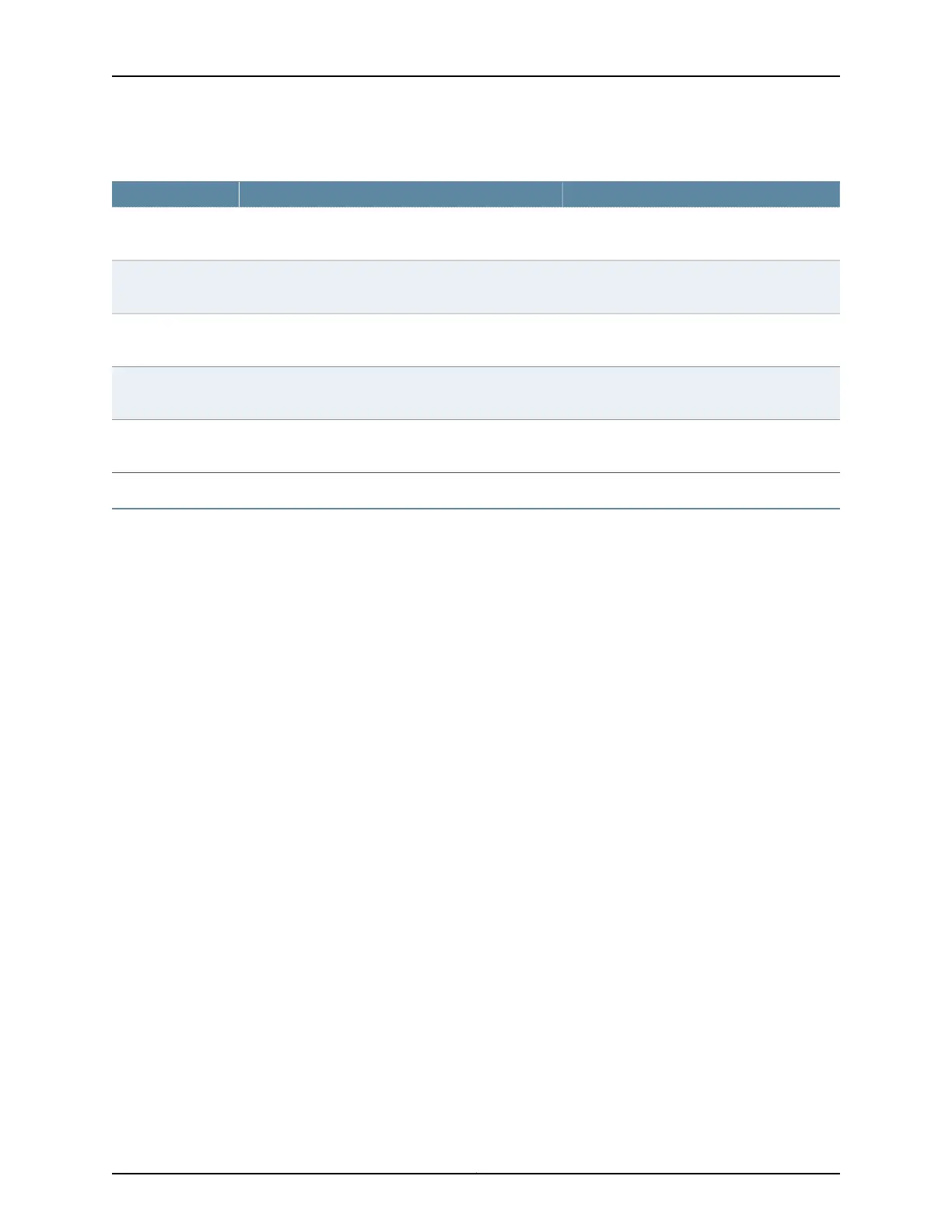Table 55: Node Configuration Settings Page in CTPView (continued)
Your ActionFunctionField
Enter the IP address of the master node with
priority 2.
Specifies the IP address of the master node with priority
2.
Master IP (Priority #
2)
Enter the IP address of the master node with
priority 3.
Specifies the IP address of the master node with priority
3.
Master IP (Priority #
3)
Enter the IP address of the master node with
priority 4.
Specifies the IP address of the master node with priority
4.
Master IP (Priority #
4)
Select the Enable check box if it is already
disabled.
Specifies whether you want to enable the reference
output signal.
32 kHz Reference
Output
Select a value from the Port DB25 drop-down
list to use clock module RTM.
Specifies the clock rear transition module (RTM) used
to input a reference clock into the CTP2000 platform.
Clock Main RTM
Loss of Signal Detection Capability on CTP Bundles and SAToP Bundles
A loss of signal (LOS) alarm indicates that there is a physical link problem with the
connection to the router receive port from the neighboring SONET equipment transmit
port. An LOS alarm occurs when the port on the card is in service but no signal is being
received. The cabling is not correctly connected to the ports, or no signal exists on the
line. Possible causes for a loss of signal include upstream equipment failure or a fiber
cut.
The CTP devices support a both-ended redundancy mechanism, in which two identical
CTP circuit bundles are combined using Y cables at each end, enabling one bundle to
act as a backup for the other. One of the bundles is in use (online), while the other is in
the standby state (offline). Only the online bundle is allowed to drive the Y cable towards
the user equipment, while the offline bundle is tristate. A communications channel (such
as redundancy by using a hardware link that uses a special Y cable or redundancy based
on a software link that does not depend on a signaling hardware like the Y cable) between
ports at each end determines which of the two ports on the Y cable is currently online.
When one bundle fails, the failed bundle transitions to the offline and places the other
bundle in the online state.
Consider a sample configuration scenario in which two CTP bundles (four CTP ports)
are used in a Y-cable redundancy format. Software-based redundancy is enabled. In this
type of configuration, 172.25.62.51:te-0/0(B0) is the left primary link and
172.25.62.51:te-0/1(B1) is the left secondary link. 172.25.62.52:te-0/0(B0) is the right
primary link and 172.25.62.52:te-0/1(B1) is the right secondary link. In this redundant
configuration, the circuit is very robust, protecting against many types of failures, such
network failures, power failures, and equipment failures. However, one type of failure is
not detected, which is when a cable is pulled out.
Starting with CTPOS Release 7.2R1, CTP devices support the detection of a loss of signal,
which denotes a physical link problem. The following conditions are supported:
129Copyright © 2018, Juniper Networks, Inc.
Chapter 2: Configuring CTP Bundles