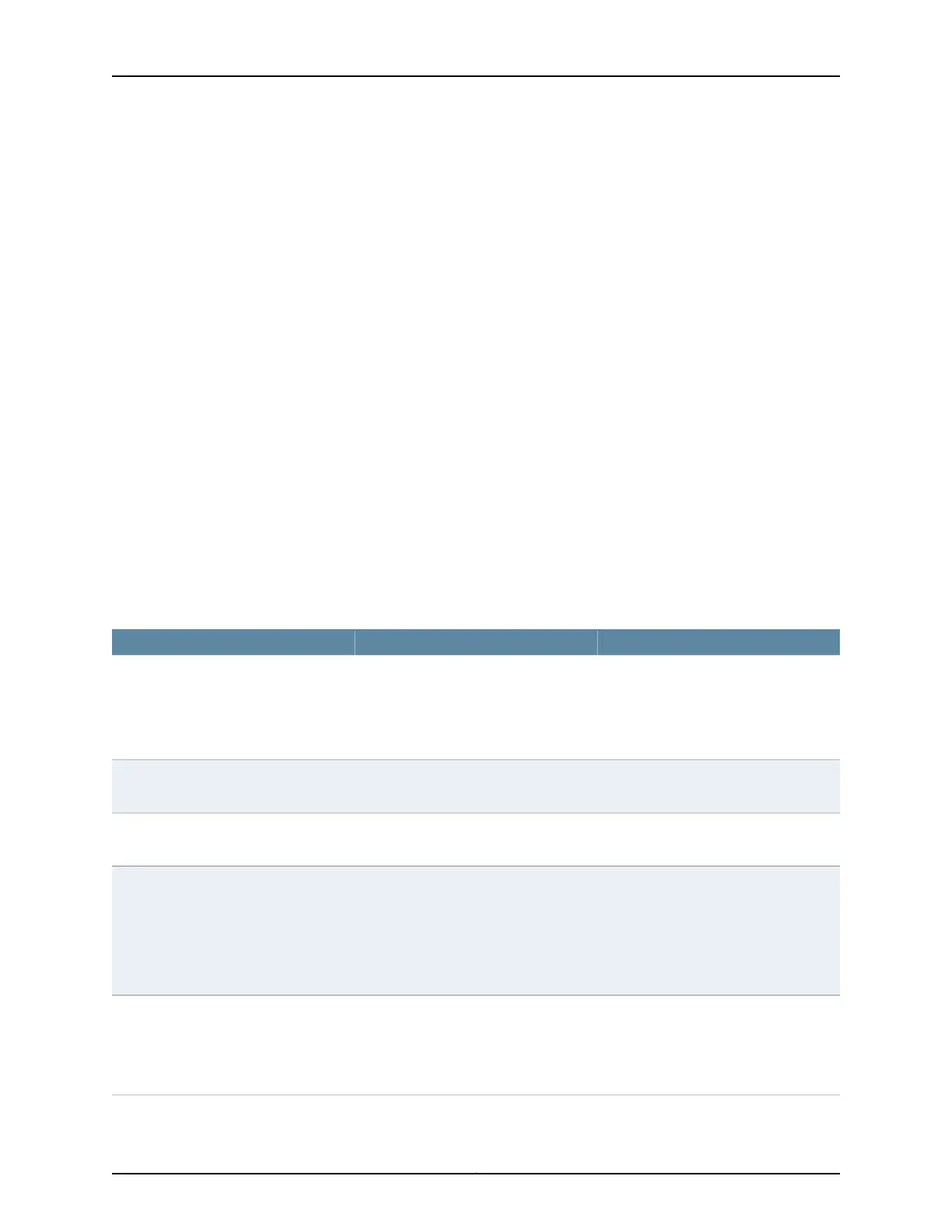See Also Serial Multiservice Interface Module Overview on page 5•
Configuring Multiservice 4WTO Mode Port Parameters for CTP Bundles (CTPView)
Before you begin:
•
Log in to the CTPView software at least at the Net_Admin level.
•
Connect the CTPView server to the CTP device for which you want to configure bundles.
To configure Multiservice 4WTO mode port parameters using CTPView:
1. In the side pane, select Bundle > Configuration.
2. Run your mouse over the Display and Select an Existing Bundle bar.
3. In the table of bundles, select the bundle that you want to modify.
4. Under Bundle Options, configure the parameters as described in Table 32 on page 77.
5. Click Click to Submit Bundle AND Port Changes.
Table 32: CTP Bundle Multiservice 4WTO Mode Port Parameter Settings in CTPView
Your ActionFunctionField
Enter a description of up to 64
alphanumeric characters. Do not use the
following characters:
( ; ' " ) ]
Specifies a description for the port.Port Description
Select DCARD.Specifies the daughter card as the
interface type.
I/F Type
Select 4WTOSpecifies that the bundle will run in
4WTO mode.
Multi-Service Mode
Select one:
•
Master—This end of the circuit
provides clocking.
•
Slave—This end of the circuit uses
adaptive clocking.
Specifies whether this end of the circuit
provides clocking or uses adaptive
clocking.
If the CTP devices at both ends of the
circuit are synchronized, you can
configure both ends as Master.
4WTO Mode
Select one:
•
Channel 0—Enables only channel 0.
•
Dual Channel—Enables both channel
0 and channel 1.
Specifies the channel or channels to
enable.
Each CTP bundle can support either one
or two channels.
4WTO Channel
77Copyright © 2018, Juniper Networks, Inc.
Chapter 2: Configuring CTP Bundles