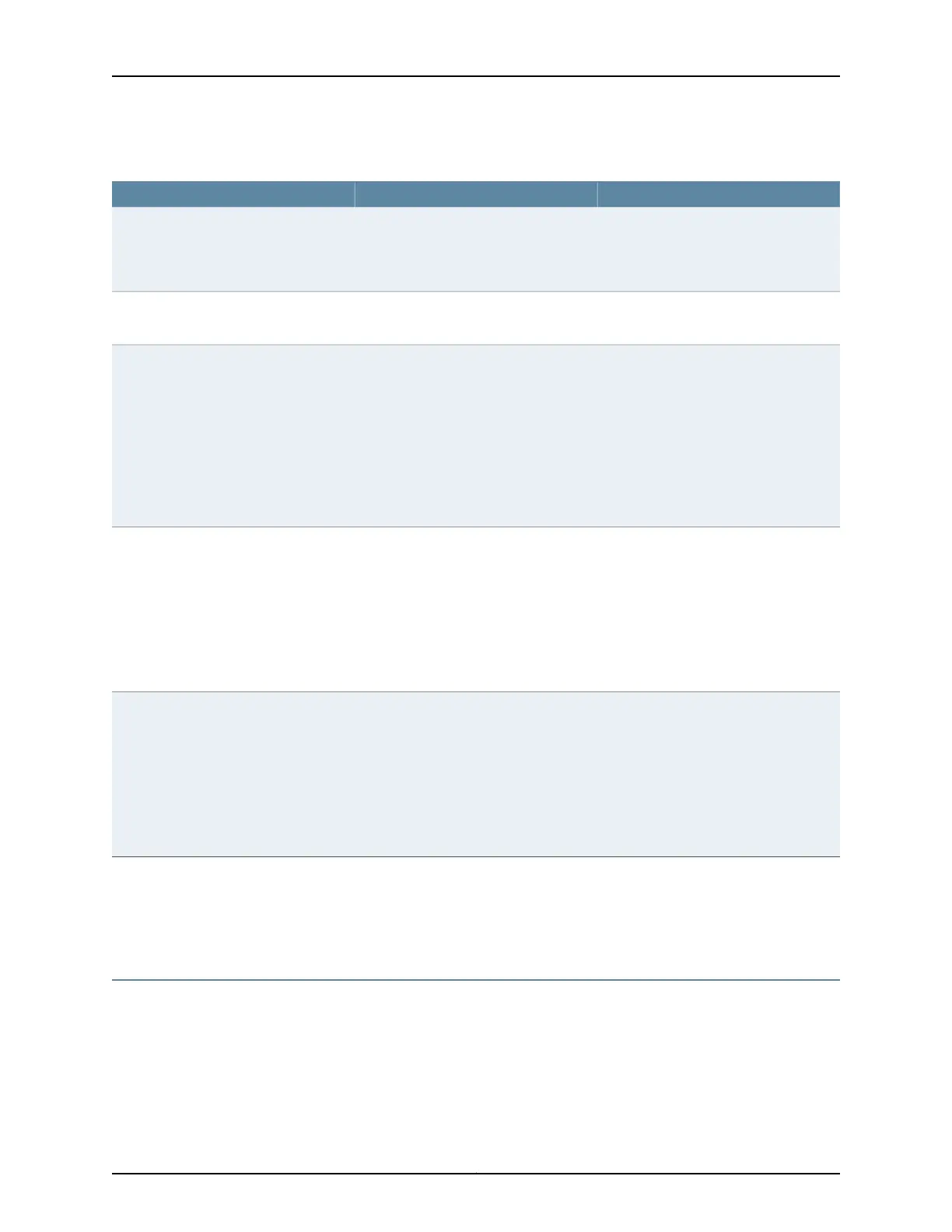Table 32: CTP Bundle Multiservice 4WTO Mode Port Parameter Settings in CTPView (continued)
Your ActionFunctionField
Sample rate is fixed at 8 KHz, which
corresponds to standard toll quality
voice.
Sample rate for audio circuits in kilohertz.
The sample rate determines the audio
quality and the network bandwidth
needed.
4WTO Sample Rate [ KHz ]
4WTO μ-law encoding is fixed at
DISABLED.
4WTO μ-law encoding is not
configurable.
4WTO μ-law Encoding
Select one:
•
DISABLED—Disables the active
squelch function on the circuit
•
ENABLED/ACTIVE—Squelch input is
grounded and analog output is
disabled.
•
ENABLED/INACTIVE—No signal is
applied to the squelch input. Input is
open and analog output is possible.
Enables or disables the active squelch
function on the circuit.
If enabled, specifies whether the squelch
is active or inactive.
The squelch function gates local audio
output when DSR-A (channel 0) or
RTS-A (channel 1) inputs are active or
inactive.
4WTO Squelch
Enter a number from 0 through 255.Specifies the output level for channel 0.
Note the following information about the
values:
•
0—There is no output.
•
128—Unity gain, which means there is
no attenuation or gain.
•
255—Gain is 2:1.
4WTO Channel 0 Output Level
Enter a number from 0 through 255.Specifies the output level for channel 1.
Note the following information about the
values:
•
0—There is no output.
•
128—Unity gain, which means there is
no attenuation or gain.
•
255—Gain is 2:1.
4WTO Channel 1 Output Level
See Also Serial Multiservice Interface Module Overview on page 5•
• Configuring 4WTO Port Parameters for CTP Bundles (CTPView) on page 86
Configuring Multiservice Port Parameters for CTP Bundles (CTP Menu)
•
Configuring Multiservice Audio Mode Port Parameters for CTP Bundles (CTP
Menu) on page 79
•
Configuring Multiservice IRIG-B Mode Port Parameters for CTP Bundles (CTP
Menu) on page 81
Copyright © 2018, Juniper Networks, Inc.78
Using Bundles to Create Logical Configurations for Physical Interfaces, CTP Release 7.3, CTPView Release 7.3