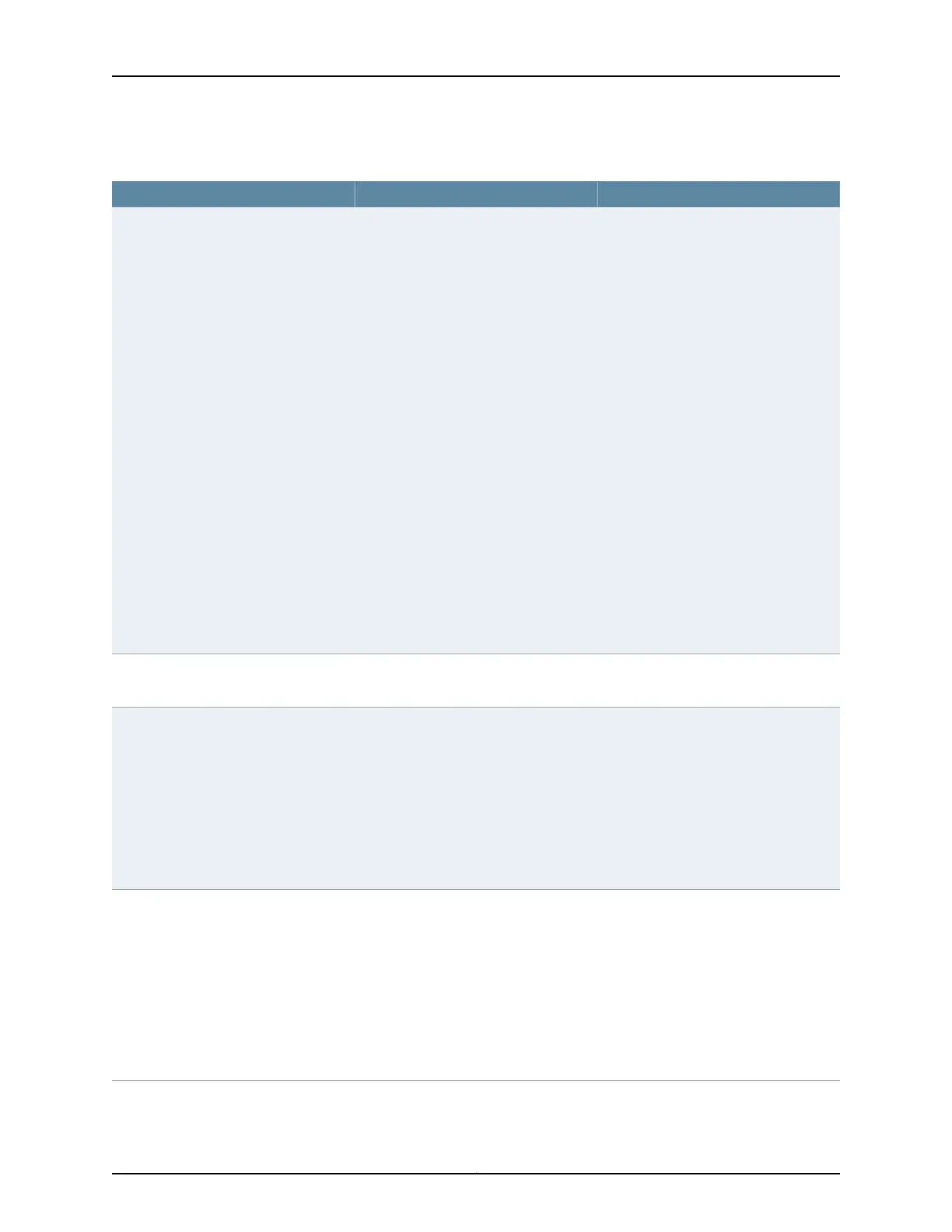Table 37: CTP Bundle 4WTO Port Parameter Settings in CTPView (continued)
Your ActionFunctionField
Enter a number from 0 through 255.Specifies the input level for the 4WTO
daughter card.
Note the following information about the
values:
•
0—Setting the value to 0 attenuates
the signal 33% (1.8 dB).
•
25—This is the default and the unity
value (no attenuation or gain).
•
255—Setting the value to 255
amplifies the signal 400% (6 dB).
Note the following information about the
values:
•
0—Gain is 2:3 (signal is attenuated
33% or 1.8 dB).
•
25—Unity gain, which means there is
no attenuation or gain.
•
255—Gain is 4:1 (signal is amplified
400% or 6 dB).
Intermediate values are derived with
linear interpolation. The actual gain
depends on the impedance of the
attached device.
Input Level
Enter a number from 0.00100 through
12880.00000 KHz.
Port Speed
Select one:
•
DISABLED—Disables the active
squelch function on the circuit
•
ENABLED/ACTIVE—Squelch input is
grounded and analog output is
disabled.
•
ENABLED/INACTIVE—No signal is
applied to the squelch input. Input is
open and analog output is possible.
Enables or disables the active squelch
function on the circuit.
If enabled, specifies whether the squelch
is active or inactive.
The squelch function gates local audio
output when DSR-A (channel 1) or
RTS-A (channel 0) inputs are active or
inactive.
Talk Squelch
•
ENABLED—Interoperability with the
Multiservice Interface module is
enabled.
•
DISABLED—Interoperability with the
Multiservice Interface module is
disabled.
Enables or disables interoperability of
the 4WTO daughter card with
Multiservice Interface modules.
When you enable interoperability of the
4WTO daughter card with Multiservice
Interface modules, the port speed for the
bundle is set as follows:
•
64 when only channel 0 is enabled.
•
128 when dual channel is enabled.
MS Interwork
Copyright © 2018, Juniper Networks, Inc.88
Using Bundles to Create Logical Configurations for Physical Interfaces, CTP Release 7.3, CTPView Release 7.3