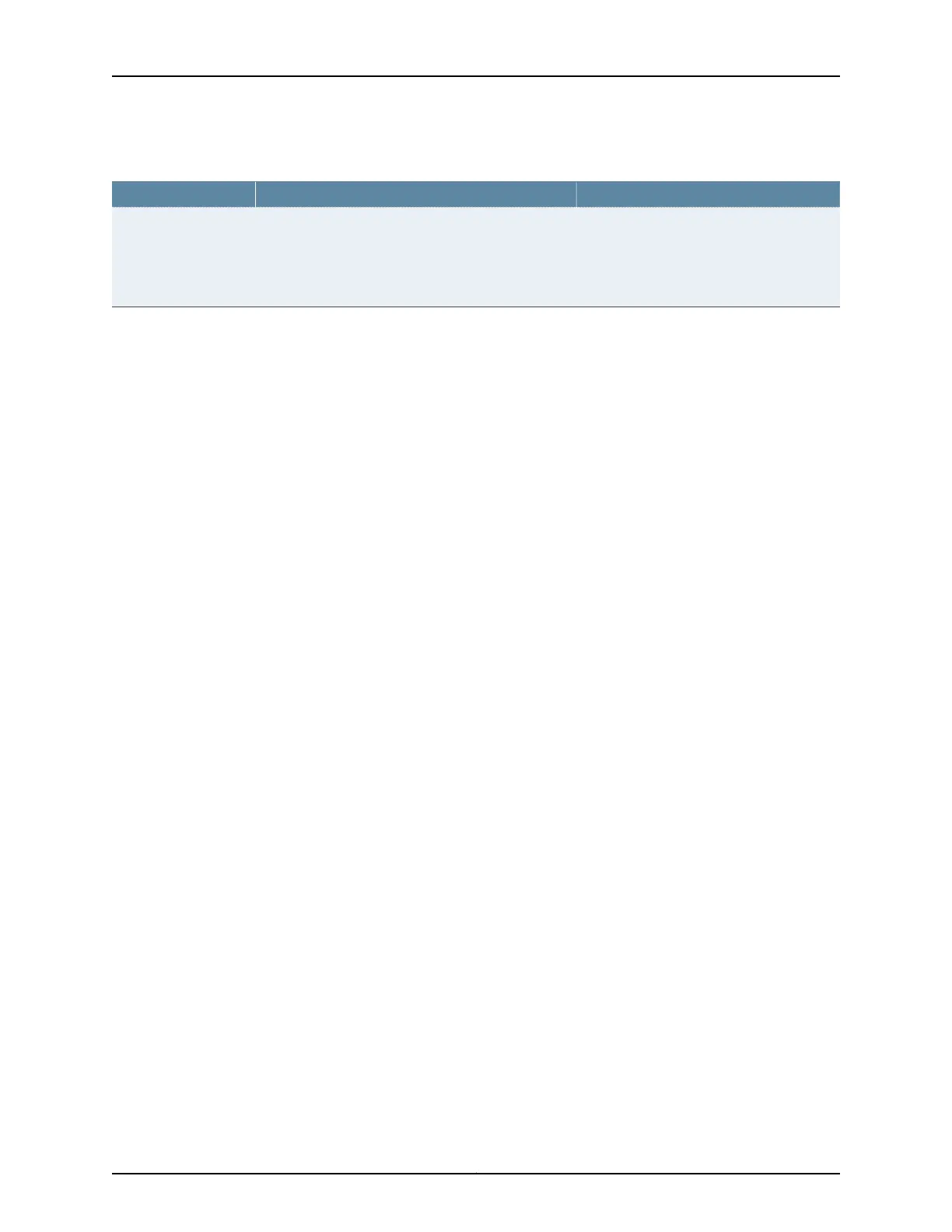Table 68: SNMP Trap Parameter Settings in the CTP Menu (continued)
Your ActionFunctionField
Enter a number from 0 through 255.
A setting of 0 means that no SNMP trap is
generated for late packets.
Number of late packets that must be within one second
of generating a trap before the trap is actually
generated. Late packets are packets that arrived too
late at the CTP device to be processed out the
interface.
Late Pkts generate
snmp trap
Copyright © 2018, Juniper Networks, Inc.172
Using Bundles to Create Logical Configurations for Physical Interfaces, CTP Release 7.3, CTPView Release 7.3