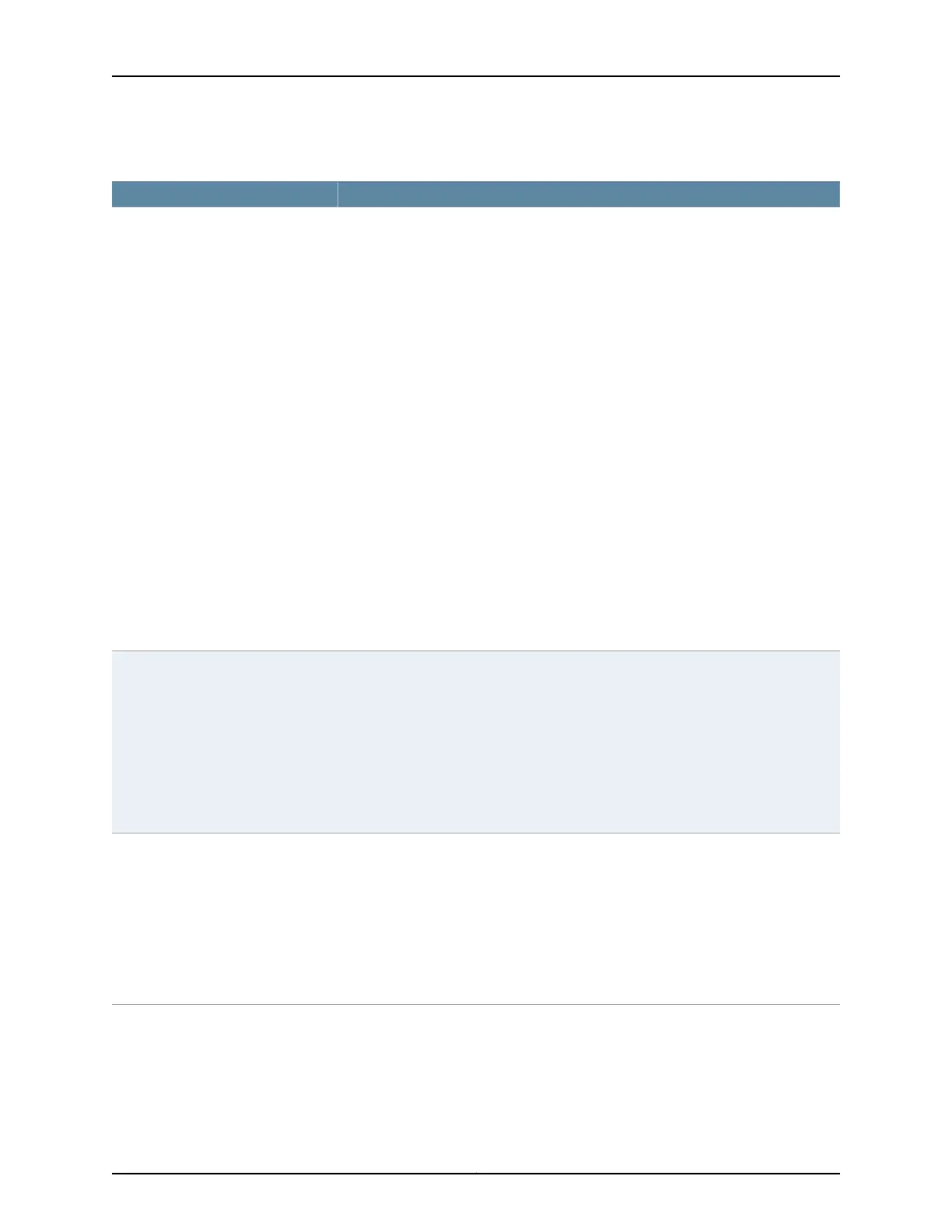Table 48: Clocking Type Supported for Each Encoding Type as Displayed in CTPView
Clocking Type SupportedEncoding Type
You can specify the following clocking methods for NRZ and TDM circuits with DCE
mode specified:
•
Cfg Rate - Int Clk—Configured rate without external TX clock (TT). The CTP device
synthesizes the rate that is used on the ST and RT outputs to the attached device.
The ST is used to sample Send Data from the attached DTE. The clock is created by
the CTP DDS circuitry and logic. This option is commonly used on circuits that are
less than 1 Mbps.
•
Cfg Rate - Ext Clk—Configured rate with external TX clock (TT). The CTP device
synthesizes the rate that is used on the ST and RT outputs to the attached device.
The clock is created by the DDS circuitry and logic. This option is used to sample
Send Data from the attached device. It assumes that the attached device is using
ST or clock reference that is traceable to CTP reference. It is typically used for higher
data rates (>1 Mbps) and long cables.
•
All Clock - Ext Clk—All clocked with external TX clock (TT). The CTP clock uses the
external TT timing from the DTE for all clocking. Ext TT is used to sample Send Data
from the attached device, to generate the RT clock, and to clock data into the IP
network.
•
Adap Rate - Ext Clk—Adaptive clocking with external TX clock (TT).
•
Adap Rate - Int Clk—Adaptive clocking with internal clock.
•
Auto Rate - Int Clk—Autobaud rate with internal clock.
•
Auto Rate - Ext Clk—Autobaud rate with external clock.
•
TDM/TDC Interleaved Slow Port—Available only on odd-numbered ports. Use this
option for the low-speed port of a time domain correlation (TDC) circuit.
•
Custom—The custom clocking configuration is used.
NRZ and TDM with interface mode
set to DCE.
You can specify the following clocking methods for NRZ and TDM circuits with DTE
mode specified:
•
Custom—The custom clocking configuration is used.
•
DTE, All Clocked by Ext Clk (ST/RT)—The DCE equipment provides all clocks. The
ST input clock is used to clock out the external transmit clock (TT) and the send
data (SD). The RT input clock is used to clock in the receive data (RD).
•
DTE, All Clocked by User Clk(RT)—The DCE equipment provides all clocks. The RT
input clock is used to clock out the external transmit clock (TT) and the send data
(SD) and to clock in the receive data (RD).
NRZ and TDM with interface mode
set to DTE
You can specify the following clocking methods for ISOCH circuits:
•
ISOCH - Master End—This end of the circuit generates a clock signal and sends it to
the remote end. Configure ISOCH - Slave End at the remote end.
•
ISOCH - Slave End—This end of the circuit uses adaptive clocking to receive the clock
signal from the remote end. The clock slave uses its period to determine when to
sample data and how to transmit data across the link.
If you specify slave end, the adaptive clocking configuration appears.
•
Custom—The custom clocking configuration is used.
ISOCH
105Copyright © 2018, Juniper Networks, Inc.
Chapter 2: Configuring CTP Bundles