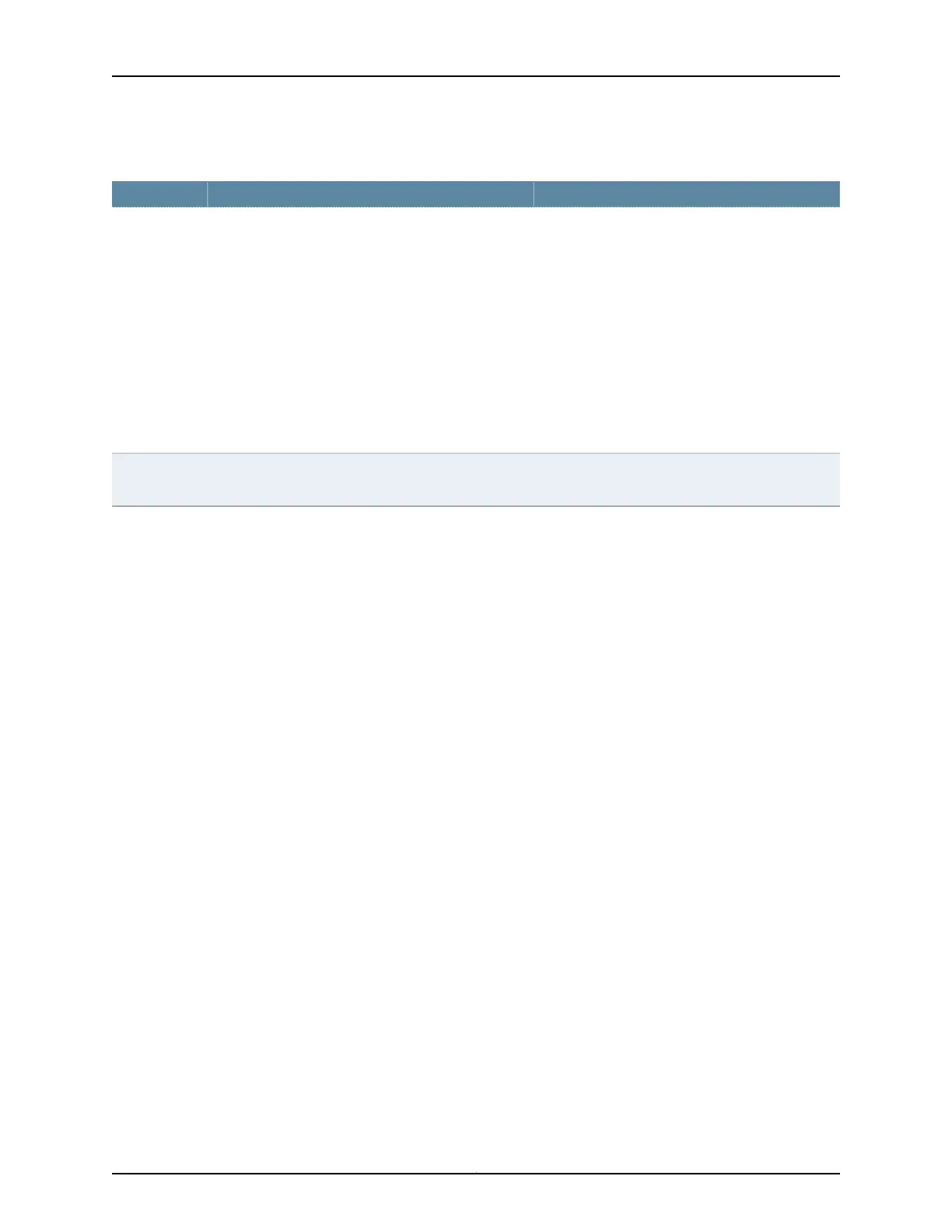Table 65: BERT Parameter Settings in the CTP Menu (continued)
Your ActionFunctionField
Select one:
•
MARK
•
ALT
•
511
•
2047
•
2^15-1
•
2^20-1
•
2^23-1
•
2^29-1
•
2^31-1
•
2^4-1
Specifies the type of BERT pattern.
BERT patterns are compatible with the external BERT
equipment that you are using. All patterns except 2^31-1
are compatible with the Fireberd 6000.
When you set up a bidirectional end-to-end BERT, you
must configure the same pattern on both bundles.
BERT Pattern
Enter 5) BERT Error Inject to inject an error into the
pattern.
The BERT transmitter injects an error into the pattern
to verify that an end-to-end BERT has been established.
BERT Error
Inject
Related
Documentation
• BERT Testing for CTP Bundles Overview on page 158
• Displaying BERT Status and Counters for CTP Bundles (CTP Menu) on page 168
Copyright © 2018, Juniper Networks, Inc.166
Using Bundles to Create Logical Configurations for Physical Interfaces, CTP Release 7.3, CTPView Release 7.3