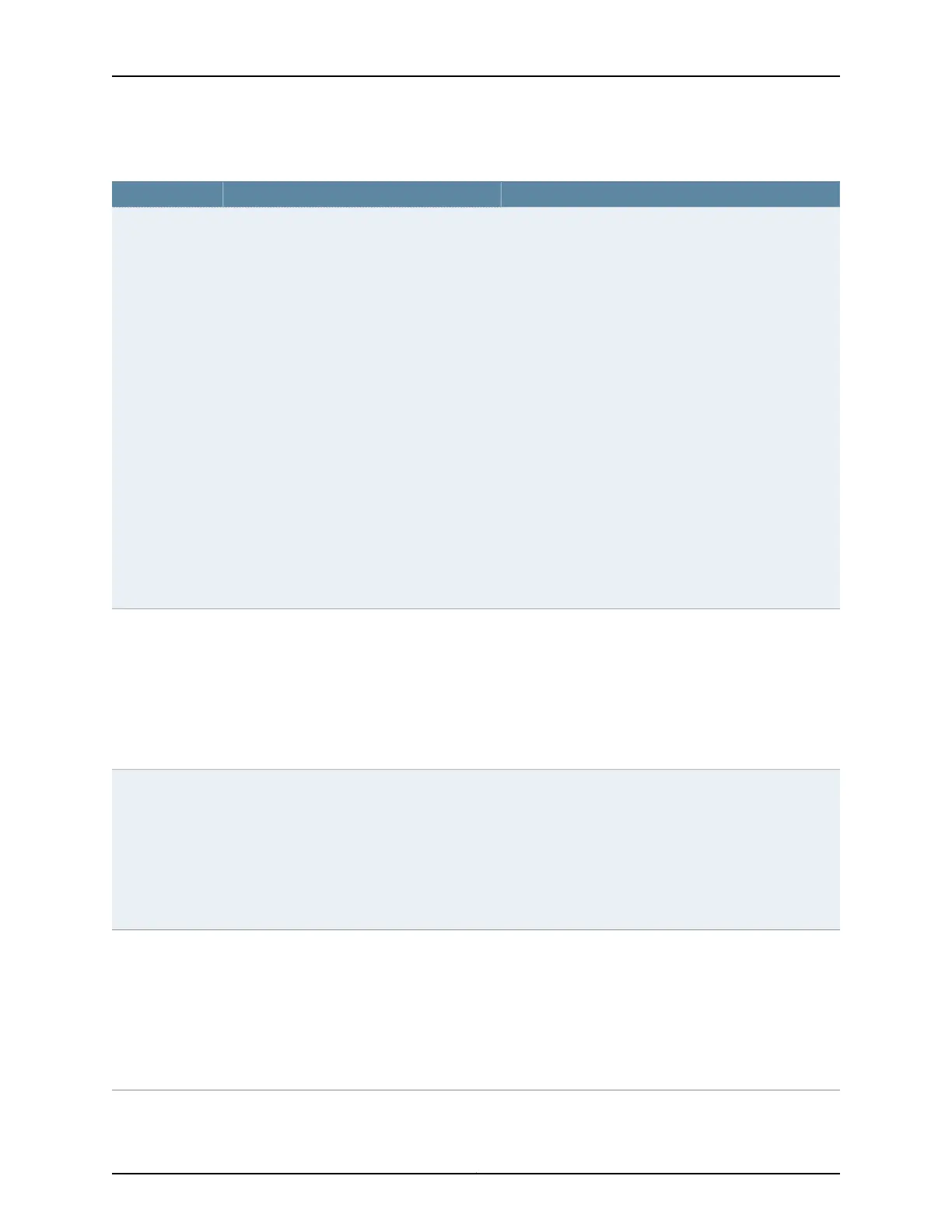Table 20: CTP Bundle Signaling Parameter Settings in the CTP Menu (continued)
Your ActionFunctionField
Select one:
•
0) Fixed
•
1) In-Band
If you chose Fixed, select:
•
0=Space=Low=On—Signal is turned on.
•
1=Mark=High=Off—Signal is turned off.
If you chose In-Band, select a remote signal source:
•
0) RL from rem DCE, TM from rem DTE—Output signal
is based on the state of the RL input signal from the
DCE or the TM signal from the DTE.
•
1) RTS from rem DCE, CTS from rem DTE—Output signal
is based on the state of the RTS input signal from the
DCE or the CTS signal from the DTE.
•
2) DTR from rem DCE, DSR from rem DTE—Output
signal is based on the state of the DTR input signal from
the DCE or the DSR signal from the DTE.
•
3) LL from rem DCE, DCD from rem DTE—Output signal
is based on the state of the LL input signal from the DCE
or the DCD signal from the DTE.
Specifies the output signal depending on
whether the bundle is configured as the DCE
or the DTE:
•
DCE—TM output signal.
•
DTE—RL output signal.
TM (output)
or
RL (output)
Select one:
•
0) Unused—Input signals are ignored.
•
1) Demand call.
If you chose Demand call, select an input signal value:
•
0=Space=Low=On—Signal is turned on.
•
1=Mark=High=Off—Signal is turned off.
Specifies the input signal depending on whether
the bundle is configured as the DCE or the DTE:
•
DCE—RL input signal.
•
DTE—TM input signal.
RL (input)
or
TM (input)
Select one:
•
0) Unused—Input signals are ignored.
•
1) Demand call.
If you chose Demand call, select an input signal value:
•
0=Space=Low=On—Signal is turned on.
•
1=Mark=High=Off—Signal is turned off.
Specifies the input signal depending on whether
the bundle is configured as the DCE or the DTE:
•
DCE—RTS input signal.
•
DTE—CTS input signal.
RTS (input)
or
CTS (input)
Select one:
•
0) Unused—Input signals are ignored.
•
1) Demand call.
If you chose Demand call, select an input signal value:
•
0=Space=Low=On—Signal is turned on.
•
1=Mark=High=Off—Signal is turned off.
Specifies the input signal depending on whether
the bundle is configured as the DCE or the DTE:
•
DCE—DTR input signal.
•
DTE—DSR input signal.
DTR (input)
or
DSR (input)
51Copyright © 2018, Juniper Networks, Inc.
Chapter 2: Configuring CTP Bundles