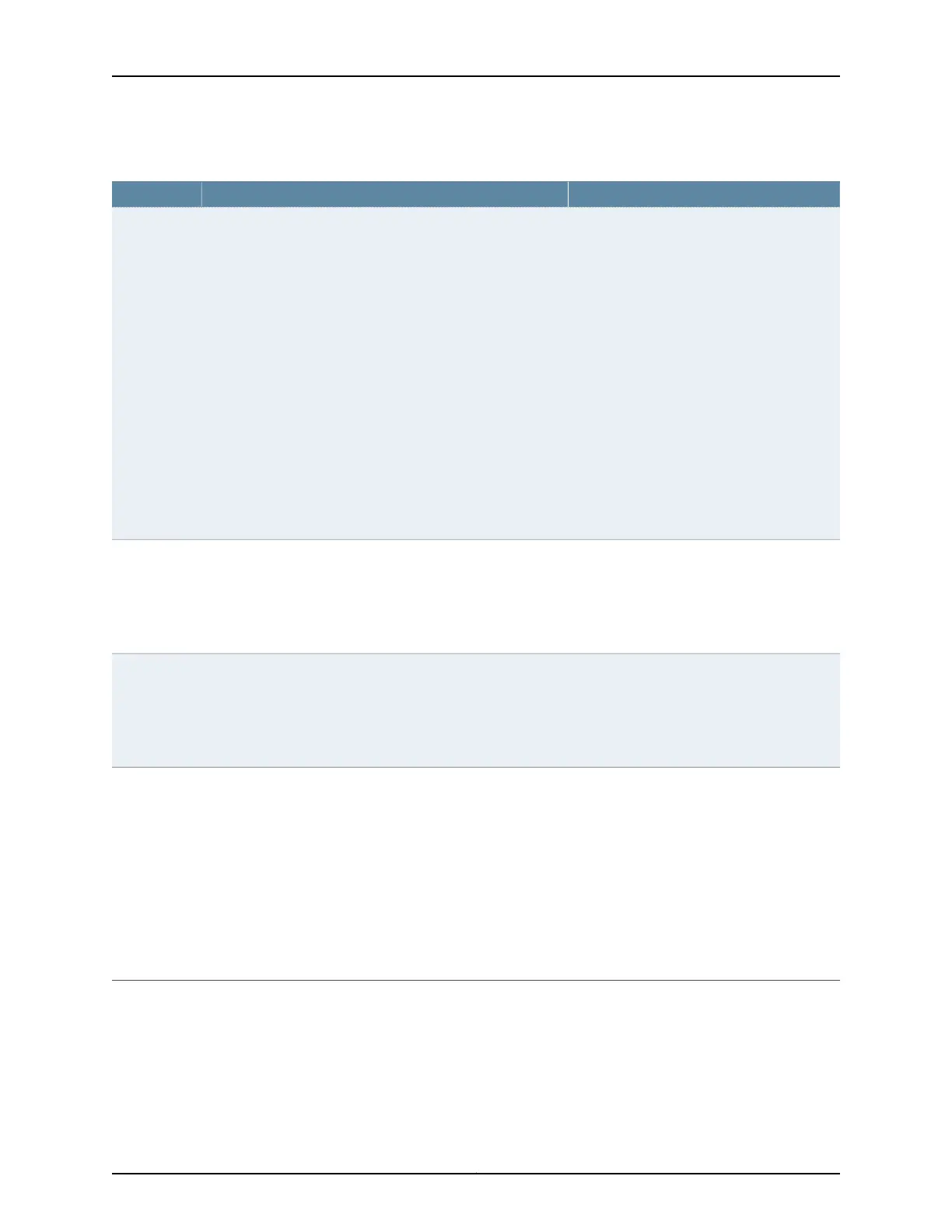Table 39: CTP Bundle IRIG-B Port Parameter Settings in CTPView (continued)
Your ActionFunctionField
Select one:
•
RX—The end of the circuit that recovers
IRIG-B from the attached cable and
generates IP packets toward the network.
•
TX—The end of the circuit that accepts IP
packets, extracts the IRIG-B data codes,
and transmits IRIG-B signaling output onto
the cable.
Specifies the direction of the circuit. Although the IP circuit
connection through the network is full duplex, an IRIG-B circuit
is actually a simplex application, and the daughter card can
operate only in Rx or Tx mode and not both at the same time.
If the autonegotiation setting of the CTP Ethernet media and
the far-end switch or router do not match, it is possible for the
CTP Ethernet ports to be in a half-duplex state, although the
duplex setting is not configurable and always assumed to be
full-duplex on the CTP device. Starting with CTPOS Release
7.2, the half-duplex state at CTP network interface card (NIC)
ports are acquired, regardless of the duplex setting configured
on the far-end node. After the autonegotiation process is
completed, if the CTP NIC cannot acquire full-duplex mode,
then the interfaces are considered to be down and a log
message is recorded in both the /var/log/messages directory
and the syslog file stating that the interface is down due to a
non-full duplex condition. You are prompted to verify the cable
connection, speed, and duplex settings because the NIC link
might be down.
Direction
Enter a number from 0.00 through 7.85 volts
peak-to-peak.
This option appears only if you set the direction of the port to
Tx.
Specifies the high output level, which is measured in
peak-to-peak voltage. This setting is based on a 50-ohm
termination
Output High
Volts Level
Enter a number from 0.00 through 7.85 volts
peak-to-peak.
This option appears only if you set the direction of the port to
Tx.
Specifies the low output level, which is measured in
peak-to-peak voltage. This setting is based on a 50-ohm
termination.
Output Low
Volts Level
Select one:
•
Custom—The custom clocking
configuration is used.
•
Voice/IRIG-B Master End—This end of the
circuit generates a clock signal and sends
it to the remote end.
•
Voice/IRIG-B Slave End—This end of the
circuit receives the clock signal from the
remote end. The clock slave uses its period
to determine when to sample data and how
to transmit data across the link.
Specifies the type of clocking for the bundle.Clock Cfg
93Copyright © 2018, Juniper Networks, Inc.
Chapter 2: Configuring CTP Bundles