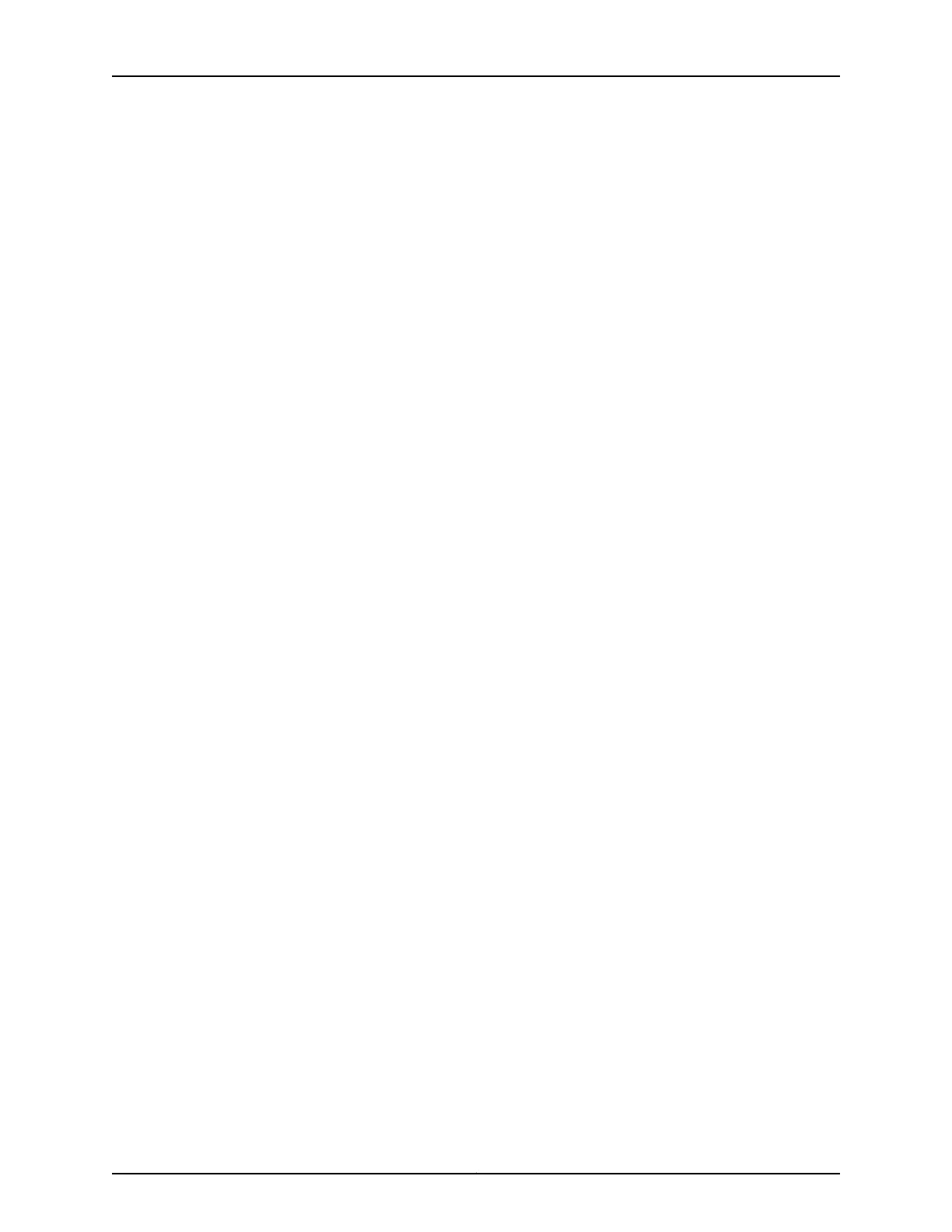Chapter 5 Class of Service Configuration . . . . . . . . . . . . . . . . . . . . . . . . . . . . . . . . . . . . . . 59
Table 31: Drop Profiles Configuration parameters . . . . . . . . . . . . . . . . . . . . . . . . . 60
Table 32: Classifiers Configuration Fields . . . . . . . . . . . . . . . . . . . . . . . . . . . . . . . . . 61
Table 33: CoS Value Aliases Configuration Fields . . . . . . . . . . . . . . . . . . . . . . . . . . 63
Table 34: Assigning CoS Components to Logical Interfaces . . . . . . . . . . . . . . . . . 65
Table 35: Forwarding Classes Configuration Fields . . . . . . . . . . . . . . . . . . . . . . . . 66
Table 36: Rewrite Rules Configuration Page Summary . . . . . . . . . . . . . . . . . . . . . 68
Table 37: Schedulers Configuration Page . . . . . . . . . . . . . . . . . . . . . . . . . . . . . . . . 69
Table 38: Scheduler Maps Configuration Fields . . . . . . . . . . . . . . . . . . . . . . . . . . . 72
Chapter 6 Security and Management Configuration . . . . . . . . . . . . . . . . . . . . . . . . . . . . . 73
Table 39: RADIUS Server Settings . . . . . . . . . . . . . . . . . . . . . . . . . . . . . . . . . . . . . . 74
Table 40: 802.1X Exclusion List . . . . . . . . . . . . . . . . . . . . . . . . . . . . . . . . . . . . . . . . 74
Table 41: 802.1X Port Settings . . . . . . . . . . . . . . . . . . . . . . . . . . . . . . . . . . . . . . . . . 75
Table 42: Global Settings . . . . . . . . . . . . . . . . . . . . . . . . . . . . . . . . . . . . . . . . . . . . . 77
Table 43: Edit Port Settings . . . . . . . . . . . . . . . . . . . . . . . . . . . . . . . . . . . . . . . . . . . 77
Table 44: Port Mirroring Configuration Settings . . . . . . . . . . . . . . . . . . . . . . . . . . . 78
Table 45: Port Security Settings on VLANs . . . . . . . . . . . . . . . . . . . . . . . . . . . . . . . 80
Table 46: Port Security on Interfaces . . . . . . . . . . . . . . . . . . . . . . . . . . . . . . . . . . . 82
Chapter 7 Routing Policies and Packet Filtering Configuration . . . . . . . . . . . . . . . . . . . 85
Table 47: Policies Global Configuration Parameters . . . . . . . . . . . . . . . . . . . . . . . 86
Table 48: Terms Configuration Parameters . . . . . . . . . . . . . . . . . . . . . . . . . . . . . . 87
Table 49: Create a New Filter . . . . . . . . . . . . . . . . . . . . . . . . . . . . . . . . . . . . . . . . . . 91
Table 50: Create a New Term . . . . . . . . . . . . . . . . . . . . . . . . . . . . . . . . . . . . . . . . . 92
Table 51: Advanced Options for Terms . . . . . . . . . . . . . . . . . . . . . . . . . . . . . . . . . . 93
Chapter 8 Ethernet Switching Configuration . . . . . . . . . . . . . . . . . . . . . . . . . . . . . . . . . . . 97
Table 52: VLAN Configuration Details . . . . . . . . . . . . . . . . . . . . . . . . . . . . . . . . . . . 98
Table 53: Spanning-Tree Protocol Configuration Parameters . . . . . . . . . . . . . . . . 101
Table 54: IGMP Snooping Configuration Fields . . . . . . . . . . . . . . . . . . . . . . . . . . . 105
Table 55: RTG Configuration Fields . . . . . . . . . . . . . . . . . . . . . . . . . . . . . . . . . . . . 107
Chapter 9 Interfaces . . . . . . . . . . . . . . . . . . . . . . . . . . . . . . . . . . . . . . . . . . . . . . . . . . . . . . . 109
Table 56: Port Edit Options . . . . . . . . . . . . . . . . . . . . . . . . . . . . . . . . . . . . . . . . . . . 111
Table 57: Recommended CoS Settings for Port Roles . . . . . . . . . . . . . . . . . . . . . . 115
Table 58: Aggregated Ethernet Interface Options . . . . . . . . . . . . . . . . . . . . . . . . . 117
Table 59: VLAN Options . . . . . . . . . . . . . . . . . . . . . . . . . . . . . . . . . . . . . . . . . . . . . 118
Table 60: IP Options . . . . . . . . . . . . . . . . . . . . . . . . . . . . . . . . . . . . . . . . . . . . . . . . 118
Table 61: PoE Edit Settings . . . . . . . . . . . . . . . . . . . . . . . . . . . . . . . . . . . . . . . . . . . 120
Table 62: System Settings . . . . . . . . . . . . . . . . . . . . . . . . . . . . . . . . . . . . . . . . . . . 120
Table 63: Edit PoE Settings . . . . . . . . . . . . . . . . . . . . . . . . . . . . . . . . . . . . . . . . . . . 121
Table 64: FPC PoE Settings . . . . . . . . . . . . . . . . . . . . . . . . . . . . . . . . . . . . . . . . . . . 121
Chapter 10 Configuring Services . . . . . . . . . . . . . . . . . . . . . . . . . . . . . . . . . . . . . . . . . . . . . . 123
Table 65: DHCP Service Configuration Pages Summary . . . . . . . . . . . . . . . . . . . . 124
Table 66: DHCP Service Configuration Pages Summary for EX4300
Switches . . . . . . . . . . . . . . . . . . . . . . . . . . . . . . . . . . . . . . . . . . . . . . . . . . . . . . 126
Table 67: SNMP Configuration Page . . . . . . . . . . . . . . . . . . . . . . . . . . . . . . . . . . . . 131
Chapter 11 Configuring Layer 3 Protocols . . . . . . . . . . . . . . . . . . . . . . . . . . . . . . . . . . . . . . 135
Copyright © 2017, Juniper Networks, Inc.xii
J-Web Application Package User Guide for EX Series Switches, Release 14.1X53-A1