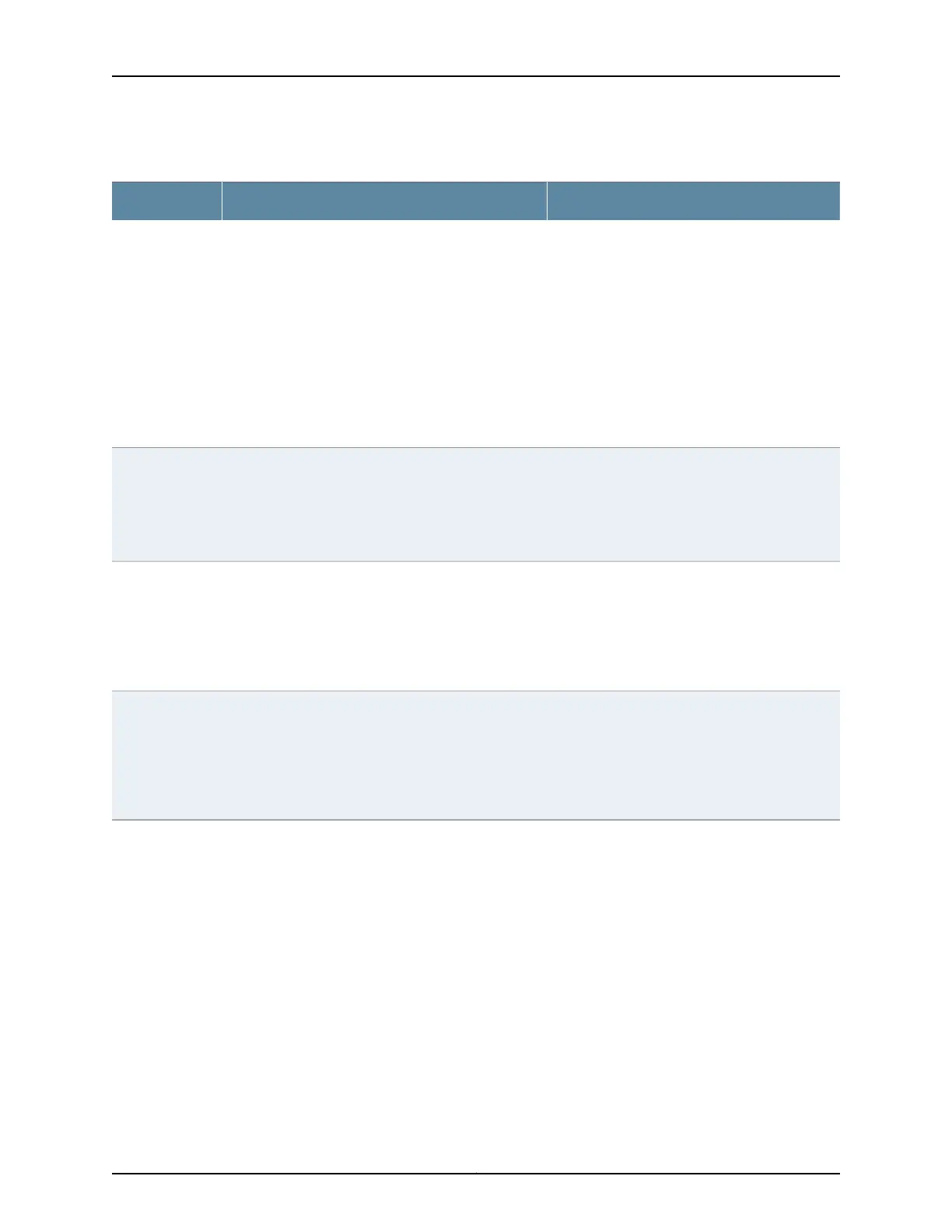Table 67: SNMP Configuration Page (continued)
Your ActionFunctionField
Select the check box to enable the health monitor
and configure options. Clear the check box to
disable the health monitor.
NOTE: If you select the Enable Health Monitoring
check box and do not specify options, then SNMP
health monitoring is enabled with default values.
Enables the SNMP health monitor on the switch. The
health monitor periodically (over the time you specify
in the interval field) checks the following key indicators
of switch health:
•
Percentage of file storage used
•
Percentage of Routing Engine CPU used
•
Percentage of Routing Engine memory used
•
Percentage of memory used for each system process
•
Percentage of CPU used by the forwarding process
•
Percentage of memory used for temporary storage
by the forwarding process
Enable Health
Monitoring
Enter an interval time, in seconds, from 1 through
2147483647.
The default value is 300 seconds (5 minutes).
Specifies the sampling frequency, in seconds, over which
the key health indicators are sampled and compared
with the rising and falling thresholds.
For example, if you configure the interval as 100
seconds, the values are checked every 100 seconds.
Interval
Enter a value from 0 through 100. The default
value is 90.
Specifies the value at which SNMP generates an event
(trap and system log message) when the value of a
sampled indicator is increasing.
For example, if the rising threshold is 90 (the default),
SNMP generates an event when the value of any key
indicator reaches or exceeds 90 percent.
Rising Threshold
Enter a value from 0 through 100. The default
value is 80.
NOTE: The falling threshold value must be less
than the rising threshold value.
Specifies the value at which SNMP generates an event
(trap and system log message) when the value of a
sampled indicator is decreasing.
For example, if the falling threshold is 80 (the default),
SNMP generates an event when the value of any key
indicator falls back to 80 percent or less.
Falling
Threshold
Related
Documentation
• Monitoring System Process Information on page 195
• Monitoring System Properties on page 193
133Copyright © 2017, Juniper Networks, Inc.
Chapter 10: Configuring Services