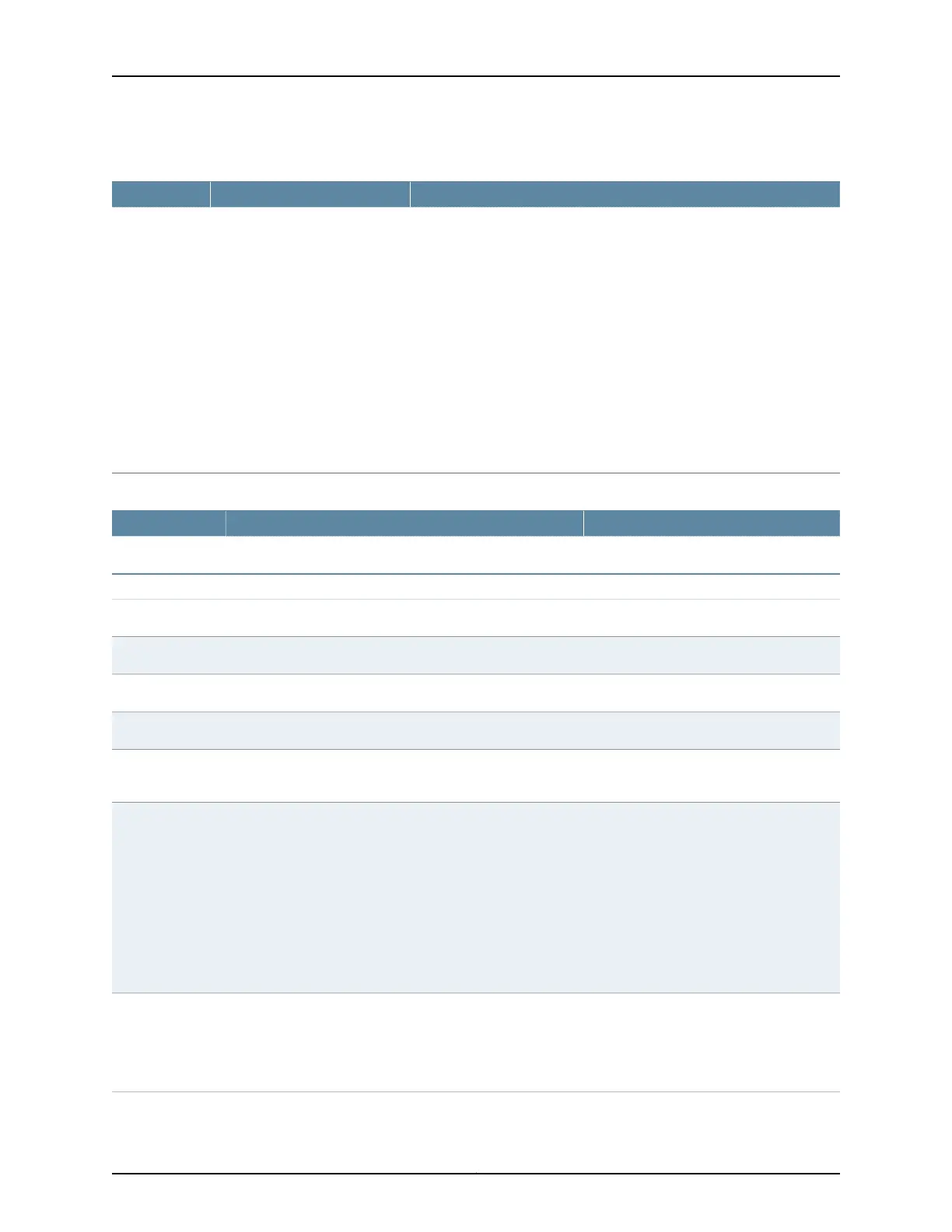Table 47: Policies Global Configuration Parameters (continued)
Your ActionFunctionField
To add an AS path:
1. Click Add.
2. Enter the AS path name.
3. Enter the regular expression and click OK.
4. Click OK.
To edit an AS path, click Edit. Edit the settings and click OK.
To delete an AS path, select it and click Delete.
Specifies an AS path. This is
applicable to BGP only.
AS Path
Table 48: Terms Configuration Parameters
Your ActionFunctionField
Type or select and edit the name.Specifies a term name.Term Name
Source tab
Select a value from the list.Specifies an address family protocol.Family
Select a value from the list.Specifies a routing instance.Routing Instance
Select a value from the listSpecifies the name of a routing table.RIB
Type or select and edit the value.Specifies the individual preference value for the route.Preference
Type or select and edit the value.Specifies a metric value. You can specify up to four metric
values.
Metric
To add an interface, select Add > Interface.
Select the interface from the list. For an
EX8200 Virtual Chassis configuration,
select the member, FPC, and the interface
from the list.
To add an address, select Add > Address.
Select the address from the list.
To remove an interface, select it and click
Remove.
Specifies a name or IP address of one or more routing device
interfaces. Do not use this qualifier with protocols that are
not interface-specific, such as internal BGP (IBGP).
Interface
Click Add. Select the prefix list from the list
and click OK.
To remove a prefix list, select it and click
Remove.
Specifies a named list of IP addresses. You can specify an
exact match with incoming routes.
Prefix List
87Copyright © 2017, Juniper Networks, Inc.
Chapter 7: Routing Policies and Packet Filtering Configuration