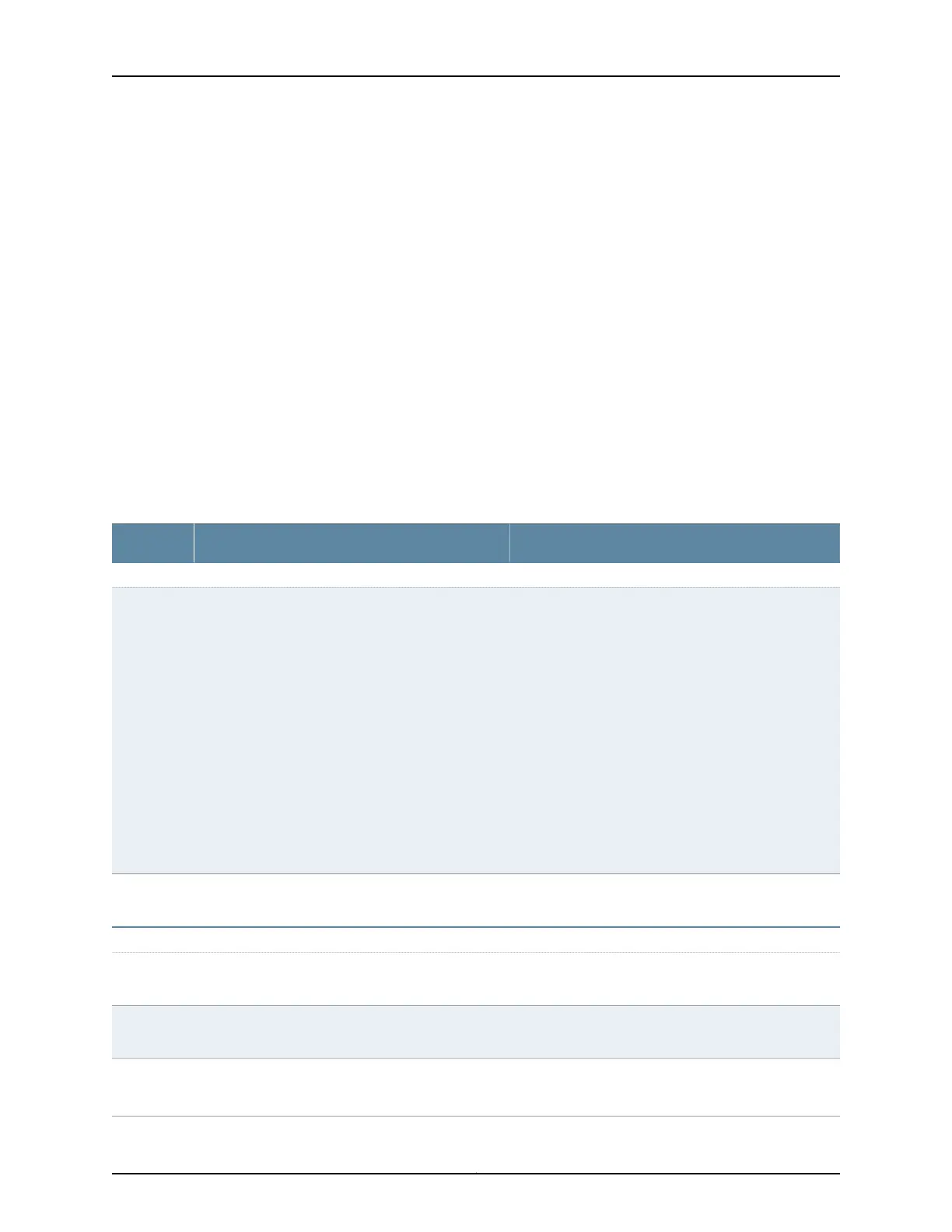On EX4300 switches, to monitor the DHCP server in the CLI, enter the following CLI
commands:
• show dhcp server binding
• show dhcp server statistics
• show dhcp relay binding
• show dhcp relay statistics
• clear dhcp server binding
• clear dhcp server statistics
• clear dhcp relay binding
• clear dhcp relay statistics
Meaning Table 93 on page 206 summarizes the output fields in DHCP displays in the J-Web interface.
Table 93: Summary of DHCP Output Fields
Additional InformationValuesField
Global tab
This column displays the following information:
• Boot lease length
• Domain Name
• Name servers
• Server identifier
• Domain search
• Gateway routers
• WINS server
• Boot file
• Boot server
• Default lease time
• Minimum lease time
• Maximum lease time
Name
Displays the value for each of the parameters in the
Name column.
Value
Bindings tab
List of IP addresses the DHCP server has assigned to
clients.
Allocated
Address
Corresponding media access control (MAC) address
of the client.
MAC
Address
DHCP servers can assign a dynamic binding from a pool
of IP addresses or a static binding to one or more specific
IP addresses.
Type of binding assigned to the client: dynamic or
static.
Binding
Type
Copyright © 2017, Juniper Networks, Inc.206
J-Web Application Package User Guide for EX Series Switches, Release 14.1X53-A1