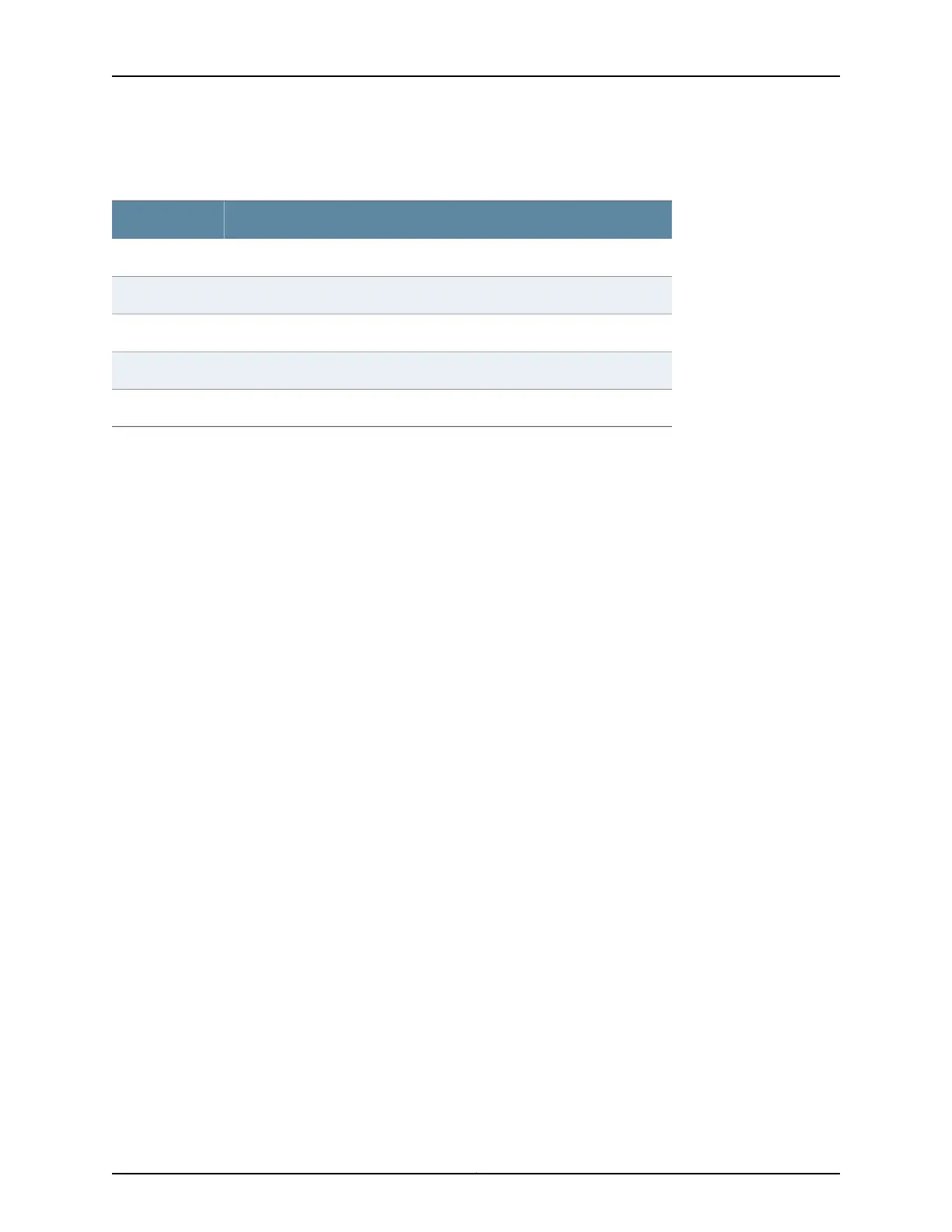Table 80: J-Web Configuration Database Information
Summary (continued)
DescriptionField
Elapsed time since the user issued a configuration command from the CLI.Idle Time
Terminal on which the user is logged in.Terminal
Process identifier assigned to the user by the switching platform.PID
Designates a private or exclusive edit.Edit Flags
Level of the configuration hierarchy that the user is editing.Edit Path
Comparing Configuration Files with the J-Web Interface
To compare any two of the past 50 committed configuration files:
1. Select Config Management > History. A list of the current and the previous 49
configurations is displayed as Configuration History in the main pane.
2. Select the check boxes to the left of the two configuration versions you want to
compare.
3. Click Compare.
The main pane displays the differences between the two configuration files at each
hierarchy level as follows:
•
Lines that have changed are highlighted side by side in green.
•
Lines that exist only in the more recent configuration file are displayed in red on the
left.
•
Lines that exist only in the older configuration file are displayed in blue on the right.
Downloading a Configuration File with the J-Web Interface
To download a configuration file from the switch to your local system:
1. Select Config Management > History. A list of current and previous 49 configurations
is displayed as Configuration History in the main pane.
2. In the Action column, click Download for the version of the configuration you want to
download.
3. Select the options your Web browser provides that allow you to save the configuration
file to a target directory on your local system.
The file is saved as an ASCII file.
165Copyright © 2017, Juniper Networks, Inc.
Chapter 14: Configuration, Files, Users, Licenses, and Product Registration