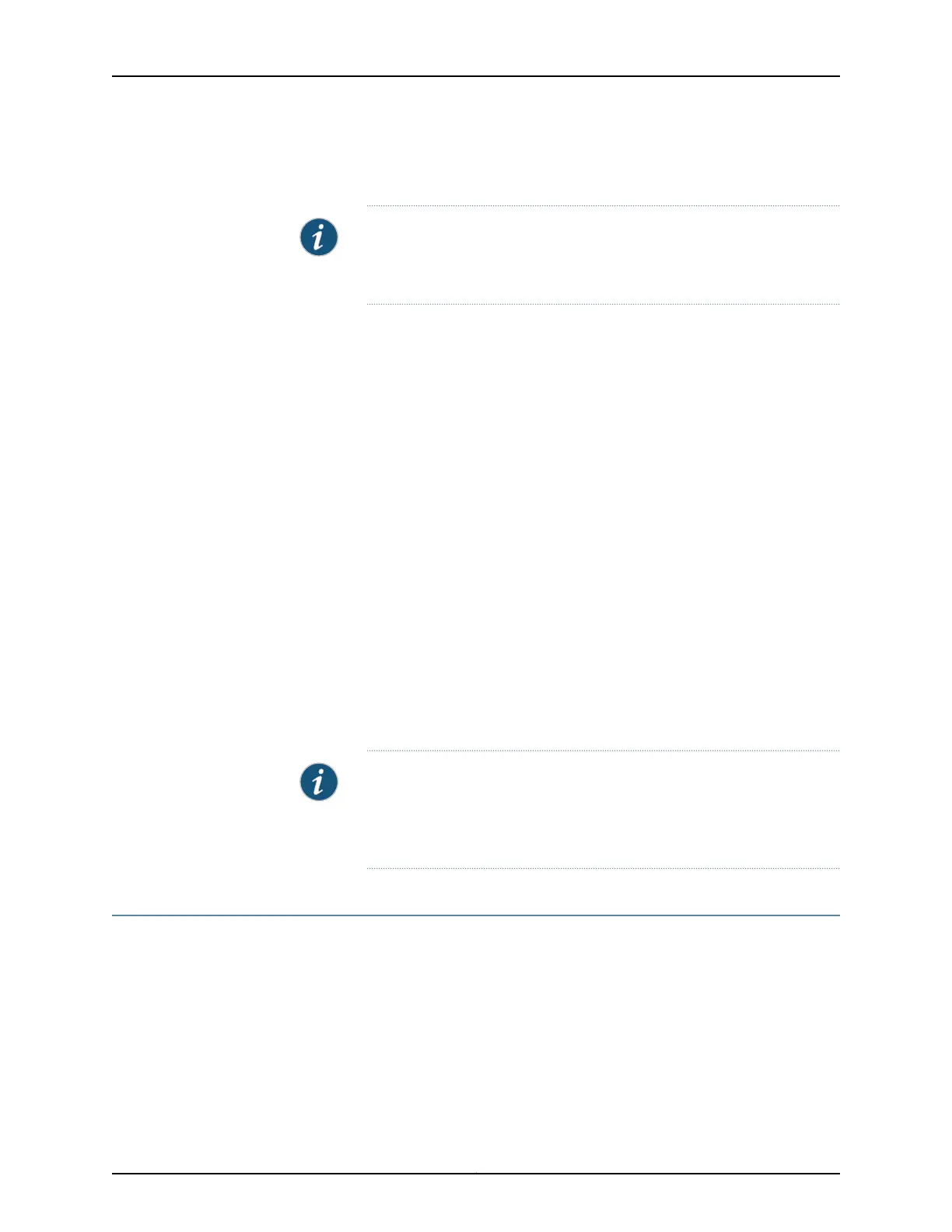Networks download server, and download the file to your computer. Select the file
and click Update.
NOTE: You can also download the file to your computer and update it on
the switch later by clicking Select Application Package in the Maintain >
Update J-Web side pane, and selecting where the package is located.
Installing J-Web Application Package by Using Manual Update
To manually check for and install the latest J-Web Application package:
1. Go to Maintain > Update J-Web in the side pane, and click Check for updates.
If the latest update is available on the Juniper Networks server, the Update Available
window appears.
2. Click Update Now in the Update Available window.
3. If the switch is connected to the Internet, the Update J-Web window appears. Enter
the authentication details to download from the Juniper Networks download server,
and click Update. The J-Web Application package downloads and installs on the
switch.
If the switch is not connected to the Internet and your computer is connected to the
Internet, download the latest version of the J-Web Application package to your local
computer and install it on your switch. Click Download Application Package in the
Update J-Web window, enter authentication details to download from the Juniper
Networks download server, and download the file to your local system. Select the
file, and click Update.
NOTE: You can also download the file to your computer and update it on
the switch later by clicking Select Application Package in the Maintain >
Update J-Web side pane, and selecting where the downloaded package
is located.
Upgrading Junos OS on EX Series Switches (J-Web Procedure)
You can upgrade the Junos OS package on a single fixed-configuration switch or for all
members of a Virtual Chassis.
You can use the J-Web interface to download and install Junos OS upgrades from a
remote server by using FTP or HTTP, or by copying the file to the EX Series switch.
•
Installing Junos OS Upgrades from a Remote Server on page 248
•
Installing Junos OS Upgrades by Uploading File from Local Computer on page 248
247Copyright © 2017, Juniper Networks, Inc.
Chapter 17: Software, Files, Licenses, Logs