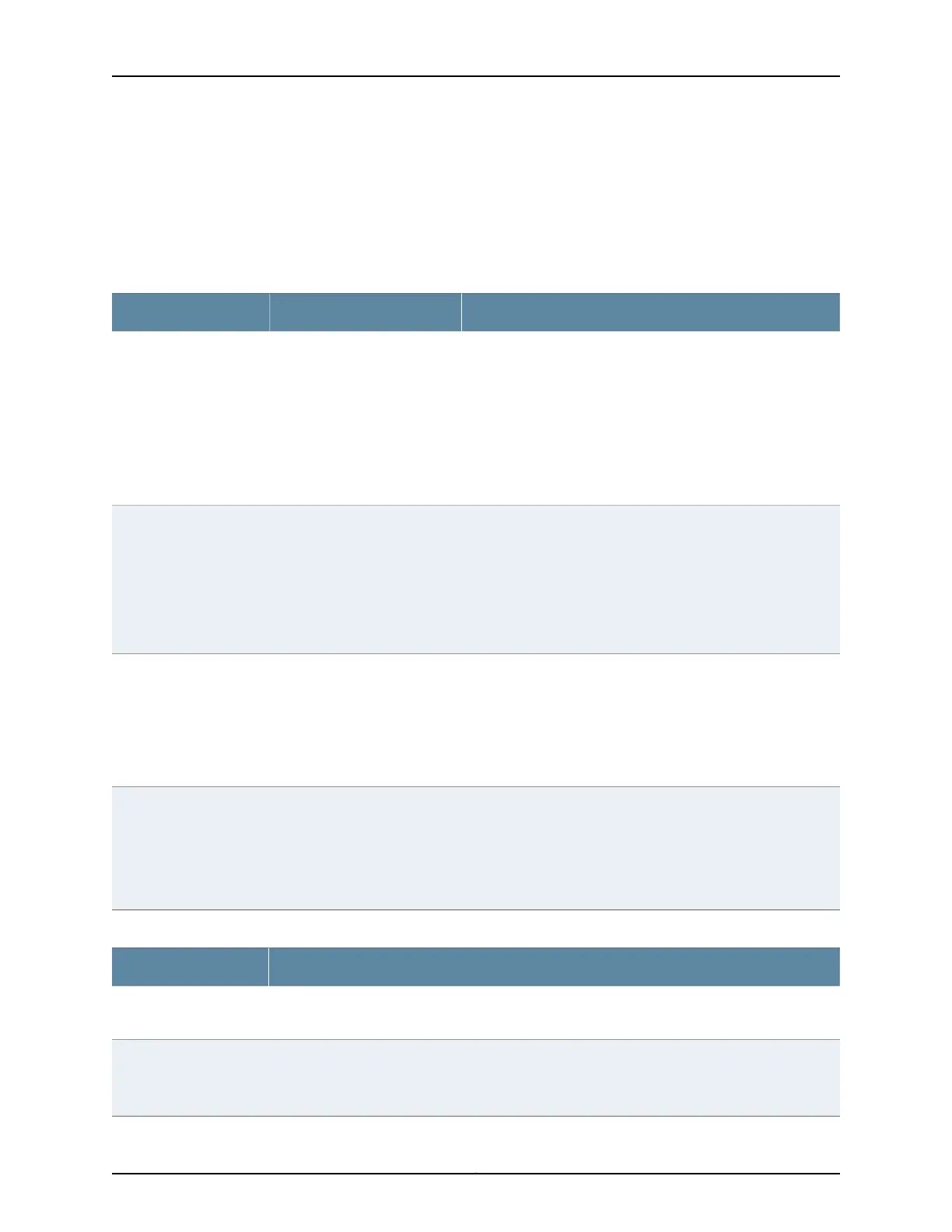2. Choose an action. See Table 23 on page 32 for details on the actions.
3. Configure the commit options by selecting Preference. See Table 24 on page 32 for
details on preference options.
Table 23: Commit Options
Your ActionFunctionMenu Item
1. Select Commit Options > Commit.
Changes are committed after the system validates your
configuration. A window displays that the configuration was
successfully committed or that the commit failed.
2. Click OK.
Click Details to view the commit log.
Commits the candidate
configuration of the current user
session, along with changes
from other user sessions.
Commit
1. Select Commit Options > Compare.
The XML log of pending configurations on the devices are
displayed similar to the CLI interface, in a “human-readable”
form.
2. Click Close.
Displays the XML log of pending
uncommitted configurations on
the device.
Compare
1. Select Commit Options > Discard.
2. Click OK to confirm the discard action.
Your changes are discarded after the system validates your
configuration.
Discards the candidate
configuration of your current
session, along with changes
from other user sessions.
Discard
1. Select Commit Options > Preference. The Commit Preference
page is displayed.
2. Configure the commit options by selecting your preference.
See Table 24 on page 32 for details on preference options.
Indicates your choice of
committing all global
configurations together or
committing each configuration
change immediately.
Preference
Table 24: Commit Preference Options
FunctionOption
Sets the system to validate and force an immediate commit on every screen after every configuration
change.
Validate and commit
configuration changes
Loads all the configuration changes for an accumulated single commit. If there are errors in loading
the configuration, the errors are logged. This is the default mode.
Once you select this option, you need to select Commit Options > Commit to commit your changes.
Validate configuration
changes
Copyright © 2017, Juniper Networks, Inc.32
J-Web Application Package User Guide for EX Series Switches, Release 14.1X53-A1