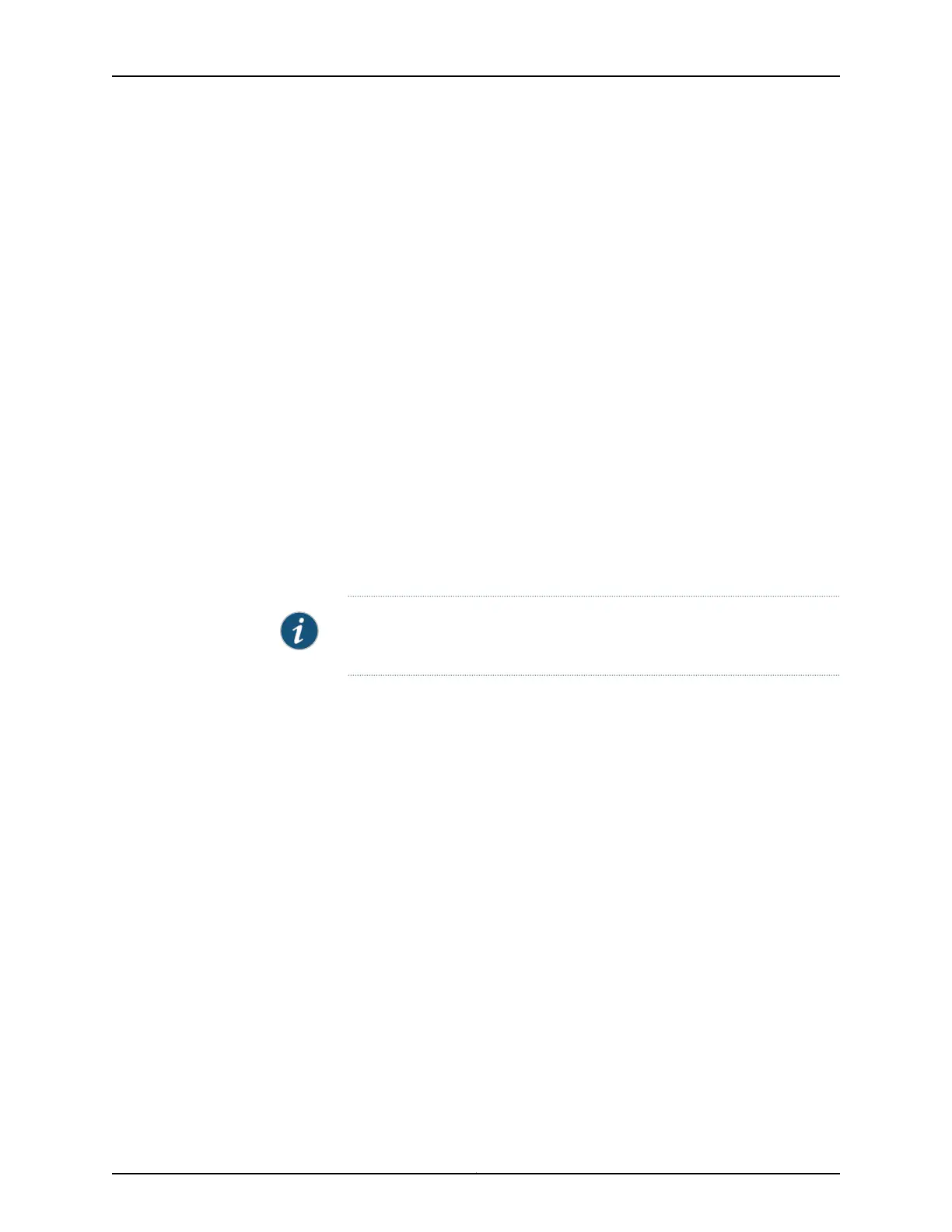Meaning The J-Web Port Security Monitoring page comprises two sections:
• DHCP Snooping Details—Displays the DHCP snooping database for all the VLANs for
which DHCP snooping is enabled. To view the DHCP snooping database for a specific
VLAN, select the specific VLAN from the list.
• ARP Inspection Details—Displays the ARP inspection details for all interfaces. The
information includes details of the number of packets that passed ARP inspection and
the number of packets that failed the inspection. The pie chart graphically represents
these statistics when you select an interface. To view ARP inspection statistics for a
specific interface, select the interface from the list.
You can use the following options on the page to clear DHCP snooping and ARP inspection
details:
• Clear All—Clears the DHCP snooping database, either for all VLANs if the option ALL
has been selected in the Select VLANs list or for the specific VLAN that has been
selected in that list.
• Clear—Deletes a specific IP address from the DHCP snooping database.
To clear ARP inspection details on the page, click Clear All in the ARP inspection details
section.
NOTE: Clear All button in the ARP inspection details section is not supported
on EX4300 switches.
Use the CLI commands to show and clear DHCP snooping database and ARP inspection
statistics details.
Related
Documentation
• Configuring Port Security (CLI Procedure)
• Configuring Port Security (J-Web Procedure) on page 80
• Example: Configuring Basic Port Security Features
Copyright © 2017, Juniper Networks, Inc.238
J-Web Application Package User Guide for EX Series Switches, Release 14.1X53-A1