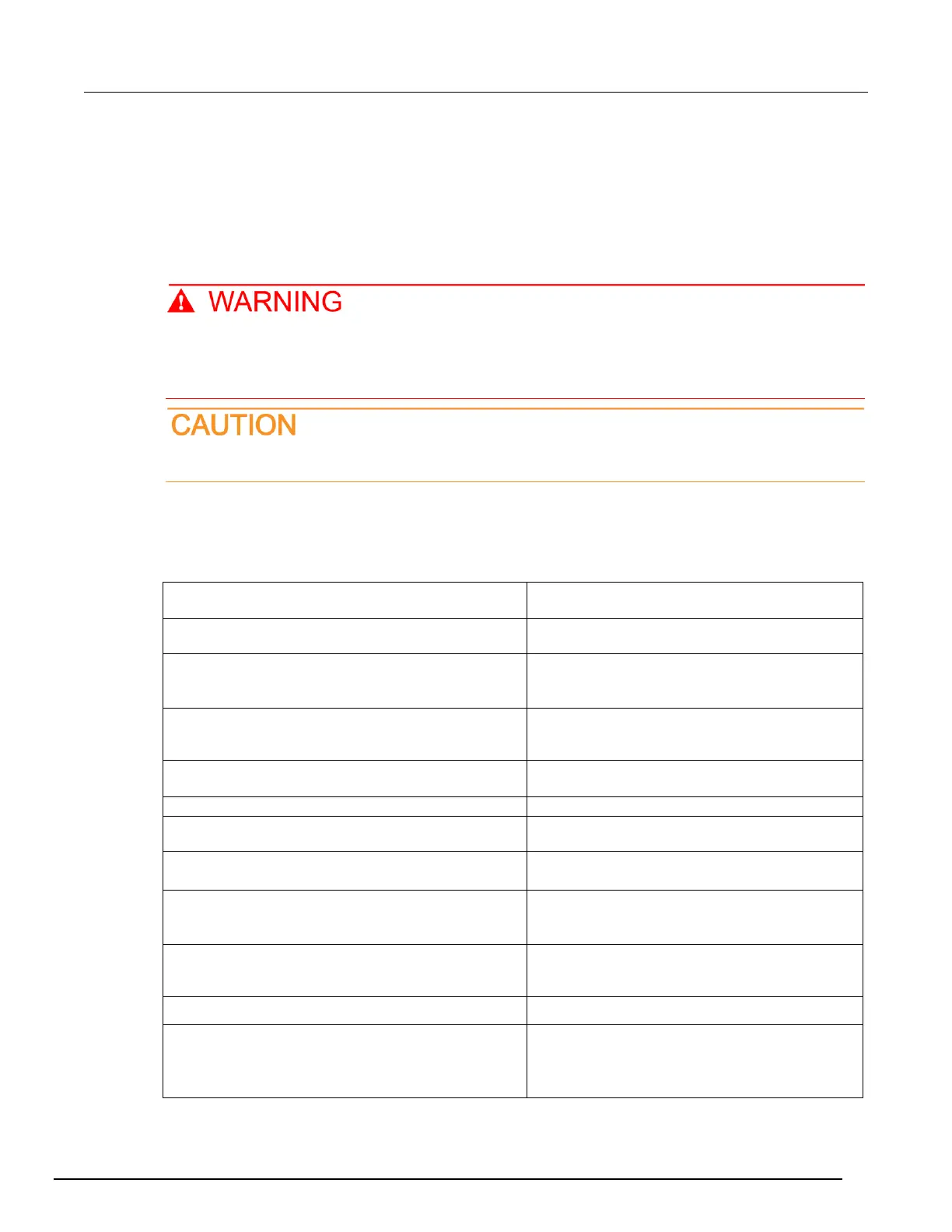Series 3700A System Switch/Multimeter Reference Manual Section 4: Basic DMM operation
3700AS-901-01 Rev. D/June 2018 4-13
6. Press the TRIG key and observe the display. If the "Overflow" message is displayed, select a
higher range until a normal reading is displayed (or press the AUTO key for autoranging). For
manual ranging, use the lowest possible range for the best resolution.
7. To measure other switching channels, repeat steps 5 and 6.
8. When finished, press the OPENALL key to open all channels.
Voltage measurement procedure remote commands
If both the analog backplane connector and a switching module's terminals are connected at
the same time, all wiring and connections must be rated to the highest voltage that is
connected. For example, if 300 V is connected to the analog backplane connector, the test
lead insulation for the switching module must also be rated for 300 V.
Do not apply more than the maximum input levels indicated or instrument damage may
occur. The voltage limit is subject to the 8 × 10
7
V Hz product.
Use dmm.func to set the active function to AC volts, then set attributes as needed for your
application. An example is shown in the following table.
Example program code for voltage measurement
Reset the Series 3700A to the factory defaults.
dmm.func="acvolts"
dmm.range=1
dmm.detectorbandwidth=300
Sets the DMM function to AC volts, with a range of
10 and detector bandwidth of 300.
dmm.nplc=0.06
dmm.autozero=0
When bandwidth set to 300, NPLC can be
programmed from 0.0005 plc to 12 plc at 60 Hz or
15 plc at 50 Hz.
dmm.autodelay=dmm.AUTODELAY_ONCE
Include a single 50 ms delay before each
measurement after channel closure.
DMM takes a 25 readings on the same channel.
dmm.configure.set("my-1Vac")
Define this group of DMM settings as "my-1Vac".
dmm.setconfig("4004, 4024", "my-1Vac")
Assign the configuration for channels 4 and 24 to
"my-1Vac".
buf=dmm.makebuffer(200)
buf.clear()
buf.appendmode=1
Set the buffer size set to 200 readings, clear the
buffer, and set the readings to be appended to the
existing buffer content.
scan.create("4004, 4024")
Create a scan list that includes channels 4 and 24.
Backplane channels 4911 and 4921 are
automatically paired.
Set the scan to loop 4 times.
scan.execute(buf)
for x=1,buf.n do printbuffer(x,x,buf,
buf.relativetimestamps)
end
Start the scan.
Note that x,x prints reading and time vertically so
you can copy and paste the information into
Microsoft
®
Excel
®
.
