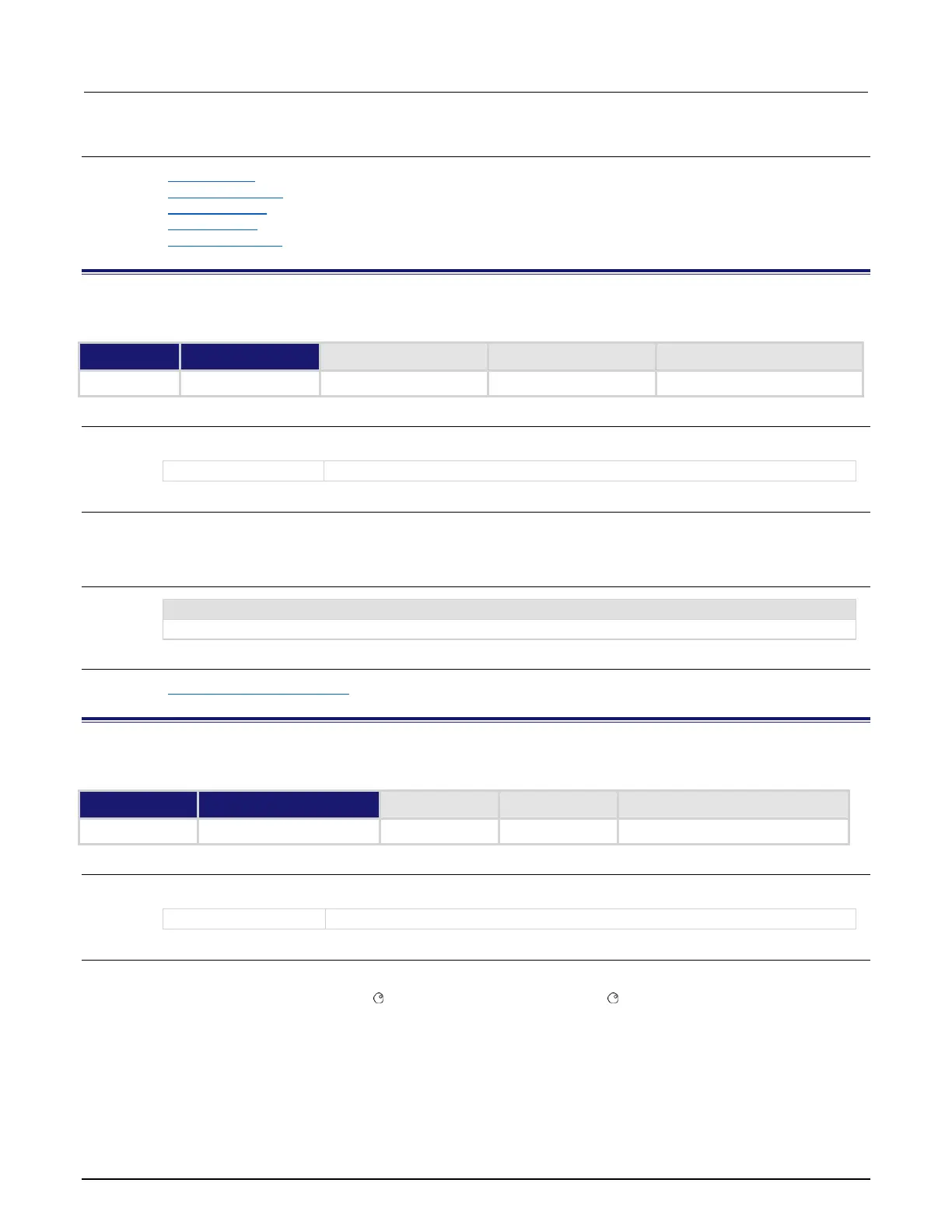Section 11: TSP command reference Series 3700A System Switch/Multimeter Reference Manual
11-142 3700AS-901-01 Rev. D/June 2018
Also see
display.clear() (on page 11-126)
display.getcursor() (on page 11-128)
display.gettext() (on page 11-130)
display.screen (on page 11-138)
display.setcursor() (on page 11-140)
display.trigger.EVENT_ID
This constant is the event ID of the event generated when the front-panel TRIG key is pressed.
Usage
eventID = display.trigger.EVENT_ID
Details
Set the stimulus of any trigger event detector to the value of this constant to have it respond to front-
panel trigger key events.
Example
scan.trigger.channel.stimulus = display.trigger.EVENT_ID
Have the channel action of the trigger model be paced by a user pressing the front-panel TRIG key.
Also see
scan.trigger.channel.stimulus (on page 11-331)
display.waitkey()
This function captures the key code value for the next front-panel action.
Usage
keyCode = display.waitkey()
See Details for more information
Details
After you send this function, script execution pauses until a front-panel action (for example, pressing
a key or the navigation wheel , or turning the navigation wheel ). After the action, the value of the
key (or action) is returned.
If the EXIT (LOCAL) key is pressed while this function is waiting for a front-panel action, the script is
not aborted.