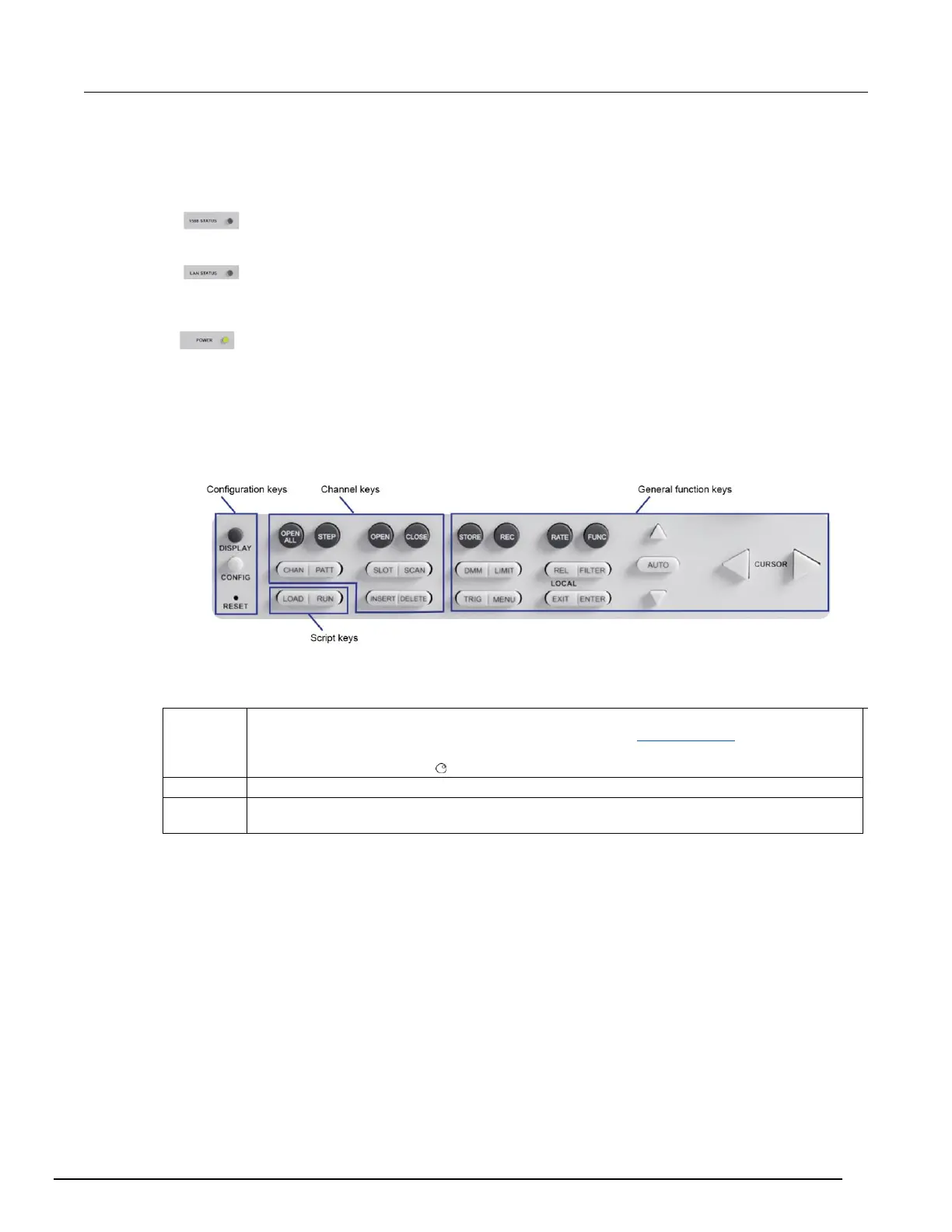Series 3700A System Switch/Multimeter Reference Manual Section 3: Instrument description
3700AS-901-01 Rev. D/June 2018 3-5
(5) The status lights
The Series 3700A has three status lights on the front panel.
The 1588 status light indicates 1588 operation. If this light is off, the 1588 feature is
disabled or improperly configured. If the light blinks at a one-second rate, the instrument
is the 1588 master. If the instrument is a slave, the light will not blink.
The LAN status light is lit when the instrument is connected through the local area
network (LAN) with no errors. If this is not lit, the instrument is not connected through the
LAN or there is a connection problem.
If you are using the web interface, the LAN Status light blinks when you click ID.
The POWER light is lit when power is applied to the instrument.
(6) The setup and control keys
The setup and control keys provide front-panel control and configuration. The following figure
illustrates each key's location. Descriptions of the keys follow the figure.
Figure 22: Model 3706A setup and control keys
The DISPLAY key cycles between three screens: The channel display or pattern display, the
closed channel list, and the user screen text, which is set with display.settext() (on page 11-141).
When the closed channel listing is displayed, if the list of channels is longer than one screen, you
can use the navigation wheel to scroll though the list of closed channels.
The CONFIG key configures a function or operation.
The RESET switch restores factory default LAN settings.
