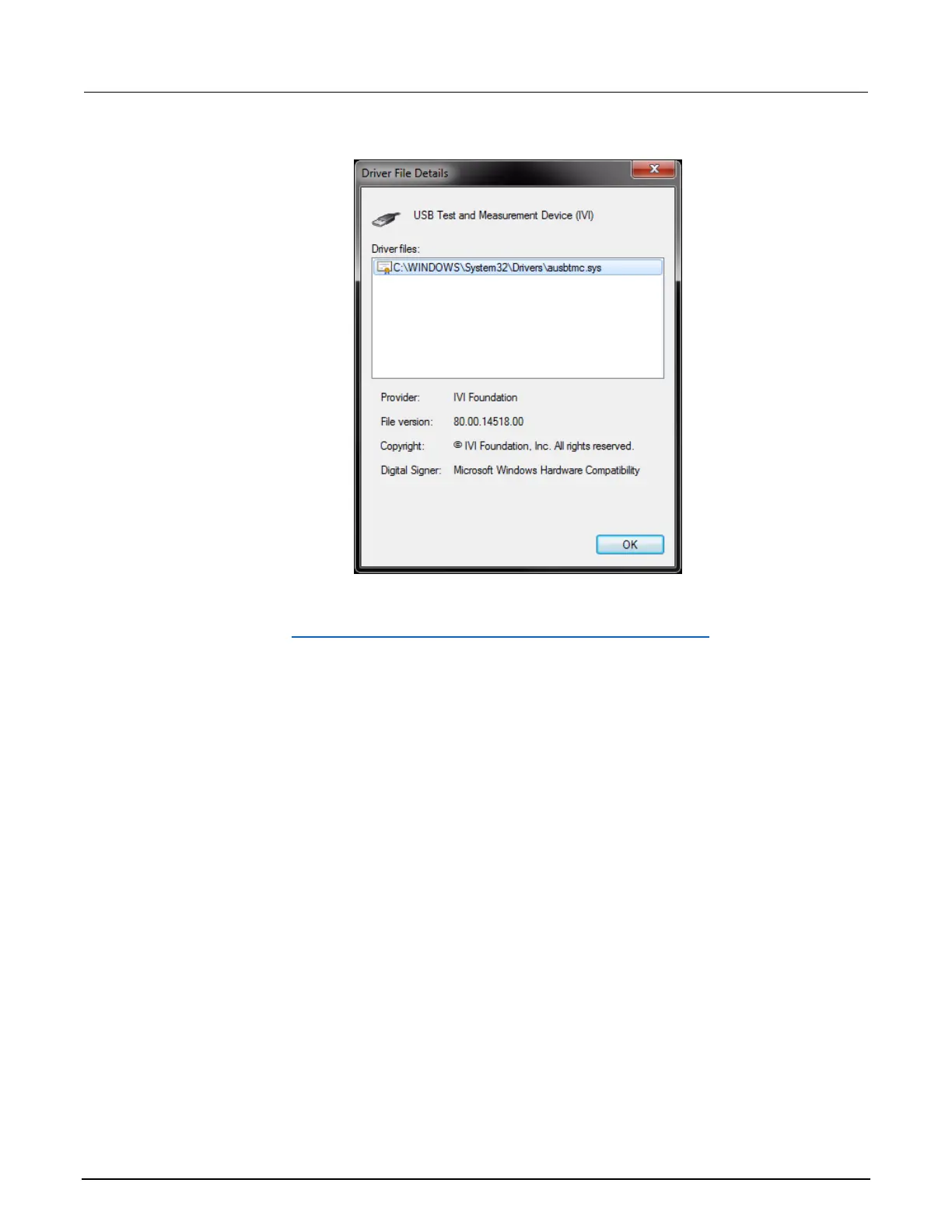Figure 144: Driver File Details dialog box
8. If the incorrect driver is installed, click OK.
9. If this does not work, uninstall VISA, unplug the instrument, and follow the steps to reinstall VISA
in the section Modifying, repairing, or removing Keithley I/O Layer software (on page 2-24).
Troubleshooting GPIB interfaces
Controller (hardware) not recognized
If the hardware is not recognized by the computer:
1. Check for newer drivers on the vendor’s website.
2. Check that the drivers are valid for the operating system you have and any updates that might be
necessary. This information is typically found in the readme file that comes with the drivers.
3. Follow vendor instructions on updating drivers.
If it is still not recognized, you can try a different computer using a different operating system to rule
out operating system issues.
If this does not resolve the issue, contact the vendor of the GPIB controller for assistance.
